Django admin app for Pelican blogs.
Project description
pelican_admin
pelican_admin was developed to assist you manage your Pelican blog.
This is an alpha previous release and will have upcoming new features.
Usage
Insert pelican_admin to the end of your INSTALLED_APPS in settings.py:
INSTALLED_APPS = (
...
'pelican_admin',
...
)
Don’t forget to sync your db with:
python manage.py syncdb
Or, if you’re using south:
python manage.py migrate pelican_admin
Now, you must tell pelican_admin what’s the path to you pelican blog. In your settings.py you must add:
PELICAN_PATH = '/path/to/your/blog' PELICAN_SETTINGS = 'your_pelican_settings.py # The default value is 'pelicanconf.py' PELICAN_BIN = 'pelican' # Path to pelican executable. Default value is '/usr/local/bin/pelican'
Make sure your pelican service is running in autoreload mode:
pelican -s /path/to/pelican/settings -r &
This will have your pelican to reload itself whenever your folder blog changes. Without this configuration, pelican_admin is pretty much useless. So be sure to use it.
If you’re using django-admin-tools there’s a module available where you can manage your pelican service via admin interface. Add pelican_admin to your urls.py:
import pelican_admin
url_patterns = patterns('',
url(r'^admin/', include(admin.site.urls)),
url(r'^admin_tools/', include('admin_tools.urls')),
...
)
urlpatterns += pelican_admin.pelican_urls()
And finally, add pelican_admin’s module to your dashboard.py:
from pelican_admin.modules import PelicanAdmin
class CustomIndexDashboard(Dashboard):
def init_with_context(self, context):
...
self.children.append(PelicanAdmin())
This module is super useful not only to check Pelican’s service status, but also to reload it if any change you made doesn’t load.
The Looks
This is how pelican_admin’s module for django-admin-tools looks like when enabled:
.. image:: https://raw.github.com/fjcaetano/pelican_admin/master/ss1.png
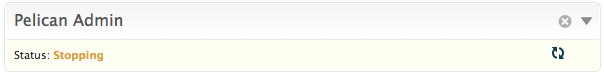
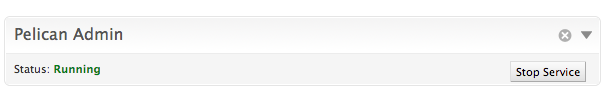
Features
Settings management: change your pelican settings through Django admin and have it automatically working.
Posting management: CRUD for blog postings via interface.
Service management: Manage your pelican service through the admin interface
Internationalization: pelican_admin is localizable. Currently only pt_BR and en_US are officially supported.
Requirements
Installation
I’ll just assume you’re already familiarised with pelican and move on.
Install using pip:
pip install pelican_admin
Or you can clone the project and install it via:
python setup.py install
Check This Out
Contact
If you have any comments, ideas questions, feedback, etcetera, email me and we’ll be in touch. I’m flavio@vieiracaetano.com
Project details
Release history Release notifications | RSS feed
Download files
Download the file for your platform. If you're not sure which to choose, learn more about installing packages.











