allows images to be manually cropped using JCrop JS library
Project description
History
There has been a need for cropping for a long time and there are lots of addons around that have different ways to achieve this.
There is plip #10174 asking for adding image cropping to plone core which recently got rejected by the FWT. The cropping functionality should go into an addon first that also work for dexterity and can be pliped into core.
This package aims to be THE cropping solution for plone that just works TM.
Why do I need this?
Automatic cropping is already possible, plone.app.imaging does already handle this via the direction parameter:
<img tal:define="scales context/@@images"
tal:replace="structure python: scales.tag('image',
width=1200, height=800, direction='down')"
/>
However it only crops from the center of the image, so in some ocasions this is not what you want.
plone.app.imagecropping allows you to select the cropping area manually for each available image scale using the JCrop editor
How it works
There is a view @@croppingeditor available for every content type implementing IImageCropping via an object action.
The Interface is implemented by default for ATImage XXX and plone.app.contenttypes image.
The view shows a dropdown for all available image scales. The aspect ratio for the cropping area in JCrop editor is automatically set to the image scale selected by the user.
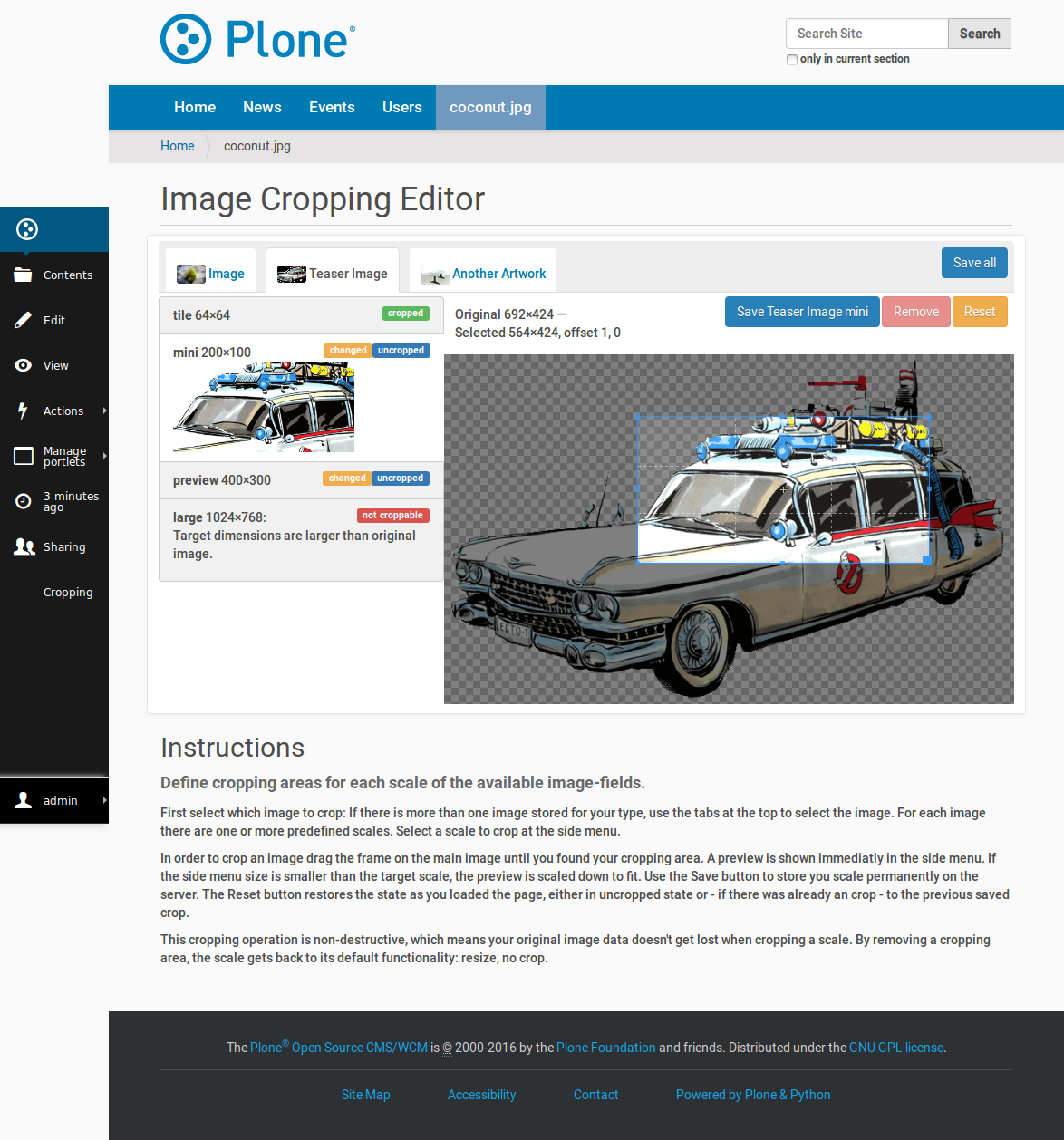
The image stored for this scale gets replaced with the cropped and scaled version. This way you can access them as you’re used to. For example:
<img tal:replace="structure context/@@images/image/mini" />
This also enables support for richtext editors such as TinyMCE to insert cropped scales into a textfield.
In TinyMCE it will be possible to access the cropping editor directly out of the image plugin right below the scale selection
Design decisions
make this package as minimally invasive as possible
therefore we store the cropped image immediately, so plone.app.imaging traverser doesn’t need to care about cropping
users can access cropped images the same way as the access scales (so it works in richtext editors too)
support archetypes and dexterity content (XXX limitation for dexterity: this will only work for images in AttributeStorage)
a cropped image gets stored instead of the scaled image. if you want back the uncropped image scale you’ll need to remove the cropped version in the editor
Possible extensions / changes for the future
allow to mark scales as auto-croppable in the plone.app.imaging controlpanel. this enables cropped scales w/o manually defining the cropping area but would require some changes in plone.app.imaging (extend traverser, change controlpanel)
Contributors
- Note: place names and roles of the people who contribute to this package
in this file, one to a line, like so:
Peter Mathis (petschki)
Joscha Krutzki (joka)
Harald Frießnegger (fRiSi)
Martijn Zweistra (themask96)
Credits
The basic concept of plone.app.imagcropping has already been implemented in Yiorgis’s branch of plone.app.imaging
Changelog
0.1a1 (2012-11-05)
public alpha release [petschki]
Package created using templer [fRiSi]
Project details
Release history Release notifications | RSS feed
Download files
Download the file for your platform. If you're not sure which to choose, learn more about installing packages.
Source Distribution
Hashes for plone.app.imagecropping-0.1a1.zip
| Algorithm | Hash digest | |
|---|---|---|
| SHA256 | e8d3df4dc681f863825683c2cb5f24a98992cd755a8cdad8864b9f2a8ed30389 |
|
| MD5 | 99f48e9b6ddf9a55ae8257c57f4e6960 |
|
| BLAKE2b-256 | 00a7bac9688270a55fc8393e84cfc6fdde7e4d906b0be3f12e5a91db91af156d |


















