appbase is the foundation for a pyQt based application including: * save, load, autosave * session management * fullscreen with F11 * close-dialog * system tray control
Project description


Browse the API Documentation
Fork the code on github
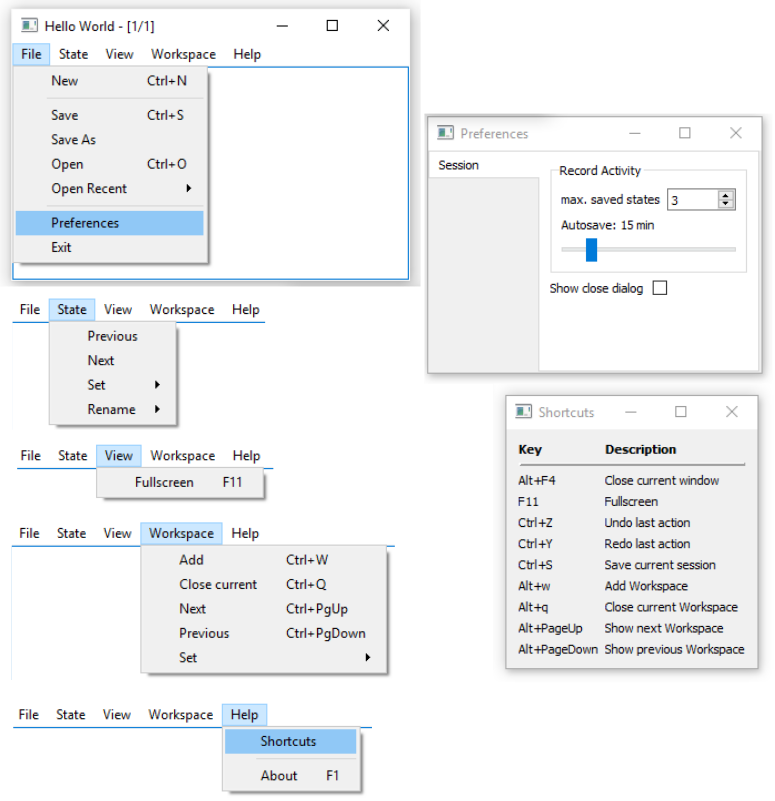
It includes:
Application.py - just substitute your QApplication this one and you get…
open, save, new, timed autosave etc.
MainWindow.py - this mainWindow gives you a predefined menubar including all features of Application.py
MultiWorkspaceWindow.py - mainWindow with workspace management
Server.py - a system tray control for the mainWindow
DEPRECIATED: * Launcher.py - a graphical launcher to view and open python sessions stored as .pyz
Installation
appBase is listed in the Python Package Index. You can install it typing:
pip install appBase
Session management
Load and save your session as a zipped file
Save and restore temporal states of your session (Menubar->State)
Handle multiple workspaces in one window (Menubar->Workspace)
Tests
To open an example window type:
python -m appBase.MultiWorkspaceWindow
v0.2, <22/12/2014> – Initial release. v.0.3.1 <27/05/2016> – Minor updates.
Karl Bedrich 2013 - 2016
Project details
Release history Release notifications | RSS feed
Download files
Download the file for your platform. If you're not sure which to choose, learn more about installing packages.
Source Distributions
Built Distribution
Hashes for appbase-0.3.4-py2.py3-none-any.whl
| Algorithm | Hash digest | |
|---|---|---|
| SHA256 | f407fe6c9abab992d7e111ac8375979b71bffd5162797d606bb8db7e23031822 |
|
| MD5 | fcb83bf9da20a5514d42cb26acfb4c4a |
|
| BLAKE2b-256 | 2e60c17596799b39b33db498c8cb070c6518c0c695e84ab7c2fab42e548fc926 |










