Use Matplotlib colormaps with OpenCV in Python.
Project description
cmapy
Use Matplotlib colormaps with OpenCV in Python.
Matplotlib provides a lot of nice colormaps. Cmapy exposes these colormaps as lists of colors that can be used with OpenCV to colorize images or for other drawing tasks in Python.
| Original image |  |
 |
 |
|---|---|---|---|
| viridis |  |
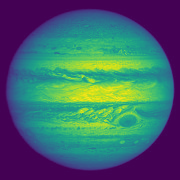 |
 |
See all of the available colormaps as of Matplotlib 2.2.3 in this all colormaps example.
Requirements
- Python 2.7 or 3.
- Matplotlib.
- OpenCV >= 3.3.0 (to use cv2.applyColorMap()).
Installation
Python 2.7, with pip:
pip install cmapy
Python 3.x, with pip:
pip3 install cmapy
Or, in a Conda environment:
conda install -c conda-forge cmapy
How to use
Colorize images
Colorize means to apply a colormap to an image. This is done by getting the colormap with cmapy.cmap() and then applying cv2.applyColorMap(), like this:
img_colorized = cv2.applyColorMap(img, cmapy.cmap('viridis'))
Alternatively, you can use cmapy.colorize() directly:
img_colorized = cmapy.colorize(img, 'viridis')
See the full colorize example.
Draw with colors
Use the cmapy.color() function and an index between 0 and 255 to get a color from a colormap. Cmapy.color() returns a list of BGR (or RGB) values that can be used with OpenCV drawing functions.
# Get color in BGR order (default) by index.
bgr_color = cmapy.color('viridis', 127)
# Get color in RGB order with a float value.
rgb_color = cmapy.color('viridis', 0.5, rgb_order=True)
See a complete drawing with colors example.
Project details
Release history Release notifications | RSS feed
Download files
Download the file for your platform. If you're not sure which to choose, learn more about installing packages.












