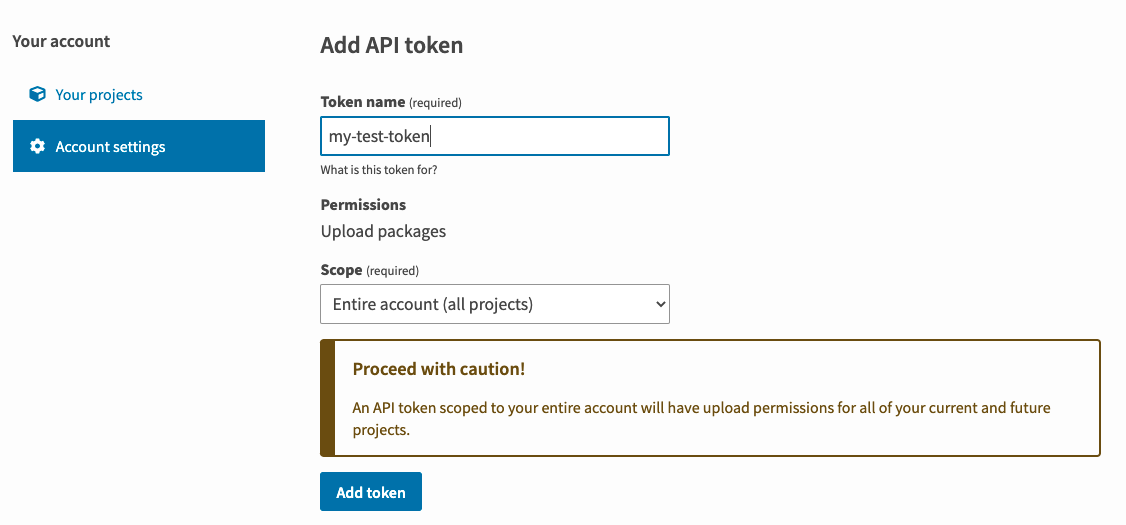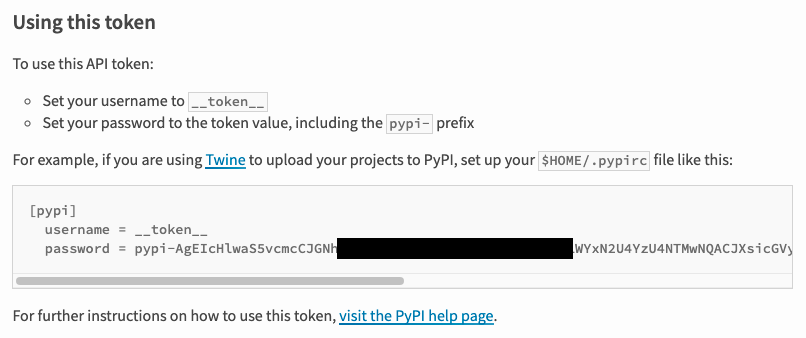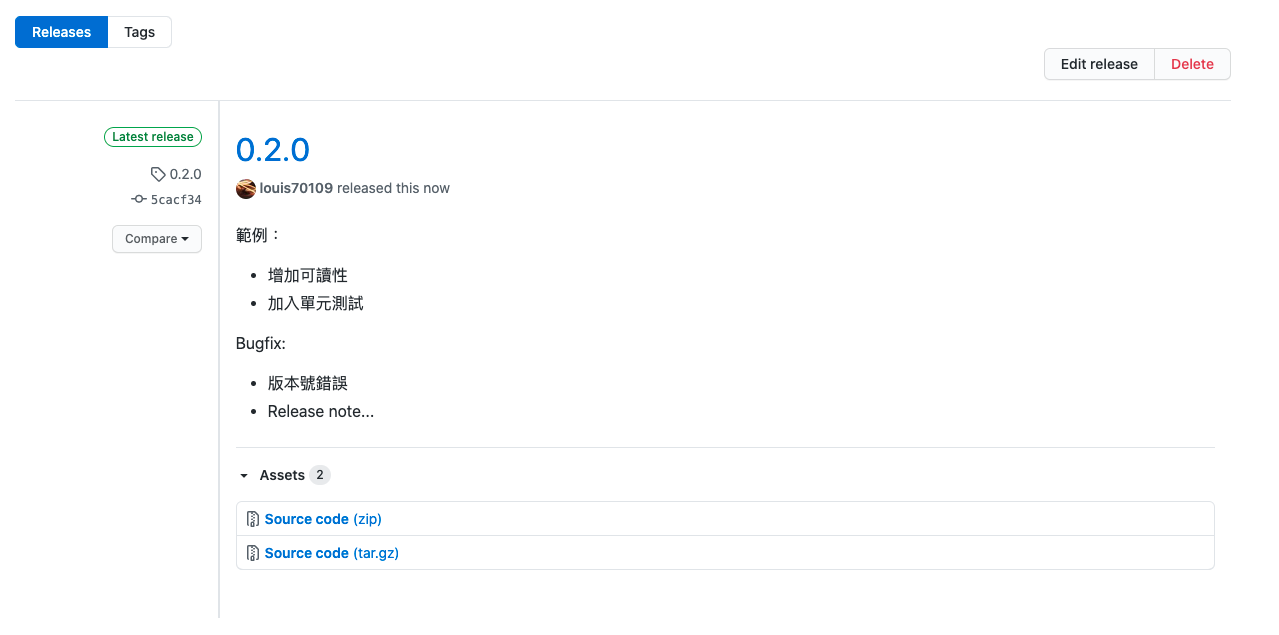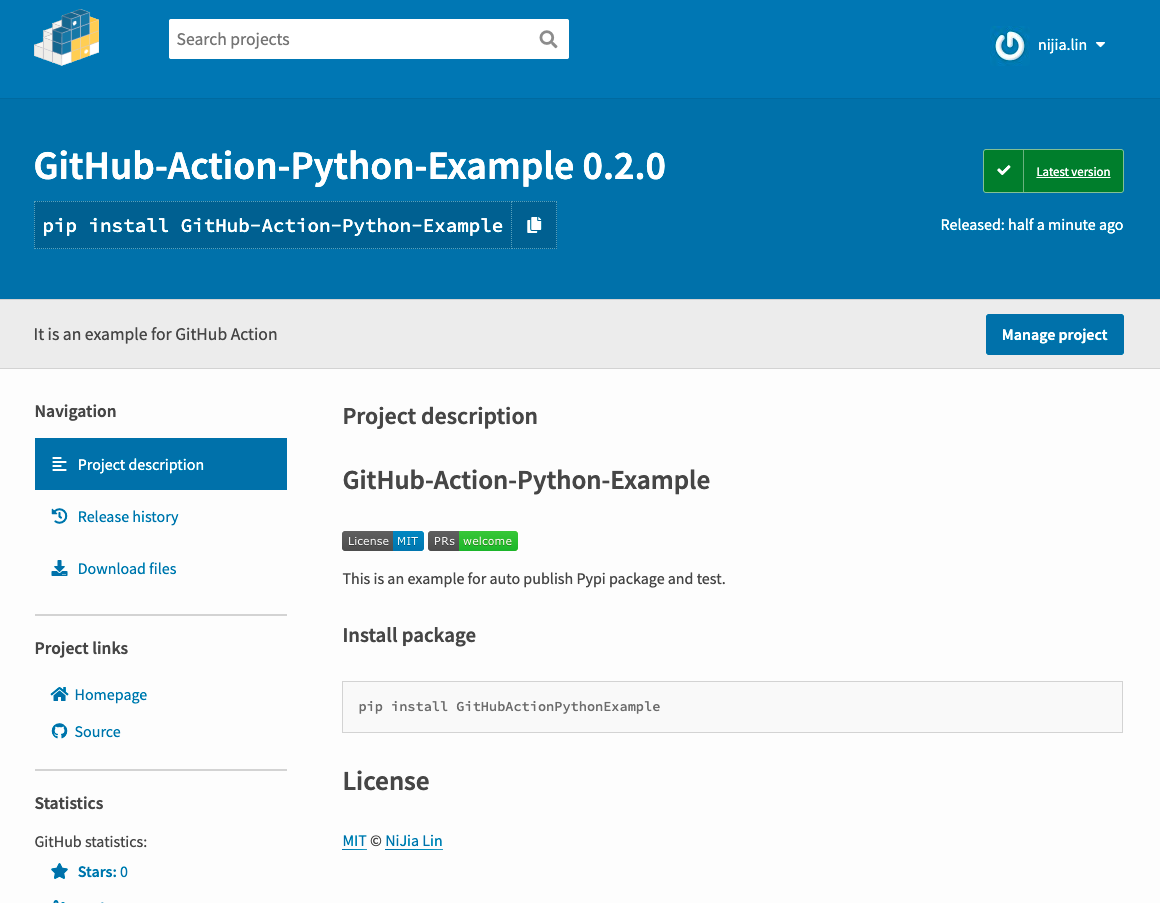It is an example for GitHub Action
Project description
GitHub Action Python Example
This is a GitHub Action example for an auto publish PyPi package and test automation.
Setup PyPi property
- Go PyPi ➡️ Your project ➡️ Account Setting.
- Create an API token.
- Note: If you just first time create the token, need to select all project at Scope.
- You would find username and password.
- Setup PYPI_USERNAME and PYPI_PASSWORD in GitHub
Setting➡️Secrets. - Click New repository secret and add two property.
-
Modify
GitHub_Action_Python_Example/__version__.pyversion number(e.g. 1.0.2). -
Click and draft
Releasenote.
.github/workflows/publish.ymlwill help you to publish package to PyPi.
Install package
pip install GitHub-Action-Python-Example
from GitHub_Action_Python_Example.client import HelloWorld
message = HelloWorld(message="Change the World~")
print(message.get_message())
License
Project details
Release history Release notifications | RSS feed
Download files
Download the file for your platform. If you're not sure which to choose, learn more about installing packages.
Source Distribution
Built Distribution
Close
Hashes for GitHub_Action_Python_Example-1.0.2.tar.gz
| Algorithm | Hash digest | |
|---|---|---|
| SHA256 | f618d83af996d04f30608a5afea4ed7f8252816b2b2e2c56b2fe9f7d34a5f3cd |
|
| MD5 | 27704b3416777b6d7c08a8fccf42f946 |
|
| BLAKE2b-256 | 395f7eccd9e8be9b91054624077916c753e45f948027b806e1b6e9c73a8c54ba |
Close
Hashes for GitHub_Action_Python_Example-1.0.2-py3-none-any.whl
| Algorithm | Hash digest | |
|---|---|---|
| SHA256 | 890860d4393670f2b04d1d549bdf694adc087be6cc673ec825943037ddfe7c73 |
|
| MD5 | 9108575a43b32a314b4d9c031e0b08a6 |
|
| BLAKE2b-256 | 367987cf3598f472497b608c92e9f0b0a56ee96395dae83881f031d8841a9af0 |