Gaussian Mixture Regression
Project description
Gaussian Mixture Models (GMMs) for clustering and regression in Python.



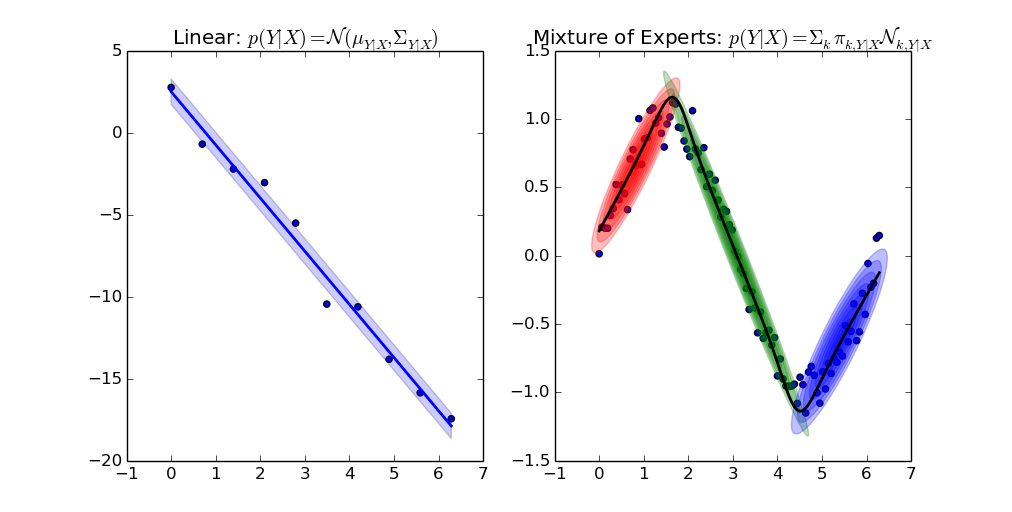
Source code repository: https://github.com/AlexanderFabisch/gmr
License: New BSD / BSD 3-clause
Documentation
Installation
Install from PyPI:
pip install gmrIf you want to be able to run all examples, pip can install all necessary examples with
pip install gmr[all]You can also install gmr from source:
python setup.py install
# alternatively: pip install -e .Example
Estimate GMM from samples, sample from GMM, and make predictions:
import numpy as np
from gmr import GMM
# Your dataset as a NumPy array of shape (n_samples, n_features):
X = np.random.randn(100, 2)
gmm = GMM(n_components=3, random_state=0)
gmm.from_samples(X)
# Estimate GMM with expectation maximization:
X_sampled = gmm.sample(100)
# Make predictions with known values for the first feature:
x1 = np.random.randn(20, 1)
x1_index = [0]
x2_predicted_mean = gmm.predict(x1_index, x1)For more details, see:
help(gmr)or have a look at the API documentation.
How Does It Compare to scikit-learn?
There is an implementation of Gaussian Mixture Models for clustering in scikit-learn as well. Regression could not be easily integrated in the interface of sklearn. That is the reason why I put the code in a separate repository. It is possible to initialize GMR from sklearn though:
from sklearn.mixture import GaussianMixture
from gmr import GMM
gmm_sklearn = GaussianMixture(n_components=3, covariance_type="diag")
gmm_sklearn.fit(X)
gmm = GMM(
n_components=3, priors=gmm_sklearn.weights_, means=gmm_sklearn.means_,
covariances=np.array([np.diag(c) for c in gmm_sklearn.covariances_]))For model selection with sklearn we furthermore provide an optional regressor interface.
Gallery
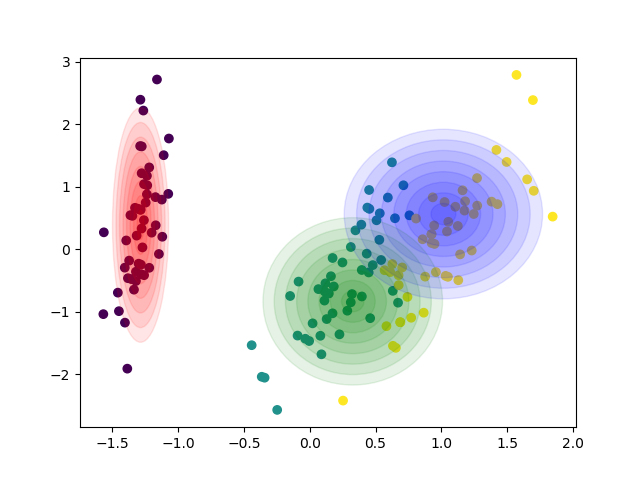
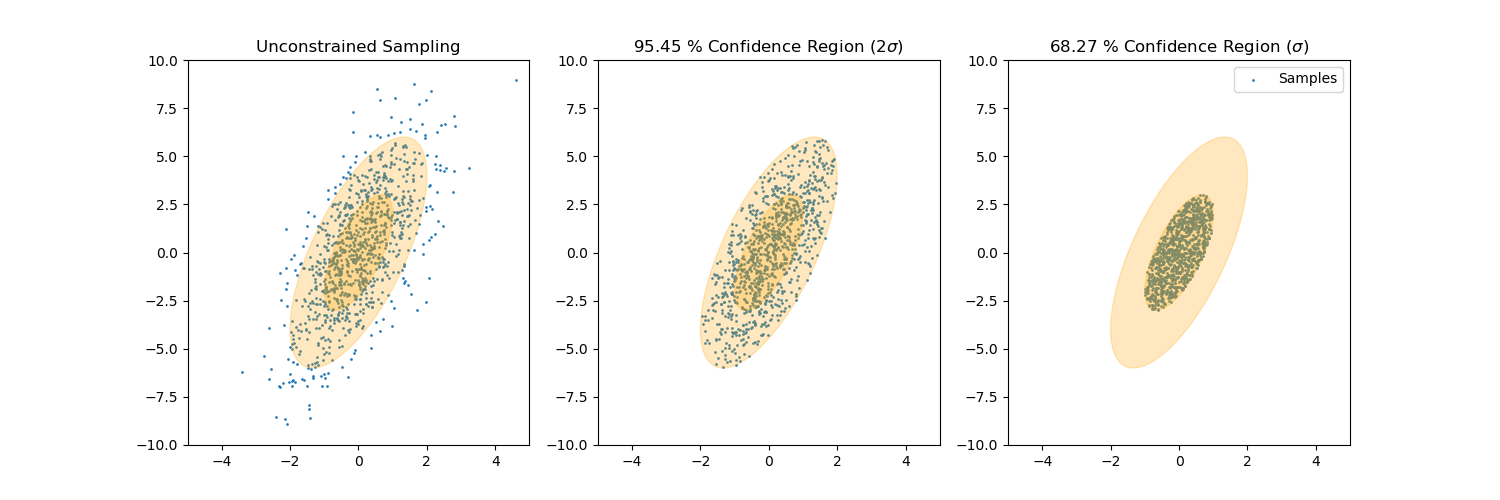
Sample from confidence interval
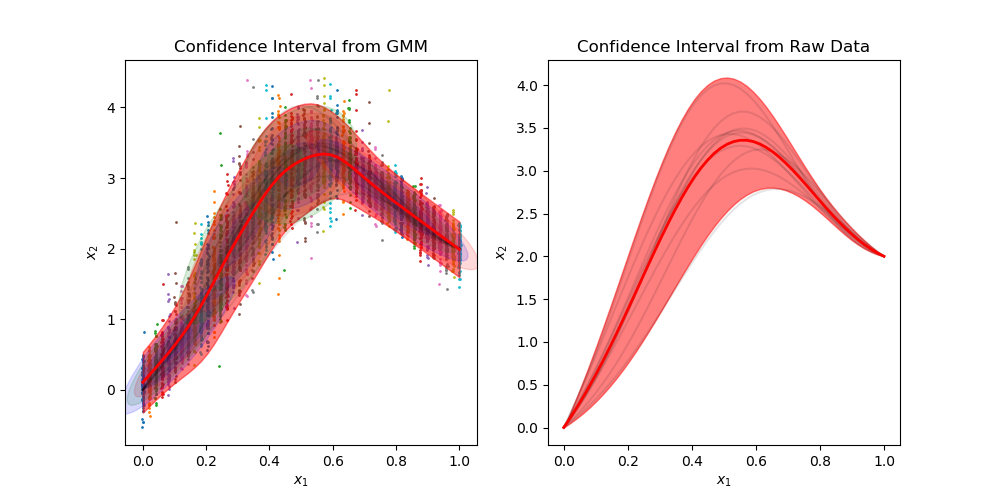
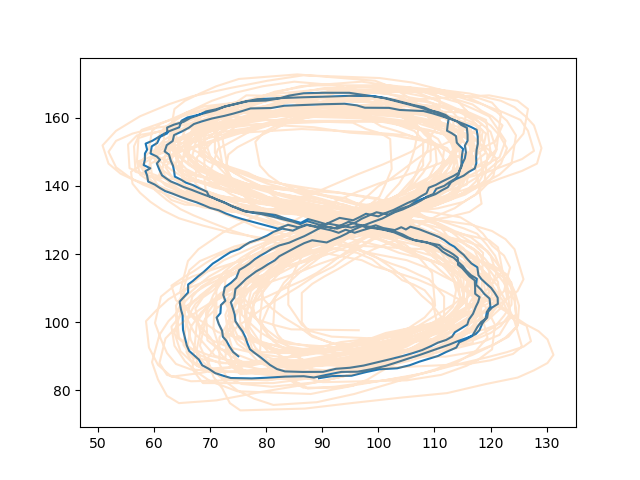
Sample time-invariant trajectories
You can find all examples here.
Saving a Model
This library does not directly offer a function to store fitted models. Since the implementation is pure Python, it is possible, however, to use standard Python tools to store Python objects. For example, you can use pickle to temporarily store a GMM:
import numpy as np
import pickle
import gmr
gmm = gmr.GMM(n_components=2)
gmm.from_samples(X=np.random.randn(1000, 3))
# Save object gmm to file 'file'
pickle.dump(gmm, open("file", "wb"))
# Load object from file 'file'
gmm2 = pickle.load(open("file", "rb"))It might be required to store models more permanently than in a pickle file, which might break with a change of the library or with the Python version. In this case you can choose a storage format that you like and store the attributes gmm.priors, gmm.means, and gmm.covariances. These can be used in the constructor of the GMM class to recreate the object and they can also be used in other libraries that provide a GMM implementation. The MVN class only needs the attributes mean and covariance to define the model.
API Documentation
API documentation is available here.
Citation
If you use the library gmr in a scientific publication, I would appreciate citation of the following paper:
Fabisch, A., (2021). gmr: Gaussian Mixture Regression. Journal of Open Source Software, 6(62), 3054, https://doi.org/10.21105/joss.03054
Bibtex entry:
@article{Fabisch2021,
doi = {10.21105/joss.03054},
url = {https://doi.org/10.21105/joss.03054},
year = {2021},
publisher = {The Open Journal},
volume = {6},
number = {62},
pages = {3054},
author = {Alexander Fabisch},
title = {gmr: Gaussian Mixture Regression},
journal = {Journal of Open Source Software}
}Contributing
How can I contribute?
If you discover bugs, have feature requests, or want to improve the documentation, you can open an issue at the issue tracker of the project.
If you want to contribute code, please open a pull request via GitHub by forking the project, committing changes to your fork, and then opening a pull request from your forked branch to the main branch of gmr.
Development Environment
I would recommend to install gmr from source in editable mode with pip and install all dependencies:
pip install -e .[all,test,doc]You can now run tests with
nosetests –with-coverage
The option –with-coverage will print a coverage report and output an HTML overview to the folder cover/.
Generate Documentation
The API documentation is generated with pdoc3. If you want to regenerate it, you can run
pdoc gmr --html --skip-errorsProject details
Download files
Download the file for your platform. If you're not sure which to choose, learn more about installing packages.













