OpenAI Gym Environment for MiniDungeons
Project description
gym-md
日本語のREADME.md
The original Japanese README can be found here.
Contents
Overview
gym-md is a python reimplementation[^1] of the dungeon exploration game MiniDungeons[^2] created as an OpenAI Gym[^3] environment. MiniDungeons[^2] is a roguelike dungeon exploration game created as a benchmark research domain for modeling decision-making styles of human players[^4]. A Java implementation of MiniDungeons can be found here.
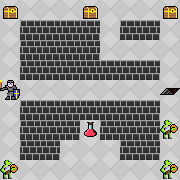
[^1]: Y. Iwasaki. and K. Hasebe., “A framework for generating playstyles of game ai with clustering of play logs,” in Proceedings of the 14th International Conference on Agents and Artificial Intelligence - Volume 3: ICAART,, INSTICC. SciTePress, 2022, pp. 605–612.
[^2]: C. Holmgård, A. Liapis, J. Togelius, and G. N. Yannakakis, “Evolving personas for player decision modeling,” in 2014 IEEE Conference on Computational Intelligence and Games, 2014, pp. 1–8.
[^3]: G. Brockman, V. Cheung, L. Pettersson, J. Schneider, J. Schulman, J. Tang, and W. Zaremba, “Openai gym,” arXiv preprint arXiv:1606.01540, 2016.
[^4]: A. Liapis, “Minidungeons”, website, 2022. Accessed on: Mar. 27, 2022. [Online]. Available: http://antoniosliapis.com/projects/project_minidungeons.php
Installation
Installing from PyPI
The gym-md python package can be found on pypi. To install the latest gym-md package run:
pip install gym-md
Running build and tests
Prerequisites
The gym-md project makes use of pipenv for the overall project's package management. In order to build the project's documentation and run the respective tests pipenv will need to be installed. Please see the 'Installation' section on the pipenv PyPI page. If you face any issues with the pipenv installation, you can also try installing pipenv using pip (see source).
Furthermore, several additional tests and code linting is orchestrated using tox, defined in the tox.ini file. Please see tox installation for more detail.
Running the build and tests
If you would like to build and install gym-md from source, please run the following commands:
git clone https://github.com/Ganariya/gym-md.git
cd gym-md
# create the pipenv gym-md build and testing environment
pipenv install
# launch the pipenv environment
pipenv shell
# build gym-md documentation
pipenv run build
# run gym-md tests
pipenv run test
# start the tox testing orchestration
tox
# to build and upload your own gym-md wheel (.whl) file, please see the upload.sh file.
# your custom .whl can be locally installed using: pip install <path to .whl>
rm -f -r gym_md.egg-info/* dist/*
python setup.py bdist_wheel
twine upload dist/*
Usage
import gym
import gym_md
import random
env = gym.make('md-test-v0')
LOOP: int = 100
TRY_OUT: int = 100
for _ in range(TRY_OUT):
observation = env.reset()
reward_sum = 0
for i in range(LOOP):
env.render(mode='human')
actions = [random.random() for _ in range(7)]
observation, reward, done, info = env.step(actions)
reward_sum += reward
if done:
env.render()
break
print(reward_sum)
The MiniDungeons Gym Environment
Overview

Click here for a Getting Started with Gym overview.
Actions
An action within the gym-md environment (env) is represented as a python list containing seven (7) floating point values, for example:
actions_eg = [0.7603953105618472,
0.954037518265538,
0.7224447519623062,
0.35121023208759905,
0.4878166326111911,
0.6166020008598004,
0.48734265188517545]
Each index in the actions list corresponds to a specific action available for the game agent to take:
- index 0: Head to the monster
- index 1: Head to the treasure
- index 2: Head to the treasure (avoid monsters)
- index 3: Head to the potion
- index 4: Head to the potion (avoid monsters)
- index 5: Head to the exit
- index 6: Head to the exit (avoid monsters)
The environment (env) selects the action, within the action float list, which has the highest value.
In the actions_eg list example, the action with the highest value is 'Head to the treasure'
(which is index 1, with a value of 0.954037518265538).
However, if the selected highest action is not a valid action within the given state, then the next highest action value is taken.
In the actions_eg list example, if the original highest action 'Head to the treasure' (index 1, with a value of 0.954037518265538) cannot be performed (e.g. there is no more treasure to collect) then the next highest action 'Head to the monster'
(which is index 0, with a value of 0.7603953105618472) is chosen. This action selection process is repeated until a valid action can be
performed within the given state. Furthermore, if the desired values are the same, an action is randomly selected.
Environment
env object
The env object created using env = gym.make('md-test-v0') is based on the MdEnvBase class defined within md_env.py.
The env object contains several objects and methods (only a subset is discussed here, please see md_env.py for more).
The env object contains:
-
The current stage name
env.stage_name
-
An internal settings object of the Setting class defined within setting.py. This object contains all the stage specific information and configuration.
env.setting- helpful stage specific info can be accessed within the setting object:
env.setting.PLAYER_MAX_HP: agent's max hit points.env.setting.REWARDS: reward values obtained.env.setting.ACTIONS: actions available in the stage.- For the full list of setting values please see setting.py.
- helpful stage specific info can be accessed within the setting object:
-
An internal grid object of the Grid class defined within grid.py. This grid object is a grid world representation of the world stage.
env.grid- helpful grid world info can be accessed within the grid object:
env.grid.H: grid world's height.env.grid.W: grid world's width.env.grid.g: grid world represented as a 2D list.- For the full list of attributes please see grid.py.
- helpful grid world info can be accessed within the grid object:
-
An internal agent object of the Agent class defined within agent.py. When an action is passed into the env.step method, this internal agent object is used to carry out the action.
env.agent- helpful agent info can be accessed within the agent object:
env.agent.hp: agent's hit points.env.agent.y: agent's y-position in grid world.env.agent.x: agent's x-position in grid world.- For the full list of attributes please see agent.py.
- helpful agent info can be accessed within the agent object:
The OpenAI Gym environment specific methods are discussed as part of the env.step method subsection.
env.step method
The gym-md environment's step method returns the following values:
observation, reward, done, info = env.step(actions)
- observation (list): the resultant observation of the environment is represented as a list of integers of length eight (8).
- an example output observation is:
[4, 4, 4, 10, 1000, 8, 8, 30]
- each index in the observation list represents the following:
- index 0: Distance to the monster
- index 1: Distance to the treasure
- index 2: Distance to treasure (avoid monsters)
- index 3: Distance to potion
- index 4: Distance to potion (avoid monsters)
- index 5: Distance to the exit
- index 6: Distance to the exit (avoid monsters)
- index 7: Agent's physical strength (i.e. Hit Points (HP))
- some of the observation values received is level specific and can be adjusted/set by modifying the respective level
.jsonfile, found within the props folder.- for example, the 1000 value for index 4 (Distance to potion) corresponds to the "DISTANCE_INF" value set within the test.json level file.
- an example output observation is:
- reward (float): amount of reward achieved by the previous action.
- done (boolean): indicated whether the episode has terminated or not. In other words,
Trueindicates 'yes, the level has ended', whilstFalseindicates 'no, the level has not yet ended'. - info (dict): a dictionary containing play data, each action taken by the agent is tracked by this dictionary.
- an example info output is:
defaultdict(<class 'int'>, {'POTION': 7, '.': 38, 'MONSTER': 9, 'EXIT_SAFELY': 4, 'TREASURE': 3, 'TREASURE_SAFELY': 9, 'EXIT': 6})
- an example info output is:
Levels and Settings
New levels can be created by creating your own class which inherits from the MdEnvBase class. The below example, along with others, can be found within the md_env_list.py script.
from typing import Final
from gym_md.envs.md_env import MdEnvBase
class TestMdEnv(MdEnvBase):
"""TestMdEnv Class."""
def __init__(self):
stage_name: Final[str] = "test"
super(TestMdEnv, self).__init__(stage_name=stage_name)
You will also need to set the respective level's json file and txt file, found respectively within the props and stages folders. Furthermore, you will then need to add the additional levels to the gym_md.__init__.py and gym_md.envs.__init__.py files.
For a list of the current available gym_md environment levels, please see Stages README.md. For a simpler level list view please see env_levels.txt. Both the Stages README.md and env_levels.txt files contains the env levels registered within the gym_md.__init__.py.
Project details
Release history Release notifications | RSS feed
Download files
Download the file for your platform. If you're not sure which to choose, learn more about installing packages.











