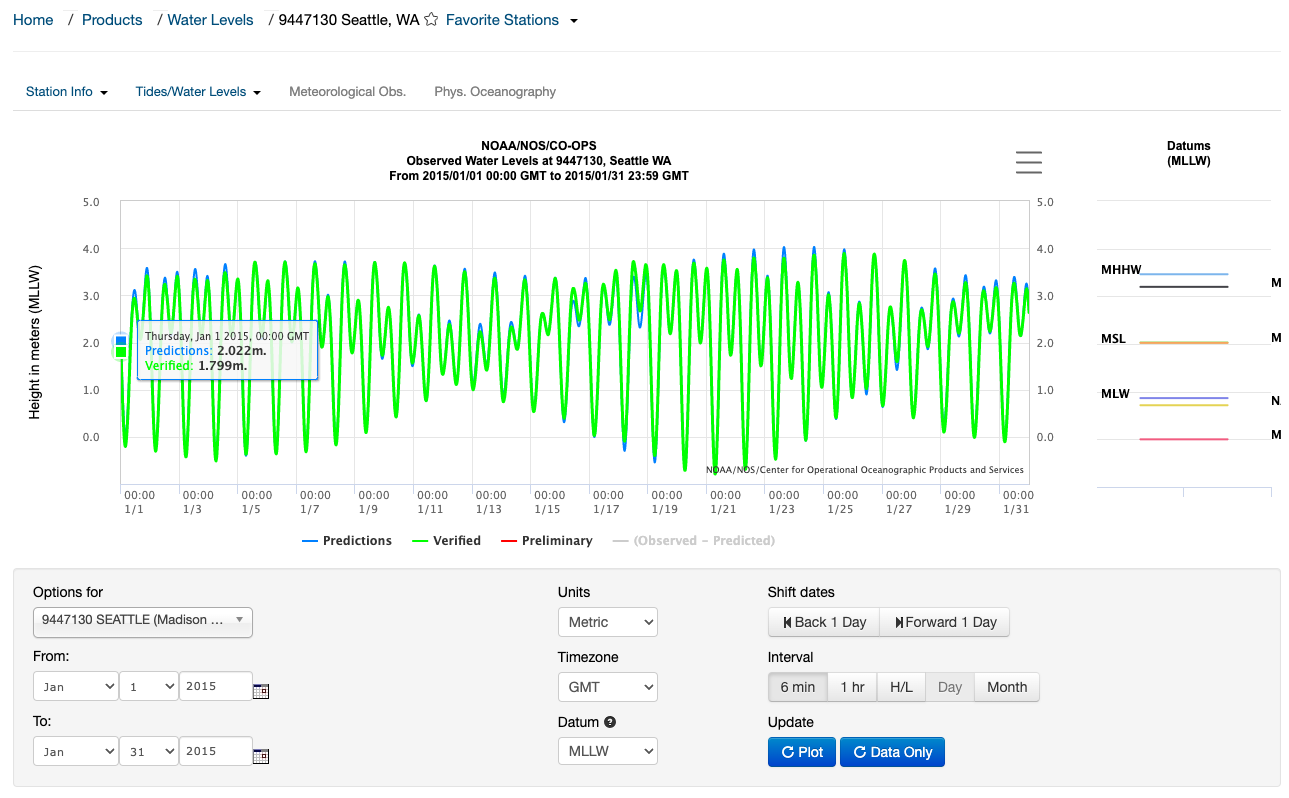Python wrapper for NOAA Tides & Currents Data and Metadata.
Project description
noaa_coops
A Python wrapper for the NOAA CO-OPS Tides & Currents Data and Metadata APIs.
Installation
This package is distributed via PyPi and can be installed using , pip, poetry, etc.
# Install with pip
❯ pip install noaa_coops
# Install with poetry
❯ poetry add noaa_coops
Getting Started
Stations
Data is accessed via Station class objects. Each station is uniquely identified by an id. To initialize a Station object, run:
>>> from noaa_coops import Station
>>> seattle = Station(id="9447130") # Create Station object for Seattle (ID = 9447130)
Stations and their IDs can be found using the Tides & Currents mapping interface. Alternatively, you can search for stations in a bounding box using the get_stations_from_bbox function, which will return a list of stations found in the box (if any).
>>> from pprint import pprint
>>> from noaa_coops import Station, get_stations_from_bbox
>>> stations = get_stations_from_bbox(lat_coords=[40.389, 40.9397], lon_coords=[-74.4751, -73.7432])
>>> pprint(stations)
['8516945', '8518750', '8519483', '8531680']
>>> station_one = Station(id="8516945")
>>> pprint(station_one.name)
'Kings Point'
Metadata
Station metadata is stored in the .metadata attribute of a Station object. Additionally, the keys of the metadata attribute dictionary are also assigned as attributes of the station object itself.
>>> from pprint import pprint
>>> from noaa_coops import Station
>>> seattle = Station(id="9447130")
>>> pprint(list(seattle.metadata.items())[:5]) # Print first 3 items in metadata
[('tidal', True), ('greatlakes', False), ('shefcode', 'EBSW1')] # Metadata dictionary can be very long
>>> pprint(seattle.lat_lon['lat']) # Print latitude
47.601944
>>> pprint(seattle.lat_lon['lon']) # Print longitude
-122.339167
Data Inventory
A description of a Station's data products and available dates can be accessed via the .data_inventory attribute of a Station object.
>>> from noaa_coops import Station
>>> from pprint import pprint
>>> seattle = Station(id="9447130")
>>> pprint(seattle.data_inventory)
{'Air Temperature': {'end_date': '2019-01-02 18:36',
'start_date': '1991-11-09 01:00'},
'Barometric Pressure': {'end_date': '2019-01-02 18:36',
'start_date': '1991-11-09 00:00'},
'Preliminary 6-Minute Water Level': {'end_date': '2023-02-05 19:54',
'start_date': '2001-01-01 00:00'},
'Verified 6-Minute Water Level': {'end_date': '2022-12-31 23:54',
'start_date': '1995-06-01 00:00'},
'Verified High/Low Water Level': {'end_date': '2022-12-31 23:54',
'start_date': '1977-10-18 02:18'},
'Verified Hourly Height Water Level': {'end_date': '2022-12-31 23:00',
'start_date': '1899-01-01 00:00'},
'Verified Monthly Mean Water Level': {'end_date': '2022-12-31 23:54',
'start_date': '1898-12-01 00:00'},
'Water Temperature': {'end_date': '2019-01-02 18:36',
'start_date': '1991-11-09 00:00'},
'Wind': {'end_date': '2019-01-02 18:36', 'start_date': '1991-11-09 00:00'}}
Data Retrieval
Available data products can be found in NOAA CO-OPS Data API docs.
Station data can be fetched using the .get_data method on a Station object. Data is returned as a Pandas DataFrame for ease of use and analysis. DataFrame columns are named according to the NOAA CO-OPS API docs, with the t column (timestamp) set as the DataFrame index.
The example below fetches water level data from the Seattle station (id=9447130) for a 1 month period. The corresponding web output is shown below the code as a reference.
>>> from noaa_coops import Station
>>> seattle = Station(id="9447130")
>>> df_water_levels = seattle.get_data(
... begin_date="20150101",
... end_date="20150131",
... product="water_level",
... datum="MLLW",
... units="metric",
... time_zone="gmt")
>>> df_water_levels.head()
v s f q
t
2015-01-01 00:00:00 1.799 0.023 0,0,0,0 v
2015-01-01 00:06:00 1.718 0.018 0,0,0,0 v
2015-01-01 00:12:00 1.639 0.013 0,0,0,0 v
2015-01-01 00:18:00 1.557 0.012 0,0,0,0 v
2015-01-01 00:24:00 1.473 0.014 0,0,0,0 v
Development
Requirements
This package and its dependencies are managed using poetry. To install the development environment for noaa_coops, first install poetry, then run (inside the repo):
poetry install
TODO
Click here for a list of existing issues and to submit a new one.
Contribution
Contributions are welcome, feel free to submit a pull request.
Project details
Release history Release notifications | RSS feed
Download files
Download the file for your platform. If you're not sure which to choose, learn more about installing packages.
Source Distribution
Built Distribution
Hashes for noaa_coops-0.3.2-py3-none-any.whl
| Algorithm | Hash digest | |
|---|---|---|
| SHA256 | c66a5faf36dda49c107b191a6fcf8d444d271a7d29caa6ddcef4d0f587a91bea |
|
| MD5 | 6876b37569e1fbec074aee52093dc515 |
|
| BLAKE2b-256 | 5e6c07e3221aa1ad763602b09eb1e85850a458cac5478161927e35c175017a54 |