A maximum-strength name parser for record linkage.
Project description
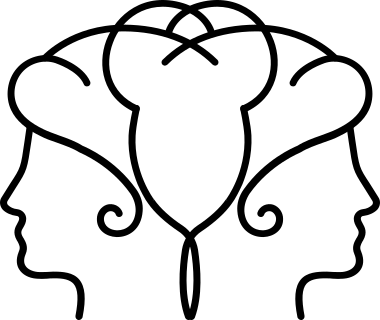
nominally: a maximum-strength name parser for record linkage
🔗 Names
Nominally simplifies and parses a personal name written in Western name order into six core fields: title, first, middle, last, suffix, and nickname.
Typically, nominally is used to parse entire lists or pd.Series of names en masse. This package includes a command line tool to parse a single name for convenient one-off testing and examples.
Nominally produces fields intended for comparisons between or within datasets. As such, names come out formatted for data without regard to human syntactic preference: de von ausfern, mr johann g rather than
Mr. Johann G. de von Ausfern.
📓 Getting Started
Call parse_name() to parse out the six core fields:
$ python -q
>>> from nominally import parse_name
>>> parse_name("Blankinsop, Jr., Mr. James 'Jimmy'")
{
'title': 'mr',
'first': 'james',
'middle': '',
'last': 'blankinsop',
'suffix': 'jr',
'nickname': 'jimmy'
}
Dive into the Name class to parse and recreate a string...
>>> from nominally import Name
>>> n = Name("DR. PEACHES BARTKOWICZ")
>>> n
Name({'title': 'dr', 'first': 'peaches', 'middle': '', 'last': 'bartkowicz', 'suffix': '', 'nickname': ''})
>>> str(n)
'bartkowicz, dr peaches'
...or use the dict...
>>> dict(n)
{
'title': 'dr',
'first': 'peaches',
'middle': '',
'last': 'bartkowicz',
'suffix': '',
'nickname': ''
}
>>> list(n.values())
['dr', 'peaches', '', 'bartkowicz', '', '']
...or retrieve a more elaborate set of attributes...
>>> n.report()
{
'raw': 'DR. PEACHES BARTKOWICZ',
'cleaned': {'dr peaches bartkowicz'},
'parsed': 'bartkowicz, dr peaches',
'list': ['dr', 'peaches', '', 'bartkowicz', '', ''],
'title': 'dr',
'first': 'peaches',
'middle': '',
'last': 'bartkowicz',
'suffix': '',
'nickname': ''
}
...or capture individual attributes.
>>> n.first
'peaches'
>>> n['last']
'bartkowicz'
>>> n.get('title')
'dr'
>>> n.raw
'DR. PEACHES BARTKOWICZ'
🖥️ Command Line
For a quick report, invoke the nominally command line tool:
$ nominally "DR. PEACHES BARTKOWICZ"
raw: DR. PEACHES BARTKOWICZ
cleaned: dr. peaches bartkowicz
parsed: bartkowicz, dr peaches
list: ['dr', 'peaches', '', 'bartkowicz', '', '']
title: dr
first: peaches
middle:
last: bartkowicz
suffix:
nickname:
🔬 Worked Examples
Binder hosts live Jupyter notebooks walking through examples of nominally.
These notebooks and additional examples reside in the Nominally Examples repository.
🧙 Author
💡 Acknowledgements
Nominally started as a fork of the python-nameparser package, and has benefitted considerably from this origin⸺especially the wealth of examples and tests developed for python-nameparser.
Project details
Release history Release notifications | RSS feed
Download files
Download the file for your platform. If you're not sure which to choose, learn more about installing packages.
Source Distribution
Built Distribution
Hashes for nominally-1.1.0-py3-none-any.whl
| Algorithm | Hash digest | |
|---|---|---|
| SHA256 | 90ac314fe4906561095fb49859de822a28b7c0954a22c5187912798ea010c3cb |
|
| MD5 | b5258eb1ea39f534558979768b4e250c |
|
| BLAKE2b-256 | 1da47b0b1cee1774fee95779b40ccb239b55f1b6459606bc4b7cb5d70b225343 |


























