Two-dimensional hydraulic modeling tools in Python
Project description
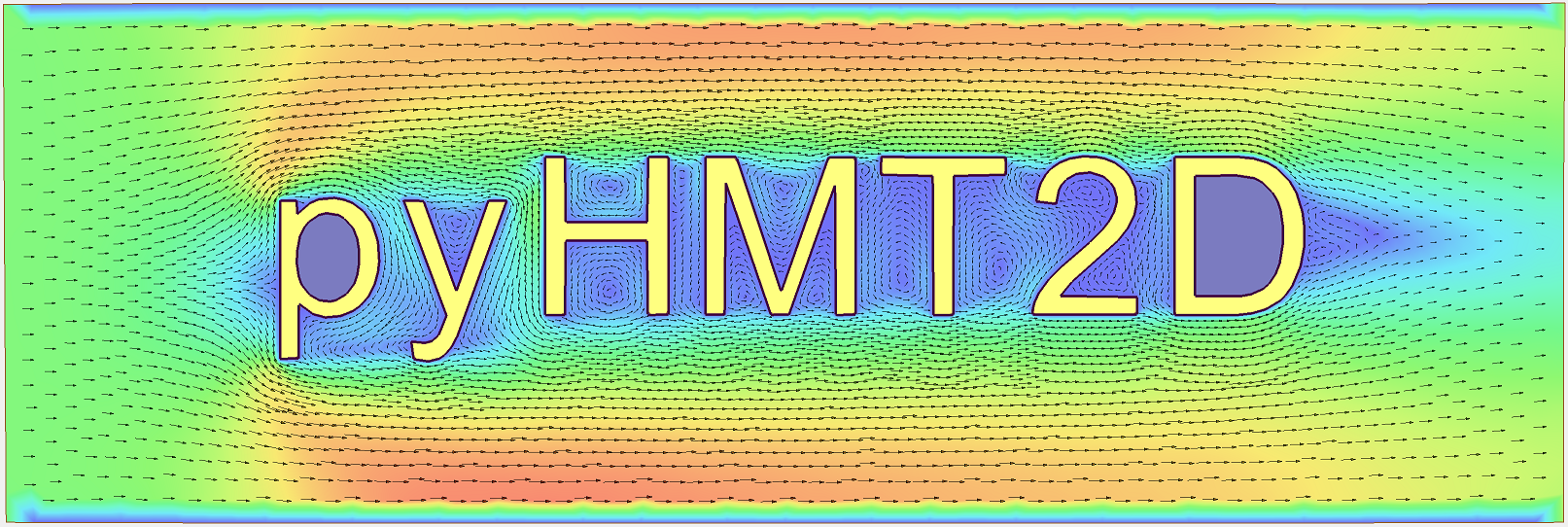
pyHMT2D - Python-based Hydraulic Modeling Tools - 2D
pyHMT2D is a Python package developed to control and (semi)automate 2D hydraulic modeling, and pre-/post-process simulation results. Currently, the following hydraulic models are supported:
In the future, support for more 2D models may be added. To use this Python package, an obvious prerequisite is that the hydraulic model you want to use has been properly installed. Please see their respective website and documentation for installation and usage.
Supported Platform
Currently, only Windows is supported. This is because SRH-2D and HEC-RAS 2D are for Windows only. Most practitioners and engineers who run these 2D models use Windows almost exclusively.
Motivations
Two-dimensional (2D) hydraulic modeling, replacing one-dimensional (1D) modeling, has become the work horse for most engineering purposes in practice. Many agencies, such as U.S. DOT, Bureau of Reclamation (USBR), FEMA, and U.S. Army Corp of Engineers (USACE), have developed and promoted 2D hydraulic models to fulfill their respective missions. Example 2D models are SRH-2D (USBR) and HEC-RAS 2D (USACE). The motivations of this package are as follows:
One major motivation of this package is to efficiently and automatically run 2D hydraulic modeling simulations, for example, batch simulations to calibrate model runs. Many of the 2D models have some automation to certain degree. However, these models and their GUIs are closed source. Therefore, a modeler is limited to what he/she can do.
Most 2D models have good user interface and they have capability to produce good result visualizations and analysis. However, with this package and the power of the VTK library, 2D hydraulic modeling results can be visualized and analyzed with more flexibility and efficiency.
This package also serves as a bridge between 2D hydraulic models and the Python universe where many powerful libraries exist, for example statistics, machine learning, GIS, and parallel computing.
The read/write and transformation of 2D hydraulic model results can be used to feed other models which use the simulated flow field, for example external water quality models and fish models.
Model inter-comparison and evaluation. Almost all 2D hydraulic models solve the shallow-water equations. However, every model does it differently. How these differences manifest in their results and how to quantify/interpret the differences are of great interest to practitioners.
Features
For SRH-2D modeling:
read SRH-2D results (mainly into Python’s Numpy arrays)
convert SRH-2D results to VTK format, one of the most popular formats for scientific data
sample and probe simulation results (with the functionalities of VTK library)
control and modify SRH-2D simulations
For HEC-RAS 2D modeling:
read RAS2D results (HDF files, mainly into Python’s Numpy arrays)
convert RAS2D results to VTK
point and cell center data (depht, water surface elevation, velocity, etc.)
interpolate between point and cell data
face data (e.g., subterrain data)
convert RAS2D mesh, boundary conditions, and Manning’s n data into SRH-2D format such that SRH-2D and HEC-RAS 2D can run a case with exactly the same mesh for comparison purpose. As a side bonus, HEC-RAS 2D can be used as a mesh generator for SRH-2D.
sample and probe simulation results (with the functionalities of VTK library)
control and modify HEC-RAS 2D simulations
With the control and automation capability above, it is much easier to do the following:
automatic calibration of models with available optimization and calibration Python packages. Currently, scipy’s optimize module is supported, which includes many local and global optimization methods.
Monte-Carlo simulations with scripting and Python’s statistic libraries
…
Other features:
calculate the difference between simulation results (regardless they are on the same mesh or not)
create and manipulate georeferenced terrain data for 2D modeling
conversion of 2D model mesh and result to 3D through extrusion (one layer or multiple layers) and VTK interpolation. This feature is useful to use 2D simulation result in 3D applications, e.g., fish passage design or use 2D result as initial condition for 3D CFD simulations. Currently, conversion to OpenFOAM is supported through Gmsh’s MSH file format.
Requirements
This package uses the following libraries:
pywin32 (optional; only if you want to use pyHMT2D to control HEC-RAS)
affine (optional; only if you want to use pyHMT2D to read HEC-RAS 2D results)
See pyHMT2D’s User Manual for how to install these libraries.
Installation
There are several ways to install pyHMT2D.
Install from pip
$ pip install pyHMT2DDirectly install from GitHub with pip
$ pip install git+https://github.com/psu-efd/pyHMT2D.gitClone the GitHub repository to your local machine and add the local pyHMT2D’s directory to your Python path
$ git clone https://github.com/psu-efd/pyHMT2D.gitIf you use this approach to install pyHMT2D, in order to make the Python Interpreter aware of pyHMT2D, you need to add the path to pyHMT2D to the PYTHONPATH environment variable. There are several ways to do it. See the user manual for details. One example is to add the path in your Python code.
import sys
sys.path.append("/path/to/pyHMT2D")Example Usage
There are at least two ways to use pyHMT2D:
Command line interface (CLI): Only limited functions of pyHMT2D can be used in this way. You only need to type commands in a Windows terminal, e.g.,
$ hmt-calibrate calibration.jsonwhich runs a calibration job. Or
$ hmt-ras-to-srh Muncie2D.p01.hdf Terrain/TerrainMuncie_composite.tif srh_Munciewhich converts a RAS 2D case to SRH-2D. See “examples/command_line_interface” for more details.
Use in your own Python code (more flexibility)
To use pyHMT2D in your Python code, simply add
import pyHMT2DOne example to use pyHMT2D to control the run of SRH-2D is as follows:
#the follow should be modified based on your installation of SRH-2D version = "3.3" srh_pre_path = r"C:\Program Files\SMS 13.1 64-bit\Python36\Lib\site-packages\srh2d_exe\SRH_Pre_Console.exe" srh_path = r"C:\Program Files\SMS 13.1 64-bit\Python36\Lib\site-packages\srh2d_exe\SRH-2D_V330_Console.exe" extra_dll_path = r"C:\Program Files\SMS 13.1 64-bit\Python36\Lib\site-packages\srh2d_exe" #create a SRH-2D model instance my_srh_2d_model = pyHMT2D.SRH_2D.SRH_2D_Model(version, srh_pre_path, srh_path, extra_dll_path, faceless=False) #initialize the SRH-2D model my_srh_2d_model.init_model() print("Hydraulic model name: ", my_srh_2d_model.getName()) print("Hydraulic model version: ", my_srh_2d_model.getVersion()) #open a SRH-2D project my_srh_2d_model.open_project("Muncie.srhhydro") #run SRH-2D Pre to preprocess the case my_srh_2d_model.run_pre_model() #run the SRH-2D model's current project my_srh_2d_model.run_model() #close the SRH-2D project my_srh_2d_model.close_project() #quit SRH-2D my_srh_2d_model.exit_model()Another example to use pyHMT2D to control the run of HEC-RAS is as follows:
#create a HEC-RAS model instance my_hec_ras_model = pyHMT2D.RAS_2D.HEC_RAS_Model(version="5.0.7", faceless=False) #initialize the HEC-RAS model my_hec_ras_model.init_model() #open a HEC-RAS project my_hec_ras_model.open_project("Muncie2D.prj", "Terrain/TerrainMuncie_composite.tif") #run the HEC-RAS model's current project my_hec_ras_model.run_model() #close the HEC-RAS project my_hec_ras_model.close_project() #quit HEC-RAS my_hec_ras_model.exit_model()The last example is to use pyHMT2D to perform auto-calibration in two lines:
my_calibrator = pyHMT2D.Calibration.Calibrator("calibration.json") my_calibrator.calibrate()More examples can be found in the “examples” directory.
Limitations
For SRH-2D:
This package is developed and tested with SRH-2D v3.3; other versions may work but has not been tested.
Currently, only flow data is processed; others such as sediment and water quality are ignored.
Currently pyHMT2D cannot manipulate other things such as hydraulic structures in the case configuration files. More functionalities will be added in the future.
For HEC-RAS 2D:
Only one 2D flow area is supported.
Only 2D flow area information is processed; others such as 1D channels and structures are ignored.
Currently, only flow data is processes; others such as sediment and water quality are ignored.
This package is developed and tested with HEC-RAS v5.0.7 and v6.0.0; other versions may work but have not been tested.
User manual and API documentation
The pyHMT2D User Manual can be found in docs: pyHMT2D_User_Manual.pdf
The API documentation is hosted at https://psu-efd.github.io/pyHMT2D_API_Web/
Acknowledgements and references
pyHMT2D utilizes and/or benefits from several open source codes. The usage of these codes strictly follows proper copyright laws and their licenses (see the copies of their original licenses in the licenses directory). We acknowledge their contributions.
In particular, the following packages were used and/or referenced:
Some of the examples and tests use dataset from public domain or authorized sources:
Munice case data from HEC-RAS example data set (public domain)
Duck Pond case data from Penn State University (with authorization for research and teaching purposes only)
Lidar data set from USGS (public domain)
The inclusion of these data sets in pyHMT2D is strictly for demonstration purpose only. Reuse or repurpose of these dataset without explicit authorization from the original owner or copyright holder is not permitted.
License
MIT
Contributors and contributor agreement
The list of contributors:
(To be added)
Contributor agreement
First of all, thanks for your interest in contributing to pyHMT2D. Collectively, we can make pyHMT2D more powerful, better, and easier to use.
Because of legal reasons and like many successful open source projects, contributors have to sign a “Contributor License Agreement” to grant their rights to “Us”. See details of the agreement on GitHub. The signing of the agreement is automatic when a pull request is issued.
If you are just a user of pyHMT2D, the contributor agreement is irrelevant.
Project details
Download files
Download the file for your platform. If you're not sure which to choose, learn more about installing packages.











