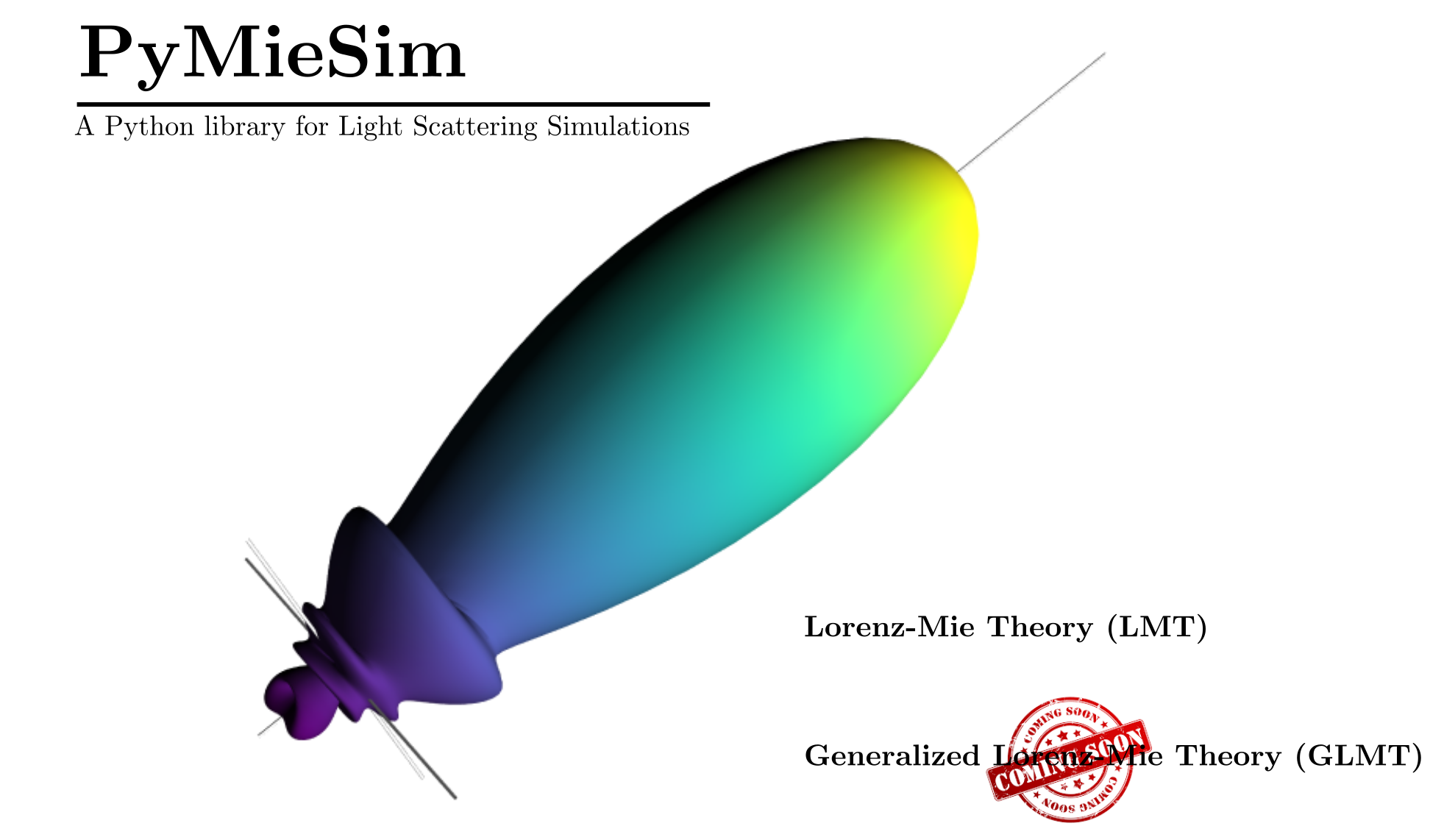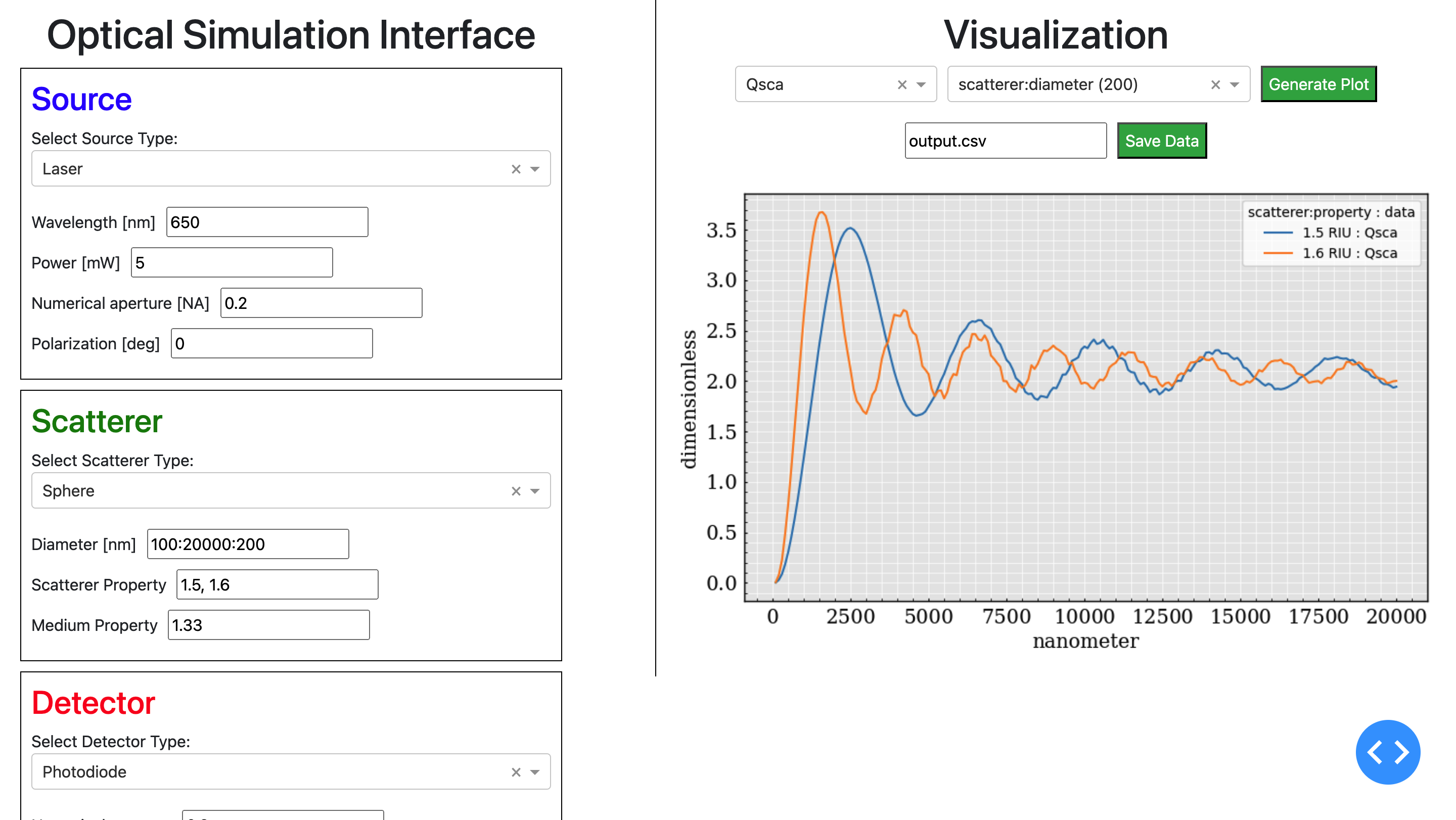A package for light scattering computation.
Project description
PyMieSim
PyMieSim is a software designed for comprehensive Mie scattering analysis, featuring a user-friendly installation and operation process. The characterization of the scattering event within PyMieSim is determined by a set of specific properties, as illustrated in the subsequent figure.
Currently, PyMieSim integrates three distinct solvers tailored to three different types of scatterers: spherical particles, infinite cylindrical particles, and core-shell spherical particles. Additional parameters governing the scattering event are contingent upon the attributes of the light source and the detector (when applicable). The attributes pertinent to each of these components are delineated in the ensuing figure.
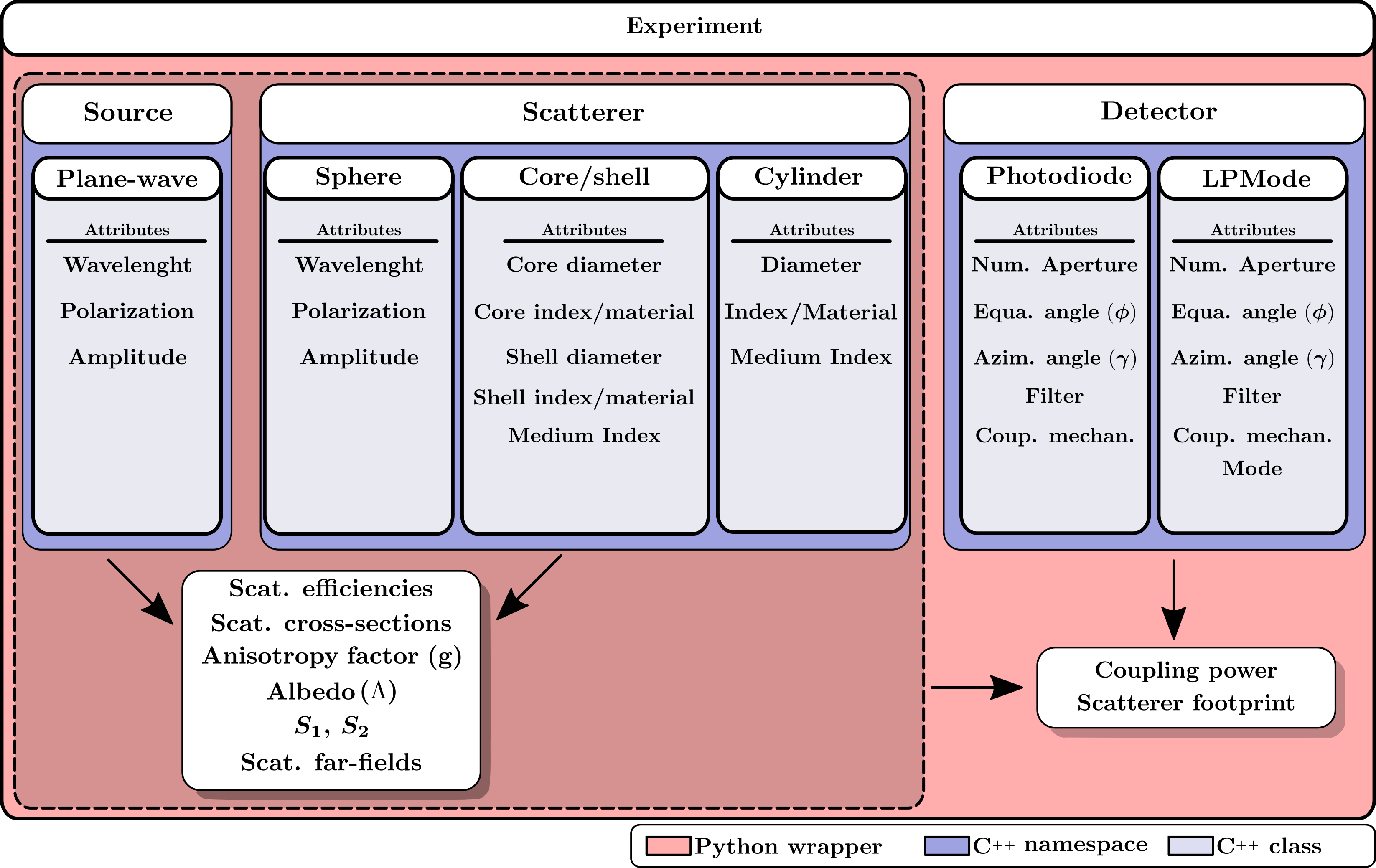
The package also lets you construct an Experiment using SphereSet/CoreShellSet/CylinderSet, SourceSet and DetectorSet. Those class define the type of scatterers, light sources and detectors you want to study.
Getting started
PyMieSim was developed to be a used in Python script as shown in the documentation section. Although, since version 1.7.0 it is possible to use the new graphical user interface. To use is, you first need to install it:
>>> pip install PyMieSimOnce this is done you can run the graphic interface as follows:
>>> python -m PyMieSimClicking the “Calculate” button should render the following:
Documentation
All the latest available documentation is available here or you can click the following badge:
Google Colab
It’s 2024, you don’t need to run all your code on you computer anymore. Google Colab is a platform which allows to write/use python scripts remotely. You can open the PyMieSim.ipynb in the file to access it or click on the following “Open in Colab” badge:
Installation
For common version of Windows, Linux and MacOS, (on x86_64 architecture), the package can readily be installed using pip;
>>> pip install PyMieSimThe ready to install wheel is not available for arm chip of the newer mac M1, M2 product. You can however install manually the package.
If, however, this fail you can build the package from scratch following the steps on the Manual building section.
Note: Wheel support now extended to manylinux2014.
Manual building
To manually buld the project on your computer make sure that you do have gcc installed (c++ and fortran compiler), plus python version 3.7+. For windows system I recommend install MingGW with g++ and fortran compiler.
This being done, the following commands should do the trick.
Linux / MacOs
>>> git clone https://github.com/MartinPdeS/PyMieSim.git
>>> cd PyMieSim
>>> git submodule init && git submodule update
>>> mkdir build
>>> cd build
>>> cmake ../ -G"Unix Makefiles" (macOS, Linux)
>>> cmake ../ -G"MinGW Makefiles" (Windows)
>>> sudo make install
>>> cd ..
>>> python -m pip install .Testing
To test localy (with cloning the GitHub repository) you’ll need to install the dependencies and run the coverage command as
>>> git clone https://github.com/MartinPdeS/PyMieSim.git
>>> cd PyMieSim
>>> pip install -r requirements/requirements.txt
>>> coverage run --source=PyMieSim --module pytest --verbose tests
>>> coverage report --show-missingCoding examples
Plenty of examples are available online, I invite you to check the examples section of the documentation.
Scientific article
The associated article is free of access on this link article
Citing this work?
I spent a full year to develop this tool for you to use so if it helped you in your research, I would greatly appreciate you citing the article associated to my work. Many thanks!
@article{PoinsinetdeSivry-Houle:23,
author = {Martin Poinsinet de Sivry-Houle and Nicolas Godbout and Caroline Boudoux},
journal = {Opt. Continuum},
keywords = {Light scattering; Mie theory; Optical coherence tomography; Radiation pressure; Scattering theory; Surface plasmon resonance},
number = {3},
pages = {520--534},
publisher = {Optica Publishing Group},
title = {PyMieSim: an open-source library for fast and flexible far-field Mie scattering simulations},
volume = {2},
month = {Mar},
year = {2023},
url = {https://opg.optica.org/optcon/abstract.cfm?URI=optcon-2-3-520},
doi = {10.1364/OPTCON.473102},
abstract = {},
}Contact Information
As of 2024, the project is still under development. If you want to collaborate, it would be a pleasure! I encourage you to contact me.
PyMieSim was written by Martin Poinsinet de Sivry-Houle .
Project details
Release history Release notifications | RSS feed
Download files
Download the file for your platform. If you're not sure which to choose, learn more about installing packages.
Source Distributions
Built Distributions
Hashes for PyMieSim-1.8.3-cp312-cp312-win_amd64.whl
| Algorithm | Hash digest | |
|---|---|---|
| SHA256 | e3e292f8e3916209c2c05f3ba6a2bb436cdad97336276b0b408f93d69d95654d |
|
| MD5 | c93e5d5aeed1ce3fa6afee98ffa3b829 |
|
| BLAKE2b-256 | 6d77ce2ed91262fc9213daef14a968ecf9971cd63cdf70d2064bd9dffc62da21 |
Hashes for PyMieSim-1.8.3-cp312-cp312-manylinux_2_17_x86_64.manylinux2014_x86_64.whl
| Algorithm | Hash digest | |
|---|---|---|
| SHA256 | 39938f9f503c4bfb5b78b1eb41fbc0150467f98c3ef5825d72a59c2744e4e21b |
|
| MD5 | 9809d869e664a90cf915c91c082c0d1a |
|
| BLAKE2b-256 | 0d1a84c341f5438237f33bc3213862bb77b18dc0e82dd5a060586d68663546aa |
Hashes for PyMieSim-1.8.3-cp312-cp312-macosx_11_0_arm64.whl
| Algorithm | Hash digest | |
|---|---|---|
| SHA256 | 06f7d3e7473c8479cf87dc2ffdd21aa9238b3509a4e67756bf7f00d1bea1253f |
|
| MD5 | c644ffa796b451bbbd86edd93ce7d0dc |
|
| BLAKE2b-256 | 698c878a10f7df6ed3deed8ae949cc40f1fc793a9a2c647ec5eccdeb14cdf019 |
Hashes for PyMieSim-1.8.3-cp312-cp312-macosx_10_13_x86_64.whl
| Algorithm | Hash digest | |
|---|---|---|
| SHA256 | e0ec9132c331f12953aa0eb28921da3a60d455ceff2cf32d8543247c04d6af60 |
|
| MD5 | 8bd115036229c412937eb858872aa6a4 |
|
| BLAKE2b-256 | 249cf66bd678ac726f6ecaa7eb096f7f18829bb7e534f716eac7aebf6c95d511 |
Hashes for PyMieSim-1.8.3-cp312-cp312-macosx_10_13_universal2.whl
| Algorithm | Hash digest | |
|---|---|---|
| SHA256 | 2cc6f0325e22ac1cba1dd3e2a1b74f6a4650f6a5d19e8ab04ef128c0dba0e293 |
|
| MD5 | 8fa2388beaa0a568b782e61db64d6886 |
|
| BLAKE2b-256 | d071be044b847f6583536d373722ac36d43a08ab989781798d5cd3e7488e938f |
Hashes for PyMieSim-1.8.3-cp311-cp311-win_amd64.whl
| Algorithm | Hash digest | |
|---|---|---|
| SHA256 | d32b6c881bdc9984221a3849418ae76efa6a2fb169164314b041909fecdadd82 |
|
| MD5 | 5d62664d36db30d33a418200155a07fb |
|
| BLAKE2b-256 | 6df7489edcf54791cceca6aaca82fc62997f9f2f3ae46184d2b354572c1ab1b3 |
Hashes for PyMieSim-1.8.3-cp311-cp311-manylinux_2_17_x86_64.manylinux2014_x86_64.whl
| Algorithm | Hash digest | |
|---|---|---|
| SHA256 | 41e403a0189a47b23d56de7bc607f62301c7aac342977f0f4ef97938184c7d6b |
|
| MD5 | 4d95910206b0425a3cc86f5b0b2e8a5d |
|
| BLAKE2b-256 | 0b22625dc1991c6230cae9029632bb551931fbf46d520e95a51b95dc3b59aed0 |
Hashes for PyMieSim-1.8.3-cp311-cp311-macosx_11_0_arm64.whl
| Algorithm | Hash digest | |
|---|---|---|
| SHA256 | 38b36543150141ce8955f5d7f4b0b075187f08de67611feea93d473b812c812f |
|
| MD5 | b163120c6a67ec914bf855e3358f58be |
|
| BLAKE2b-256 | 49c5605f61f796882dc164443413d54aa2bccbd1ec8634b838ab801d26c3e7dd |
Hashes for PyMieSim-1.8.3-cp311-cp311-macosx_10_13_x86_64.whl
| Algorithm | Hash digest | |
|---|---|---|
| SHA256 | 1d811ac381d214a07d1535c17a9e4b7650d10c199978f2f613fb1292aabfa6f7 |
|
| MD5 | 07e993e53dddaad7ab26fc35a6486cd4 |
|
| BLAKE2b-256 | c202a0d4fc77f6f64bb68327117a9c83e457adf24e1cad38f63e41ffd5bf6f6b |
Hashes for PyMieSim-1.8.3-cp311-cp311-macosx_10_13_universal2.whl
| Algorithm | Hash digest | |
|---|---|---|
| SHA256 | ef740a045ef2a2db659022b26493945f292866e081093c24b0539955e897ff9d |
|
| MD5 | 2a2680fdef0a281af5113515b7ceb46d |
|
| BLAKE2b-256 | 8cd73038695344cb554e3e565c51fb0d0bb21608f265b002a7c287efcb64a7bf |
Hashes for PyMieSim-1.8.3-cp310-cp310-win_amd64.whl
| Algorithm | Hash digest | |
|---|---|---|
| SHA256 | e93ac7d36a6695128310a378dd1b713f94ea54f675357870f23e859891041384 |
|
| MD5 | e6b4fd6fd6c3c65c0d7f4f0d80e89ea1 |
|
| BLAKE2b-256 | 3079bbecd23df18bc19d4ee4e1549d7cff2dfe6d6206613674e5d349121dfc11 |
Hashes for PyMieSim-1.8.3-cp310-cp310-manylinux_2_17_x86_64.manylinux2014_x86_64.whl
| Algorithm | Hash digest | |
|---|---|---|
| SHA256 | 8ccfc34cb88d17d65fd9fe8dc449f02407a1be1fd8189212f5f6b3061377a72d |
|
| MD5 | 954212e9a9f3ab26df7c8100037c3caf |
|
| BLAKE2b-256 | c6962a662c846dc5d4667c4fd5cc0f712cc4ba773342cbd47a60274d470bc574 |
Hashes for PyMieSim-1.8.3-cp310-cp310-macosx_11_0_arm64.whl
| Algorithm | Hash digest | |
|---|---|---|
| SHA256 | 63dbe8fca0da0fb66dfae1626417db8c000b11c38dcf34ad2f19bb1612f1141c |
|
| MD5 | 32c2ebd786bb96d52fc647b0b024c197 |
|
| BLAKE2b-256 | 5488c0fdc310b76eb208b85a4309cc1f10a68beb330c25ea3a3b0fa7d7c24d7f |
Hashes for PyMieSim-1.8.3-cp310-cp310-macosx_10_13_x86_64.whl
| Algorithm | Hash digest | |
|---|---|---|
| SHA256 | d7aeb69c0777f50ebf7a5ac535e7fd27b0b9547a7541e9c55f36a579d6833145 |
|
| MD5 | 8ba7fbfdab49f1ffa09744659de42799 |
|
| BLAKE2b-256 | 93c7c61666bc5d74b51db549ff6c2bf7af18aea7cab3a53195b5ba8433f38ccf |
Hashes for PyMieSim-1.8.3-cp310-cp310-macosx_10_13_universal2.whl
| Algorithm | Hash digest | |
|---|---|---|
| SHA256 | 111e270c4653a636a2f49234396e9128b779f8d1fb9c8c4d8b5e95a395451c43 |
|
| MD5 | 33aa88adf5e6391eb7baf38f756294e6 |
|
| BLAKE2b-256 | 705411c6b5af0142a1197827612ab06c80b200c55b02e19fc63acbba718ad6e4 |