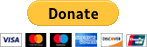pywerami is a stand-alone program to make an countour/3D plot from a contour data file generated by the Perple_X program WERAMI.
Project description
pywerami
What is pywerami
pywerami is a stand-alone program to make an countour/3D plot from data file generated by the Perple_X program WERAMI or tci file generated by TCInvestigator.
Requirements
You need Python 3.6 or later to run pywerami. The package requires NumPy and SciPy, and the plotting routines require Matplotlib.
Quick start
latest release of pywerami can be installed using pip:
pip install pywerami
If you want tu run the latest version of code, you can install it directly from git:
pip install git+git://github.com/ondrolexa/pywerami.git
or
pip install https://github.com/ondrolexa/pywerami/archive/master.zip
Alternatively, you can download the package manually from the GitHub repository https://github.com/ondrolexa/pywerami, unzip it, navigate into the package, and use the command:
python setup.py install
Upgrading via pip
To upgrade an existing version of APSG from PyPI, execute
pip install pywerami --upgrade --no-deps
Please note that the dependencies (Matplotlib, NumPy and SciPy) will also be upgraded if you omit the --no-deps flag; use the --no-deps ("no dependencies") flag if you don't want this.
Installing pywerami from the source distribution
In rare cases, users reported problems on certain systems with the default pip installation command, which installs pywerami from the binary distribution ("wheels") on PyPI. If you should encounter similar problems, you could try to install pywerami from the source distribution instead via
pip install --no-binary :all: pywerami
Also, I would appreciate it if you could report any issues that occur when using pip install pywerami in hope that we can fix these in future releases.
- Free software: GPLv3 license
- Documentation: https://pywerami.readthedocs.org.
Documentation
Explore the full features of APSG. You can find detailed documentation here.
Contributing
Most discussion happens on Github. Feel free to open an issue or comment on any open issue or pull request. Check CONTRIBUTING.md for more details.
Donate
pywerami is an open-source project, available for you for free. It took a lot of time and resources to build this software. If you find this software useful and want to support its future development please consider donating me.
License
pywerami is free software: you can redistribute it and/or modify it under the terms of the MIT License. A copy of this license is provided in LICENSE file.
History
0.2.7 (2023-09-01)
- Option to change T(K) and T(C) added
0.2.6 (2021-04-08)
- Added colorbar option
- Github workflows implemented
0.2.5 (2017-12-05)
- Deployment fixes
0.2.4 (2017-03-03)
- Changed default cmap to viridis
- Fix of contours min max
- Default formatter of contour labels changed to general format
- Added setting to define number of digits for contour levels for nicer formatting
- Fix for duplicates in tab file
0.2.3 (2017-02-03)
- Added support for TCInvestigator tci files
- Fix for selection behaviour when component checked
- Project files implemented
0.2.2 (2017-01-13)
- Minimum number of levels is 2
- For single contour set Minimum and Maximum to same value
0.2 (2017-01-03)
- Setup and conda fixes
- Changed to PyQt5
0.1 (2015-01-11)
- First release on PyPI
Project details
Release history Release notifications | RSS feed
Download files
Download the file for your platform. If you're not sure which to choose, learn more about installing packages.
Source Distribution
Built Distribution
Hashes for pywerami-0.2.7-py2.py3-none-any.whl
| Algorithm | Hash digest | |
|---|---|---|
| SHA256 | 958bba34d259f67a5cf2b63221b0dd0da409911d1e93f0861f1b13f89b98a26d |
|
| MD5 | f3a98fe2b9014027078fbe9544f06395 |
|
| BLAKE2b-256 | 1c3bb73d2ef4fec56a5767847048e9cc5eebe773c2ccfd68fb7292c1a6c738d8 |