Object-oriented framework for modeling of mobile agents.
Project description
A Python framework for modeling mobile agents.
Create simulations of mobile agents, to be run on real-world maps. Like the game of tag described in the docs, some of whose frames are shown below.
- The Road Agent framework is distributed with two router alternatives:
NXRouter, wich uses shortest paths computed with the NetworkX library.
BRouter wich uses a BRouter server to query routes.
NXRouter is simpler but easier to run. BRouter is very robust but it requires the installation and running of the BRouter server which is a java program and maybe a long download, but routes are more realistic.
Read the full documentation.


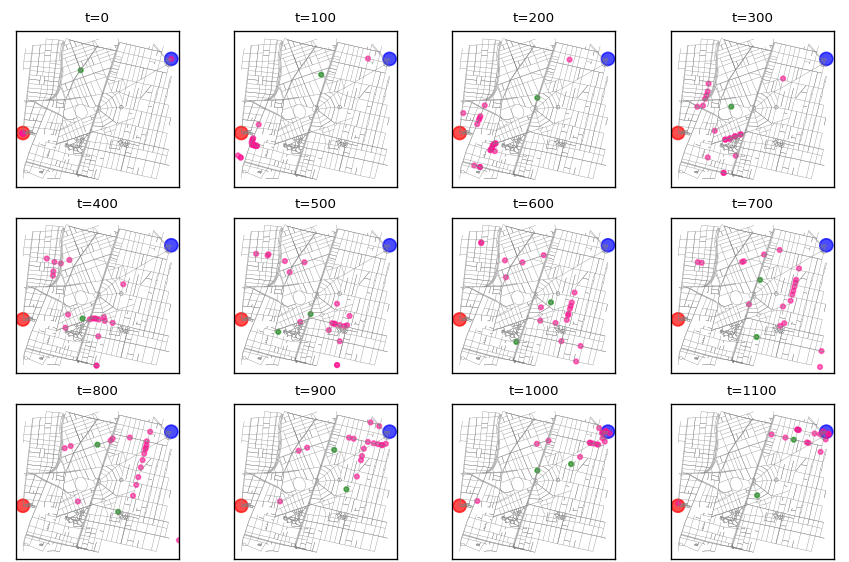
Short example simulation
This is a veery short stub just to show the main feature of the agent class, which is to navigate a map, in this case using routes computed using NetworkX’s shortest_path.
To create a simulation one must extend the Agent class with the behaviours under study. This example just does an empty extension.
A more interesting simulation is included in this Jupyter Notebook.
Maybe this binder will work:

from LatLon import LatLon
from road_agent import Agent
from road_agent.router import NXRouter
import osmnx as ox
G = ox.graph_from_point((19.3838,-99.1758), distance=1000)
router = NXRouter(G)
r = router.get_route(points=points, speed=3)
# extend Agent class to code behaviours specific to your mobile agent
class Bike(Agent):
pass
point = LatLon(19.3881769, -99.1794493)
dest = LatLon(19.3858363, -99.1767216)
# create bike instance
b = Bike(point=point, dest=dest)
# create route using NetworkX
b.update_route()
# traverse agent's route, step by step
for t in range(len(b.route)):
b.step()
Installation
Install library using pip:
$ pip install road-agent
Install optional dependency: BRouter
Agents may use BRouter for routing, which can use several different profiles for routing and is specially good creating routes for riding bikes. It is a java program, which runs in a web server. Here’s how to install a local server.
BRouters needs data files for its routing algorithm. Download data files (rd5) into segments4 dir. You may copy-paste these steps to download them all, but beware: it’s about 5.2 gigabytes:
mkdir -p ~/opt/brouter/segments4 cd ~/opt/brouter/segments4 wget https://gitlab.com/rgarcia-herrera/road-agent/raw/master/get_segments.sh wget https://gitlab.com/rgarcia-herrera/road-agent/raw/master/segments.txt chmod +x get_segments.sh ./get_segments.sh
Download and unzip BRouter (replace ~/opt/ with your preferred install dir and 1_4_11 with latest version):
cd ~/opt/brouter wget http://brouter.de/brouter_bin/brouter_1_4_11.zip unzip brouter_1_4_11.zip chmod +x ./standalone/server.sh
Run server.sh to start BRouter server.
Project details
Download files
Download the file for your platform. If you're not sure which to choose, learn more about installing packages.
Source Distribution
Built Distribution
Hashes for road_agent-1.0.1-py2-none-any.whl
| Algorithm | Hash digest | |
|---|---|---|
| SHA256 | 730f23209ffa8a202df24d0908bd61bf407e64aaee6046a94d2758bdb63188a8 |
|
| MD5 | 5e58501d4dc18f7d5a54b0d8cebdff10 |
|
| BLAKE2b-256 | ba14c6fa416cac4706530611af62f230f31f73f422bb1a17a37c72a90d22bb14 |











