Packrat parser interpreter
Project description

Arpeggio - PEG parser
Arpeggio is PEG grammar interpreter implemented as recursive descent parser with memoization (aka Packrat parser).
Arpeggio is a part of the research project whose main goal is building environment for DSL development. The main domain of application is IDE for DSL development but it can be used for all sort of general purpose parsing.
- For more information on PEG and packrat parsers see:
Installation
Arpeggio is written in Python programming language and distributed with setuptools support. Install it with from pypi with the following command:
pip install Arpeggio
Or from source with:
python setup.py install
after installation you should be able to import arpeggio python module with:
import arpeggio
Quick start
Write a grammar. There are several ways to do that:
The canonical grammar format uses Python statements and expressions. Each rule is specified as Python function which should return a data structure that defines the rule. For example a grammar for simple calculator can be written as:
from arpeggio import Optional, ZeroOrMore, OneOrMore, EOF from arpeggio import RegExMatch as _ def number(): return _(r'\d*\.\d*|\d+') def factor(): return Optional(["+","-"]), [number, ("(", expression, ")")] def term(): return factor, ZeroOrMore(["*","/"], factor) def expression(): return term, ZeroOrMore(["+", "-"], term) def calc(): return OneOrMore(expression), EOFThe python lists in the data structure represent ordered choices while the tuples represent sequences from the PEG. For terminal matches use plain strings or regular expressions.
The same grammar could also be written using traditional textual PEG syntax like this:
number <- r'\d*\.\d*|\d+'; // this is a comment factor <- ("+" / "-")? (number / "(" expression ")"); term <- factor (( "*" / "/") factor)*; expression <- term (("+" / "-") term)*; calc <- expression+ EOF;Or similar syntax but a little bit more readable like this:
number = r'\d*\.\d*|\d+' # this is a comment factor = ("+" / "-")? (number / "(" expression ")") term = factor (( "*" / "/") factor)* expression = term (("+" / "-") term)* calc = expression+ EOFThe second and third options are implemented using canonical first form. Feel free to implement your own grammar syntax if you don’t like these (see modules arpeggio.peg and arpeggio.cleanpeg).
Instantiate a parser. Parser works as grammar interpreter. There is no code generation.
from arpeggio import ParserPython
parser = ParserPython(calc) # calc is the root rule of your grammar
# Use param debug=True for verbose debugging
# messages and grammar and parse tree visualization
# using graphviz and dotParse your inputs.
parse_tree = parser.parse("-(4-1)*5+(2+4.67)+5.89/(.2+7)")Analyze parse tree directly or write a visitor class to transform it to a more usable form. See examples how it is done.
For textual PEG syntaxes instead of ParserPyton instantiate ParserPEG from arpeggio.peg or arpeggio.cleanpeg modules. See examples how it is done.
To debug your grammar set debug parameter to True. A verbose debug messages will be printed and a dot files will be generated for parser model (grammar) and parse tree visualization.
Here is an image rendered using graphviz of parser model for ‘calc’ grammar.
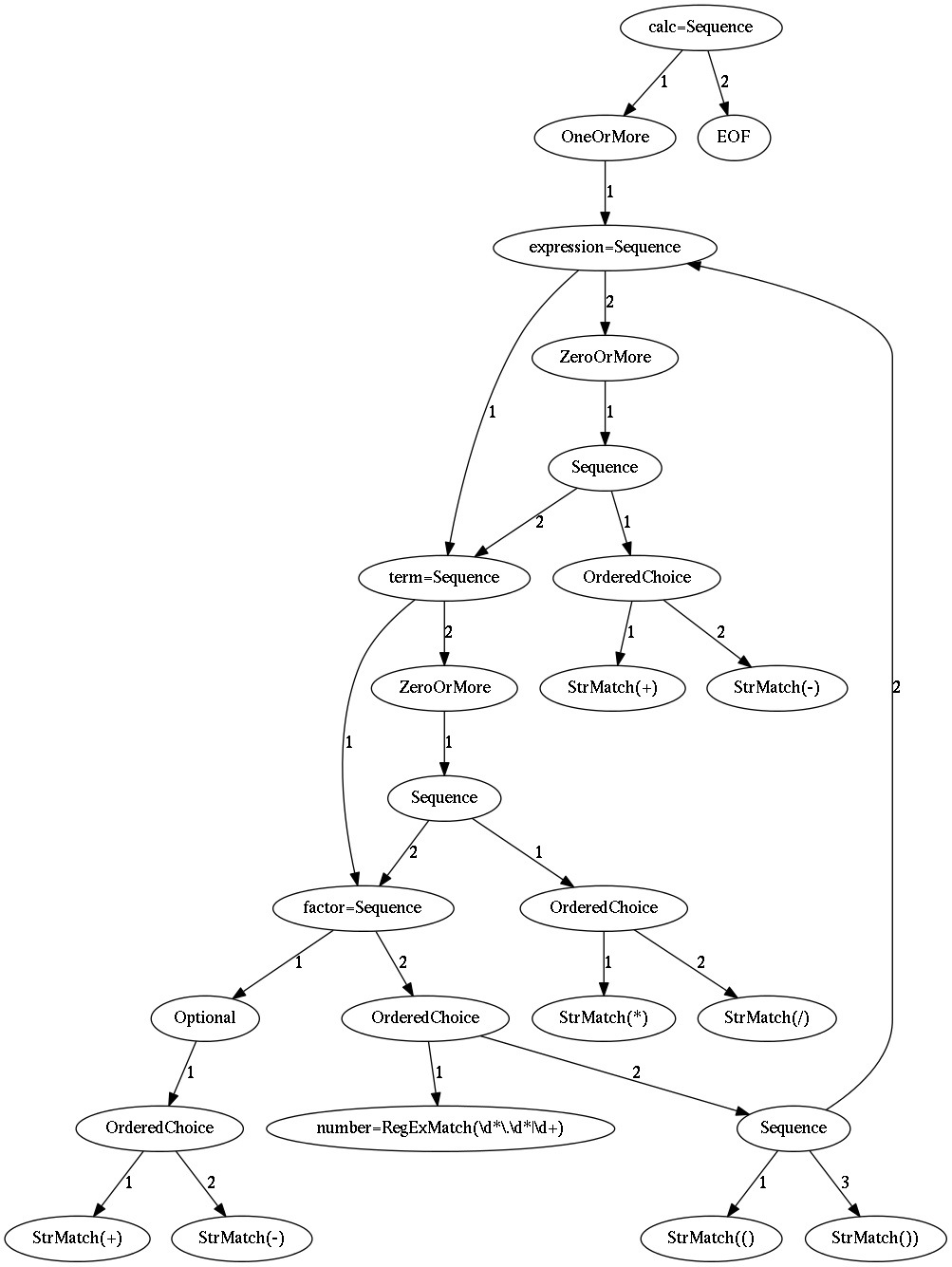
And here is an image rendered for parse tree for the above parsed calc expression.
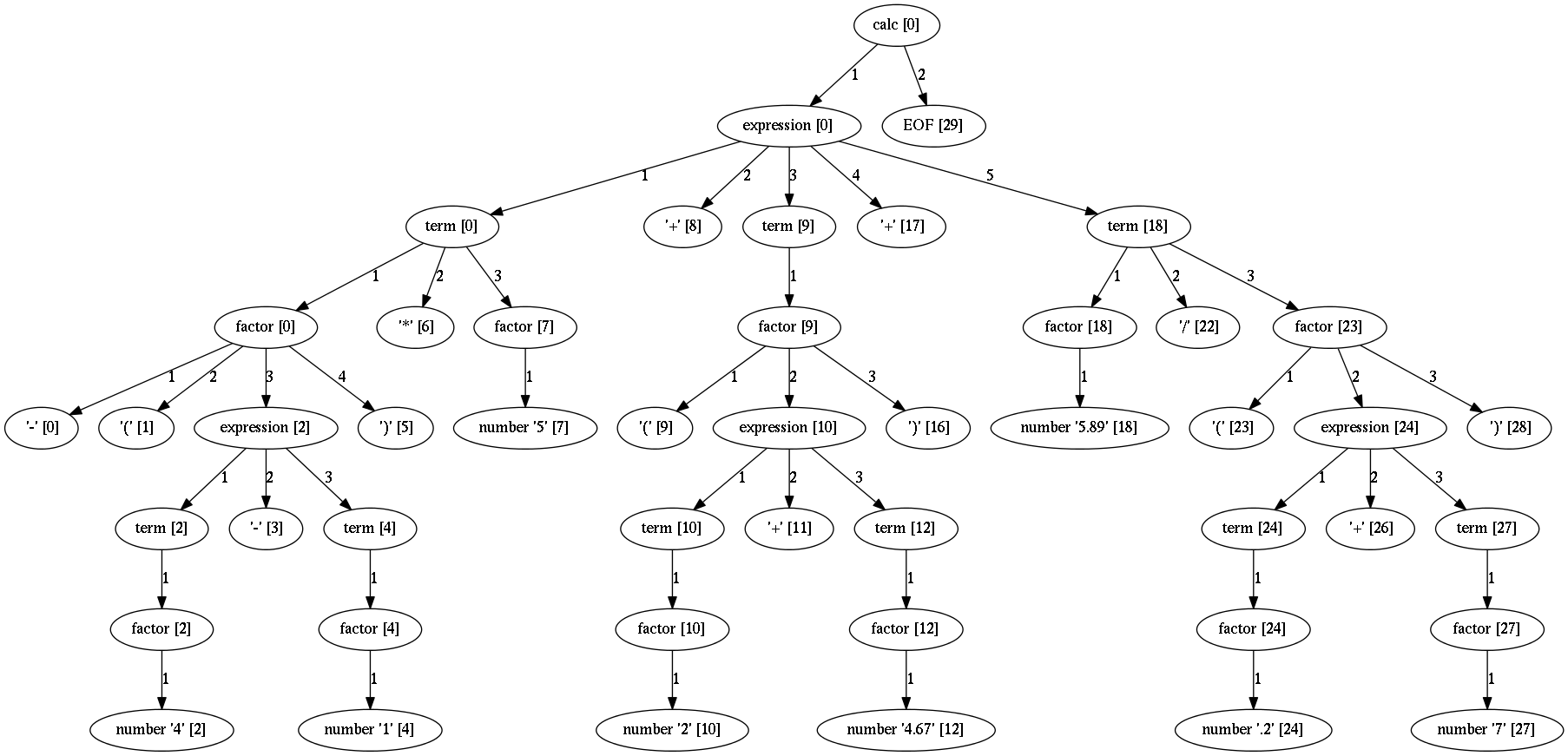
If you are building a domain-specific language then I suggest you to take a look at textX.
Learn more
Arpeggio documentation is available here.
Also, check out examples.
Discuss, ask questions
Please use discussion forum for general discussions, suggestions etc.
If you are on stackoverflow you can ask questions there. Just make sure to tag your question with arpeggio so that your question reach me.
Contribute
Arpeggio is open for contributions. You can contribute code, documentation, tests, bug reports. If you plan to make a contribution it would be great if you first announce that on the discussion forum.
For bug reports please use github issue tracker.
For code/doc/test contributions do the following:
Fork the project on github.
Clone your fork.
Make a branch for the new feature and switch to it.
Make one or more commits.
Push your branch to github.
Make a pull request. I will look at the changes and if everything is ok I will pull it in.
Note: For code contributions please try to adhere to the PEP-8 guidelines. Although I am not strict in that regard it is useful to have a common ground for coding style. To make things easier use tools for code checking (PyLint, PyFlakes, pep8 etc.).
Why is it called arpeggio?
In music, arpeggio is playing the chord notes one by one in sequence. I came up with the name by thinking that parsing is very similar to arpeggios in music. You take tokens one by one from an input and make sense out of it – make a chord!
Well, if you don’t buy this maybe it is time to tell you the truth. I searched the dictionary for the words that contain PEG acronym and the word arpeggio was at the top of the list ;)
Project details
Release history Release notifications | RSS feed
Download files
Download the file for your platform. If you're not sure which to choose, learn more about installing packages.













