Get notified when your remote git repository got updated!
Project description
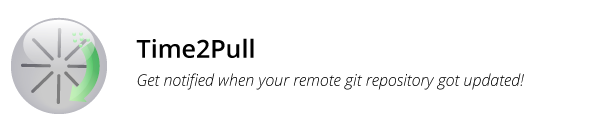
Time2Pull is small application that monitors your local git repositories and warns you when a remote got updated, i.e. it’s time to pull!
This is particularly useful if you’re working with a centralised workflow (where all developers pull and push from a central repository) and want to be quickly notified anytime the remote got updated.
How does it work?
First, you add the paths to the local repositories you would like to monitor.
Then, the application will scan the added repositories every minutes to detect remote status changes.
The scan simply consists in calling the two following git commands and parsing their output:
$ git remote update $ git status -uno
If the repository is behind its origin, the application will warn you by displaying a message in the system tray and by playing an alert sound.
Features
cross platform: run on Windows, Mac OSX and GNU/Linux
free and open source, built upon FOSS technologies (Python, Qt, Git)
detects pullable commits and warns you!
detects pushable commits (just for information)
detects uncommitted changes (just for information)
nice and explicit icon overlays for each state
you can choose between a dark and a white tray icon for a better integration with your desktop
Screenshots
Main Window:
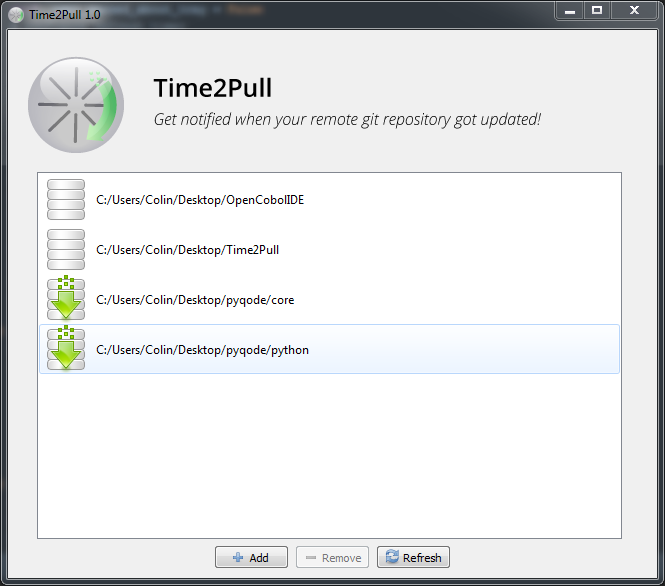
Overlays and their meanings:
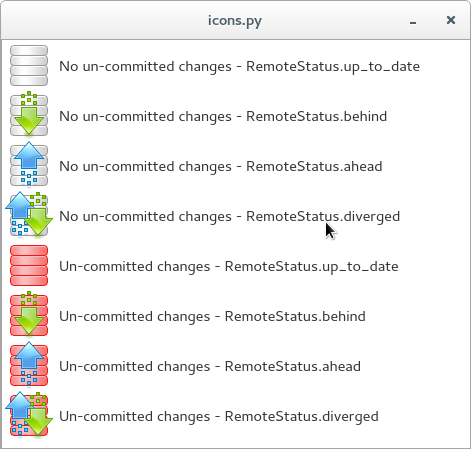
License
Time2Pull is a free open source application licensed under the GPL v3.
Requirements
Time2Pull uses the following softwares:
Git
Python 3 (>= 3.4)
PyQt5
Installation
Windows
Use the windows installer available in the release section.
Mac OSX
Use the dmg installer available in the release section
GNU/Linux
There is no binary packages for linux yet. I won’t make them myself but I am ready to help packagers who would like to volunteer, if any.
You will need to install from source (or from pypi).
Note: the directives are given for a debian based distribution, you should adapt the commands to suit your distribution.
install dependencies using your distribution’s package manager:
sudo apt-get install python3-pyqt5 git qt5-multimedia
install the package, using pip for python3:
sudo pip3 install Time2Pull
run the software from your application menu or from the command line:
Time2Pull
Known issues
Tray icon does not show on Gnome 3:
This seems to be a PyQt5 bug. You will need the top icons shell extension to view the tray icon.
Credits
application icon: Céline Thiry <thiry.celi@gmail.com>
arrow down & up icons: http://kyo-tux.deviantart.com/
disk icon: http://www.icojoy.com
tango icon theme: http://tango.freedesktop.org/
Changelog
1.0.2
- Fixed bugs
fix pip installation due to missing files in source distribution.
1.0.1
- Fixed bugs:
fix version number in python package.
1.0.0
First public release.









