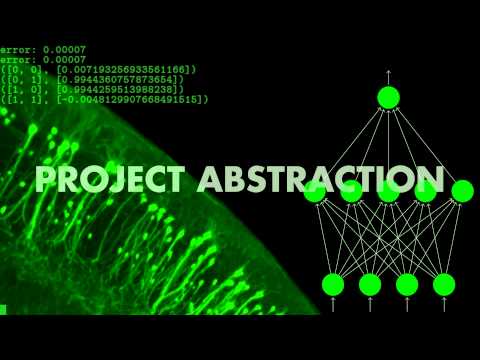machine learning framework
Project description
setup
quick start
The following Bash commands, that have been tested on Ubuntu 14.10, should install prerequisites and check out abstraction.
sudo pip install docopt
sudo pip install pyfiglet
sudo pip install praw
sudo apt-get -y install sqlite
sudo pip install dataset
sudo apt-get -y install python-nltk
sudo python -m nltk.downloader all
sudo easy_install -U gensim
git clone https://github.com/wdbm/abstraction.git
cd abstraction/
wget https://raw.githubusercontent.com/wdbm/pyprel/master/pyprel.py
wget https://raw.githubusercontent.com/wdbm/shijian/master/shijian.py
wget https://raw.githubusercontent.com/wdbm/technicolor/master/technicolor.py
wget https://raw.githubusercontent.com/wdbm/propyte/master/propyte.pyprerequisites
prerequisite |
comment |
|---|---|
docopt |
sudo pip install docopt |
pyfiglet |
sudo pip install pyfiglet |
pyprel |
|
shijian |
|
technicolor |
|
PRAW |
sudo pip install praw |
SQLite |
sudo apt-get -y install sqlite |
dataset |
sudo pip install dataset |
NLTK |
sudo apt-get -y install python-nltk |
NLTK data |
sudo python -m nltk.downloader all |
gensim |
sudo easy_install -U gensim |
The function abstraction.setup() should be run.
Caffe
introduction
Caffe is a deep learning framework developed by the Berkeley Vision and Learning Center (BVLC) with cleanliness, readability and speed in mind. It has a clean architecture which enables rapid deployment. It is readable and modifiable, encouraging active development. It is a fast CNN implementation. It has command line, Python and MATLAB interfaces for day-to-day usage, interfacing with research code and rapid prototyping. While Caffe is essentially a C++ library, it has a modular interface for development with cmdcaffe, pycaffe and matcaffe.
The Caffe core software packages are as follows:
Caffe
CUDA
cuDNN
OpenBLAS
OpenCV
Boost
Caffe other dependencies are as follows:
protobuf
google-glog
gflags
snappy
leveldb
lmdb
hdf5
The Caffe build tools are CMake and make.
command line
The command line interface cmdcaffe is a Caffe tool for model training, scoring and diagnostics. Run it without arguments for help. It is at directory caffe/build/tools.
train
caffe train learns models from scratch, resumes learning from saved snapshots and fine-tunes models to new data and tasks. All training requires a solver configuration through the option -solver solver.prototxt. Resuming requires the option snapshot model_item_1000.solverstate argument to load the solver snapshot.
# train LeNet
caffe train -solver examples/mnist/lenet_solver.prototxt
# train on GPU 2
caffe train -solver examples/mnist/lenet_solver .prototxt -gpu 2test
caffe test scores models by running them in the test phase and resport the network output as its score. The network architecture must be defined properly to output an accuracy measure or loss as its output. The per-batch score is reported and then the grand average is reported last.
# score the learned LeNet model on the validation set
as defined in the model architecture lenet_train_test.prototxt
caffe test - model examples/mnist/lenet_train_test.prototxt -weights examples/mnist/lenet_iter_10000 -gpu 0 -iterations 100benchmark
caffe time benchmarks model execution layer-by-layer through timing and synchronisation. This is useful to check system performance and measure relative execution times for models.
# time LeNet training on CPU for 10 iterations
caffe time -model examples/mnist/lenet_train_test.prototxt -iterations 10
# time LeNet training on GPU for the default 50 iterations
caffe time -model examples/mnist/lenet_train_test.prototxt - gpu 0diagnose
caffe device_query reports GPU details for reference and checking device ordinals for running on a device in multi-GPU machines.
# query the first device
caffe device_query -gpu 0pycaffe
The Python interface pycaffe is the caffe module and its scripts are at the directory caffe/python. Run import caffe to load models, do forward and backward, handle IO, visualise networks and instrument model-solving. All model data, derivatives and parameters are exposed for reading and writing.
caffe.Net is the central interface for loading, configuring and running models. caffe.Classifier and caffe.Detector provide convenience interfaces for common tasks. caffe.SGDSolver exposes the solving interface. caffe.io handles input and output with preprocessing and protocol buffers. caffe.draw visualises network architectures. Caffe blobs are exposed as numpy ndarrays for ease-of-use and efficiency.
MATLAB
The MATLAB interface matcaffe is the Caffe MATLAB MEX file and its helper m-files are at the directory caffe/matlab. There is example code caffe/matlab/caffe/matcaffe_demo.m.
models
The directory structure of models is as follows:
.
├── bvlc_alexnet
│ ├── deploy.prototxt
│ ├── readme.md
│ ├── solver.prototxt
│ └── train_val.prototxt
├── bvlc_googlenet
│ ├── bvlc_googlenet.caffemodel
│ ├── deploy.prototxt
│ ├── quick_solver.prototxt
│ ├── readme.md
│ ├── solver.prototxt
│ └── train_val.prototxt
├── bvlc_reference_caffenet
│ ├── deploy.prototxt
│ ├── readme.md
│ ├── solver.prototxt
│ └── train_val.prototxt
├── bvlc_reference_rcnn_ilsvrc13
│ ├── deploy.prototxt
│ └── readme.md
└── finetune_flickr_style
├── deploy.prototxt
├── readme.md
├── solver.prototxt
└── train_val.prototxtdraw a graph of network architecture
"${CAFFE}"/python/draw_net.py "${CAFFE}"/models/bvlc_googlenet/deploy.prototxt bvlc_googlenet_deploy.pngsetup
sudo apt-get -y install libprotobuf-dev
sudo apt-get -y install libleveldb-dev
sudo apt-get -y install libsnappy-dev
sudo apt-get -y install libopencv-dev
sudo apt-get -y install libhdf5-dev
sudo apt-get -y install libhdf5-serial-dev
sudo apt-get -y install protobuf-compiler
sudo apt-get -y install --no-install-recommends libboost-all-dev
sudo apt-get -y install libatlas-base-dev
sudo apt-get -y install python-dev
sudo apt-get -y install libgflags-dev
sudo apt-get -y install libgoogle-glog-dev
sudo apt-get -y install liblmdb-dev
sudo apt-get -y install python-pydotsudo pip install protobuf
sudo pip install scikit-imagecd
git clone https://github.com/BVLC/caffe.git
cd caffe
cp Makefile.config.example Makefile.configEdit the makefile. Uncomment CPU_ONLY := 1 for a non-GPU compilation (without CUDA). It may be necessary to include the following lines:
INCLUDE_DIRS := $(PYTHON_INCLUDE) /usr/local/include /usr/include/hdf5/serial/ LIBRARY_DIRS := $(PYTHON_LIB) /usr/local/lib /usr/lib /usr/lib/x86_64-linux-gnu/hdf5/serial
time make all
time make test
time make runtest
time make pycaffePYTHONPATH="/home/"${USER}"/caffe/python:${PYTHONPATH}"
CAFFE="/home/"${USER}"/caffe"Download Caffe models from the Model Zoo.
~/caffe/scripts/download_model_binary.py models/bvlc_googlenetTorch
setup
curl -s https://raw.githubusercontent.com/torch/ezinstall/master/install-deps | bash
git clone https://github.com/torch/distro.git ~/torch --recursive
cd ~/torch; ./install.shCPU versus GPU for deep learning
Roelof Pieters set some benchmarks in 2015-07 for deep dreaming video processing using CPU and GPU hardware. The CPU hardware was Amazon EC2 g2.2xlarge Intel Xeon E5-2670 (Sandy Bridge) 8 cores 2.6 GHz/3.3 GHz turbo and the GPU hardware was Amazon EC2 g2.2xlarge 2 x 4 Gb GPU.
input image resolution (pixels) |
CPU processing time for 1 image |
GPU processing time for 1 image |
CPU processing time for 2 minute video |
GPU processing time for 2 minute video |
|---|---|---|---|---|
540 x 360 |
45 s |
1 s |
1 d 21 h |
60 minutes |
1024 x 768 |
144 s |
3 s |
6 d |
3 h |
So, the GPU hardware was ~45 – ~48 times faster than the CPU hardware.
introduction
Project abstraction is a natural language processing project utilising curated conversation data as neural network training data.
bags of words, skip-grams and word vectors
Word vectors are an efficient implementation of bag-of-words and skip-gram architectures for computing vector representations of words. These representations can be used in natural language processing applications and research.
An n-gram is a contiguous sequence of n items from a sequence of text or speech. The items can be phonemes, syllabels, letters, words or base pairs depending on the application. Skip-grams are a generalisation of n-grams in which the components (typically words) need not be consecutive in the text under consideration, but may have gaps that are skipped. They are one way of overcoming the data sparsity problem found in conventional n-gram analysis.
Formally, an n-gram is a consecutive subsequence of length n of some sequence of tokens w_n. A k-skip-n-gram is a length-n subsequence in which components occur at a distance of at most k from each other. For example, in the text
the rain in Spain falls mainly on the plain
the set of 1-skip-2-grams includes all of the 2-grams and, in addition, the following sequences:
the in, rain Spain, in falls, Spain mainly, mainly the, on plain
It has been demonstrated that skip-gram language models can be trained such that it is possible to perform ‘word arithmetic’. For example, with an appropriate model, the expression king - man + woman evaluates to very close to queen.
“Efficient Estimation of Word Representations in Vector Space”, Tomas Mikolov, Kai Chen, Greg Corrado, Jeffrey Dean http://arxiv.org/abs/1301.3781
The bag-of-words model is a simplifying representation used in natural language processing. In this model, a text is represented as a bag (multiset – a set in which members can appear more than once) of its words, disregarding grammar and word order but keeping multiplicity. The bag-of-words model is used commonly in methods of document classification, for which the frequency of occurrence of each word is used as a feature for training a classifier.
Word vectors are continuous distributed representations of words. The tool word2vec takes a text corpus as input and produces word vectors as output. It constructs a vocabulary from the training text data and then learns vector representations of words. A word2vec model is formed by training on raw text. It records the context, or usage, of each word encoded as word vectors. The significance of a word vector is defined as its usefulness as an indicator of certain larger meanings or labels.
curated conversation data
Curated conversation data sourced from Reddit is used for the conversation analysis and modelling. Specifically, conversational exchanges on Reddit are recorded. An exchange consists of an utterance and a response to the utterance, together with associated data, such as references and timestamps. A submission to Reddit is considered as an utterance and a comment on the submission is considered as a response to the utterance. The utterance is assumed to be of good quality and the response is assumed to be appropriate to the utterance based on the crowd-curated quality assessment inherent in Reddit.
translation with word vectors
In the paper “Exploiting Similarities among Languages for Machine Translation”, Tomas Milokov describes how after training two monolingual modes, a translation matrix is generated on the most frequently occurring 5000 words. Using this translation matrix, the accuracy of the translations was tested on 1000 words. A description Milokov gave of the general procedure is as follows:
Create matrix M with dimensionality I times O, where I is the size of input vectors and O is the size of the output vectors.
Iterate over the training set several times with decreasing learning rate and update M.
For each training sample, compute outputs by multiplying the input vector by M.
Compute the gradient of the error (target vector - output vector).
Update the weights in M (with reference to how the weights are updated between the hidden layer and the output layer in word2vec code).
abstraction code picture

module abstraction
The module abstraction contains functions used generally for project abstraction. Many of the programs of the project use its functions.
arcodex: archive collated exchanges
The program arcodex is a data collation and archiving program specialised to conversational exchanges. It can be used to archive to database exchanges on Reddit.
The following example accesses 2 utterances from the subreddit “worldnews” with verbosity:
arcodex.py --numberOfUtterances 2 --subreddits=worldnews --verboseThe following example accesses 2 utterances from each of the subreddits “changemyview” and “worldnews” with verbosity:
arcodex.py --numberOfUtterances 2 --subreddits=changemyview,worldnews --verboseThe following example accesses 30 utterances from all of the listed subreddits with verbosity:
arcodex.py --numberOfUtterances 30 --subreddits=askreddit,changemyview,lgbt,machinelearning,particlephysics,technology,worldnews --verboseThe standard run 2014-10-28T202832Z is as follows:
arcodex.py --numberOfUtterances 200 --subreddits=askreddit,changemyview,lgbt,machinelearning,particlephysics,technology,worldnews --verbosevicodex: view collated exchanges
The program vicodex is a viewing program specialised to conversational exchanges. It can be used to access and view a database of exchanges.
The following example accesses database “database.db” and displays its exchanges data:
vicodex.py --database="database.db"inspect-database: quick printout of database
The program inspect-database provides a simple, comprehensive printout of the contents of a database. Specifically, for every table in the database it prints all of the column contents for every entry.
inspect-database.py --database="database.db"vcodex: word vectors
The program vcodex converts conversational exchanges in an abstraction database to word vector representations and adds or updates an abstraction database with these vectors.
vcodex.py --database="database.db" --wordvectormodel=Brown_corpus.wvmThe program vcodex increases the file size of abstraction database version 2015-01-06T172242Z by a factor of ~5.49.
reducodex: remove duplicate collated exchanges
The program reducodex inspects an existing database of conversational exchanges, removes duplicate entries, creates simplified identifiers for entries and then writes a new database of these entries.
The following examples access database “database.db”, remove duplicate entries, create simplified identifiers for entries and output database “database_1.db”:
reducodex.py --inputdatabase="database.db"reducodex.py --inputdatabase="database.db" --outputdatabase="database_1.db"abstraction development testing
./arcodex.py --numberOfUtterances 10 --subreddits=askreddit,changemyview,lgbt,machinelearning,particlephysics,technology,worldnews --database=2015-10-12T1612Z.db --verbose./vicodex.py --database=2015-10-12T1612Z.dbProject details
Release history Release notifications | RSS feed
Download files
Download the file for your platform. If you're not sure which to choose, learn more about installing packages.
Source Distribution
Hashes for abstraction-2015.10.30.2039.tar.gz
| Algorithm | Hash digest | |
|---|---|---|
| SHA256 | 3a7aec52c478a57f2d3757cc9a367148693c4429627d5563f6b003a241897ed7 |
|
| MD5 | 5bc71d4322426459db0d8eca6c275bff |
|
| BLAKE2b-256 | 74a6f89328ea7ea0c923b2185d0d1c92cfc4d3d2f32323cdadb062d71bc0fbd2 |