Desktop application, with system tray, for Alignak monitoring solution
Project description
Alignak desktop application








Short description
Alignak-App is a desktop application, residing in the system tray, for the Alignak framework. It can be installed on any Linux or Windows Dekstop / Server with a graphical interface which can run Python.
This application is useful for people with an Alignak installation in their business and who want to keep an eye on their supervision constantly.
Features:
See Alignak daemons status (if activate in backend), number, states, informations of hosts and services
Be notified for: problems, actions, changes, daemon states, …
View a synthesis view of a host and its services (states, output, checks, …)
Acknowledge problems, schedule downtimes on your Hosts / Services
Spy on hosts to keep an eye on
And other features to come…
App use PyQt5, bindings of Qt application framework.
Installation
To install Alignak-app:
Windows Users:
# An installer for Windows is available on this repository.
# To keep it free, installer is not signed, so Windows Defender SmartScreen will warn you about that.
# Just click on "More Informations" and on "Execute anyway" to run installer.
# You can also generate your own setup. Please, follow the documentation link below.Linux Users:
# Alignak App
pip3 install alignak_app
# First run
alignak-app-launcher --start # Run application in current shell
alignak-app-launcher --install # Install a daemon file
# Once you've installed Alignak-app daemon, just run:
alignak-app startDevelopment (Windows or Linux):
# If you want to test development version or a specific version, tags, commit run:
git clone https://github.com/Alignak-monitoring-contrib/alignak-app
cd alignak-app
# If you're under Windows, use "pip" instead of "pip3"
pip3 install -r requirements.txt
pip3 install . -v
# Then run "app.py" fileYou can find more help in the documentation below.
Documentation
Documentation for Alignak-app is available on Read The Docs. You will find everything you need to install and configure the application.
To learn more about Alignak project, please visit http://www.alignak.net/.
Release strategy
Alignak-app will try to follow the Alignak-Backend version. As of it, take care to install the same minor version on your system to ensure compatibility between all the packages. e.g.: if your Backend is 1.4.x, use Alignak-app 1.4.x.
Bugs / Enhancements
Please open any issue or idea on this repository.
Preview
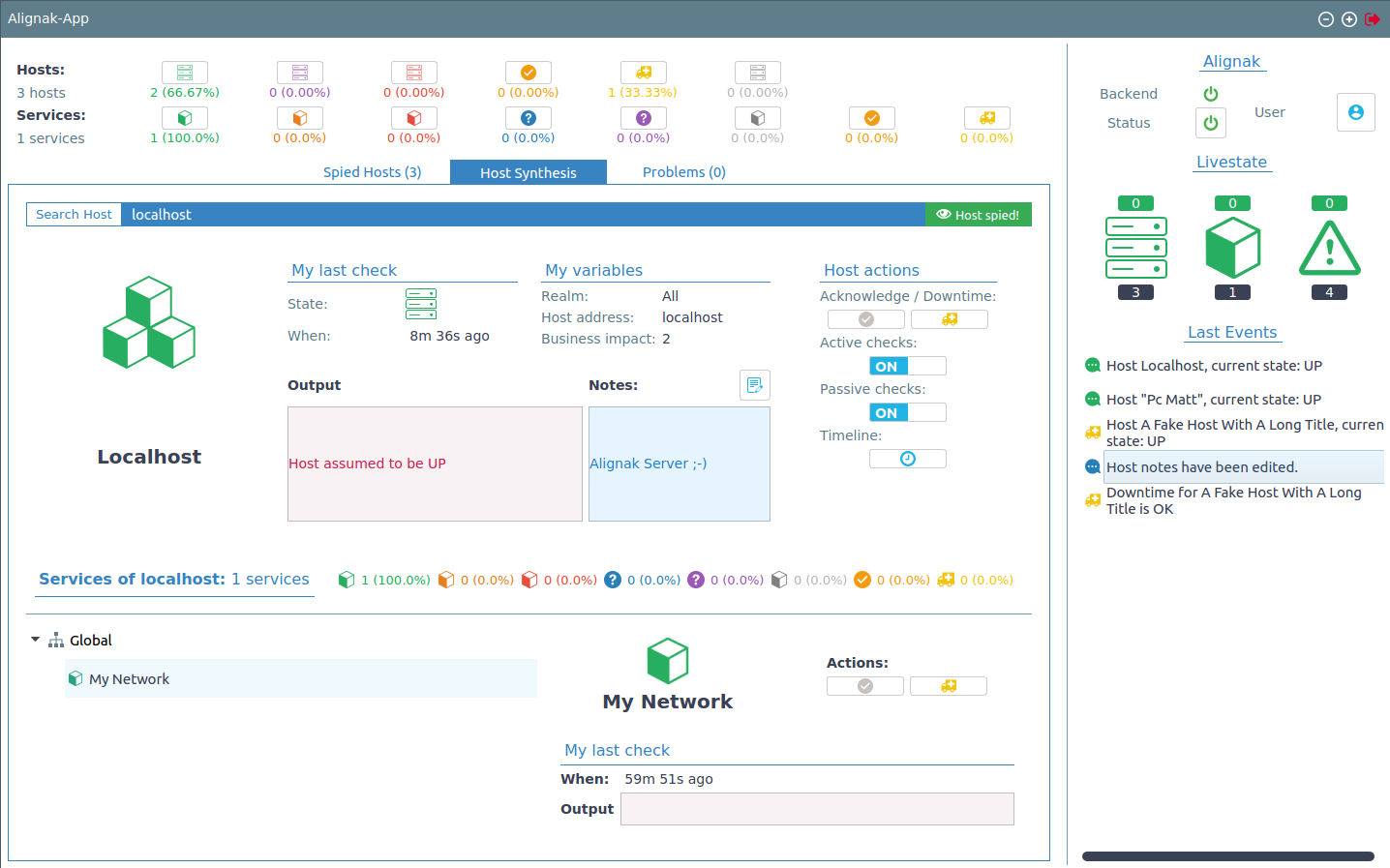
Project details
Release history Release notifications | RSS feed
Download files
Download the file for your platform. If you're not sure which to choose, learn more about installing packages.











