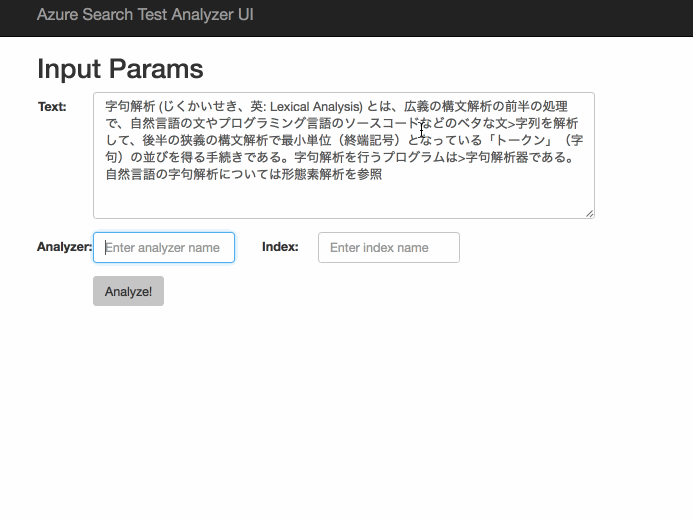Azure Search Test Analyzer API Client Tool
Project description
azure-search-ta
Azure Search Test Analyzer API client tool that shows how an analyzer breaks text into tokens utlizing Azure Search Analyze API.
Web UI for Test Analyzer API
Web UI Tool that allows you to see how an analyzer breaks text into
tokens via Web UI.
Installation is very simple - (1) just copying files under azure-search-ta/ui onto your web server, (2) Open analyze-api.php with your editor and configure your Azure Search serivce name and Azure Search API Admin key, that’s it! Make sure if all related files are accessible from the web server, and also if .php file is executable in the web server.
vi analyze-api.php $azureSearchAccount="<Azure Search Service name>"; $azureSearchApiKey = "<Azure Search API Admin Key>"
Command-Line Tool
1. Installation
Install azure-search-ta python package by uinsg pip. Pip is a package management system used to install and manage software packages, such as those found in the Python Package Index.
pip install azure-search-ta
2. Preparation
2-1. Create Azure Search Account and configure search.conf
To enjoy text analysis using this command, you must create an Azure Search service in the Azure Portal. Please follow the instrucftion below: * Create a service
Once the Azure search account is created, add Azure Search service name and API Key to the following search.conf file. Regarding API Key, an admin key must be added instead of a query key as the Analyze API request requires an admin key.
# Azure Search Service Name ( never put space before and after = ) SEARCH_SERVICE_NAME=<Azure Search Service name> # Azure Search API Admin Key ( never put space before and after = ) SEARCH_API_KEY=<Azure Search API Admin Key>
2-2. Create Index Schema to Analyze Text
You need an index name to construct Azure Search Analyze API request internally in the tool. For creating an index, please follow the instruction below
Regardless of your index definitions you can test with any Azure Search’s predefined analyzers. Therefore the following index schema (index name:‘ta’) is enough for the testing with predefined analyzers: ``` { “name”: “ta”, “fields”: [ { “name”:“id”, “type”:“Edm.String”, “key”: true, “searchable”: false },
Project details
Download files
Download the file for your platform. If you're not sure which to choose, learn more about installing packages.
Source Distribution
Built Distribution
Hashes for azure_search_ta-0.2.2-py3-none-any.whl
| Algorithm | Hash digest | |
|---|---|---|
| SHA256 | 145c439a966a09215316d17a02ba0221f947d5ba444df1ebf4bc1d83e9772dda |
|
| MD5 | 9862cdfe88885877adadaa9df3007164 |
|
| BLAKE2b-256 | ca021d1dc458ff7fcaeac8ee4eb4772a691e16a809df1374a16d6226337437a5 |