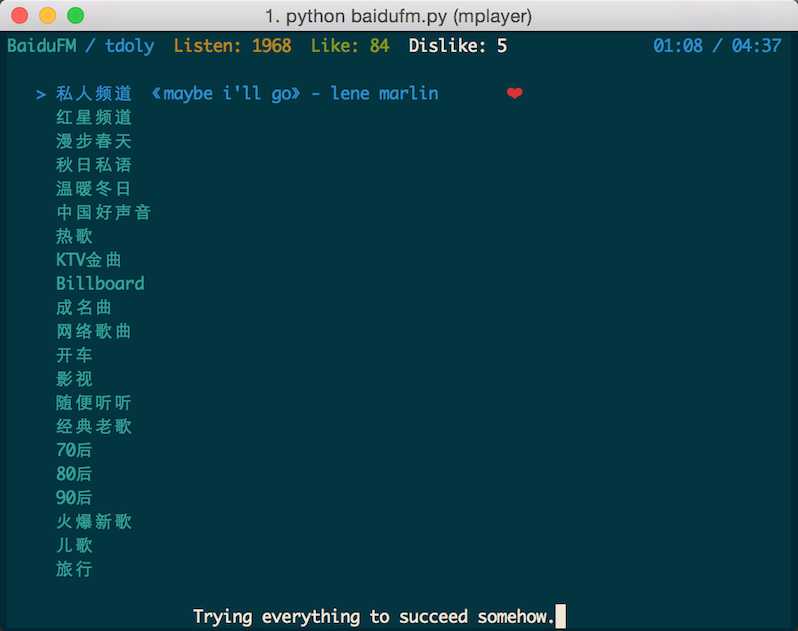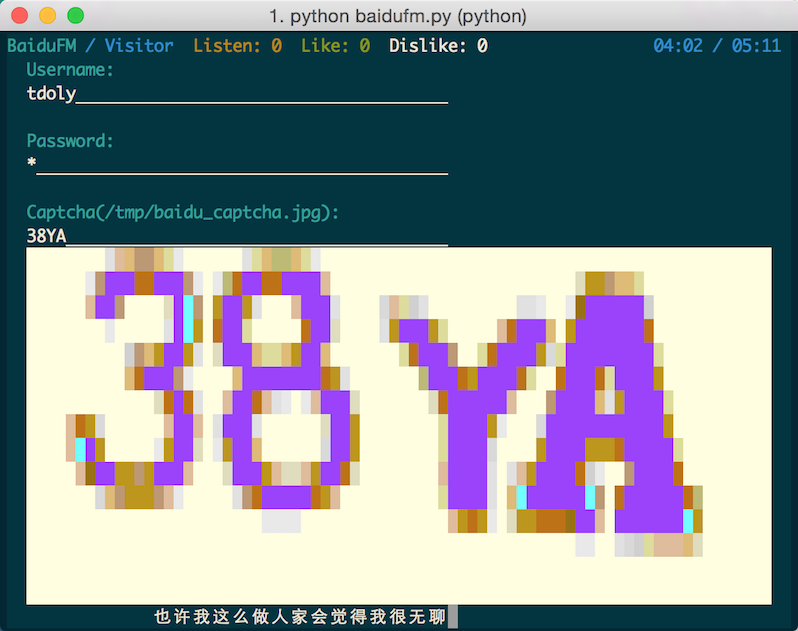BaiduFm cli python
Project description
Baidu Fm CLI python实现.
Home page : http://tdoly.github.io/baidufm-py/
Source code : https://github.com/tdoly/baidufm-py
Feature
1.随机播放Baidu FM音乐 2.登录Baidu FM(显示验证码) 3.快捷键操作(上,下选择切歌...) 4.暂停/恢复 播放 5.静音 6.音量调节 7.收藏/取消收藏 音乐 8.音乐加入垃圾箱
Install
pip install baidufm
Require
(on ubuntu) sudo apt-get install mplayer (on OSX) brew install mplayer
Using
baidufm
Keymap
q 退出 l 登陆 ENTER 播放选择的频道 n 下一首歌(当前频道) k (↑) 上 j (↓) 下 g 顶部 G 底部 b 上一页 f 下一页 + 加音量 - 减音量 p (空格) 暂停 m 静音 r 随机音乐 c 收藏(取消收藏)音乐 d 音乐加入垃圾箱
Changelog
0.2.2 基本功能
0.2.4 添加验证码显示功能,修复程序BUG
0.2.5 add HOST_PATH check
License
MIT
Project details
Download files
Download the file for your platform. If you're not sure which to choose, learn more about installing packages.
Source Distribution
baidufm-0.2.5.tar.gz
(13.9 kB
view hashes)