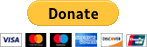Print text tables for terminals
Project description







Introduction
This Package provides BeautifulTable class for easily printing tabular data in a visually appealing format to a terminal.
Features included but not limited to:
Full customization of the look and feel of the table
Build the Table as you wish, By adding rows, or by columns or even mixing both these approaches.
Full support for colors using ANSI sequences or any library of your choice. It just works.
Plenty of predefined styles for multiple use cases and option to create custom ones.
Support for Unicode characters.
Supports streaming table when data is slow to retrieve.
Links
Usage
Here is an example of how you can use beautifultable:
>>> from beautifultable import BeautifulTable >>> table = BeautifulTable() >>> table.rows.append(["Jacob", 1, "boy"]) >>> table.rows.append(["Isabella", 1, "girl"]) >>> table.rows.append(["Ethan", 2, "boy"]) >>> table.rows.append(["Sophia", 2, "girl"]) >>> table.rows.append(["Michael", 3, "boy"]) >>> table.rows.header = ["S1", "S2", "S3", "S4", "S5"] >>> table.columns.header = ["name", "rank", "gender"] >>> print(table) +----+----------+------+--------+ | | name | rank | gender | +----+----------+------+--------+ | S1 | Jacob | 1 | boy | +----+----------+------+--------+ | S2 | Isabella | 1 | girl | +----+----------+------+--------+ | S3 | Ethan | 2 | boy | +----+----------+------+--------+ | S4 | Sophia | 2 | girl | +----+----------+------+--------+ | S5 | Michael | 3 | boy | +----+----------+------+--------+
You can learn more about beautifultable at this Tutorial
Installation
python3 -m pip install beautifultable
Changelog
Development
v1.1.0
Drop support for Python 3.4, 3.5 and 3.6
Add official support for python 3.9 and 3.10
Added asdict and aslist method on the row object. (Thanks to @Agent-Hellboy)
Added from_csv and to_csv methods to export/import a csv file. (Thanks to @Agent-Hellboy)
Added from_df and to_df methods to export/import a dataframe. (Thanks to @Agent-Hellboy)
v1.0.1
Fixed an issue where appending a column with a header to an empty table left the table instance in an inconsistent state.
v1.0.0
Added two new views rows and columns to the BeautifulTable class. Most of the existing methods have been deprecated. Methods of the form {}_row and {}_column have been moved to views rows.{} and columns.{}``(ex. ``append_row is now rows.append). Calling older deprecated methods will now raise a FutureWarning. Special methods such as __len__, __iter__, etc. have also been moved to the respective views. For details, refer the API documentation and the Updated Tutorial
The existing styling attributes have also been deprecated. A new border property can be accessed to control all styling attributes affecting the border. Rest of the attributes can be accessed from it’s respective view.
Added support for row headers. As a result rows can now be accessed by their keys similar to columns
Added two new methods to_csv and from_csv to directly export/import to a csv file. (Thanks to @dinko-pehar)
Added BeautifulTable.rows.filter method to generate a new table with only certain rows
Added a new shape attribute to the BeautifulTable class which returns a tuple of form (nrow, ncol)
Added new attribute BeautifulTable.columns.header.alignment which can be used to have a seperate header alignment. The default behaviour is to inherit BeautifulTable.columns.alignment
Updated BeautifulTable.rows.sort (earlier BeautifulTable.sort) method to now also accept any callables as a key.
Updated behaviour of BeautifulTable.columns.width (earlier BeautifulTable.column_widths). It no longer overrides user specified widths by default. You can reset it to default by setting it to “auto”
Deprecated attribute serialno and serialno_header. User can now easily implement this functionality by using row headers if required
Deprecated methods get_table_width(), copy() and get_string().
Deprecated constructor arguments and class attributes named sign_mode, numeric_precision, max_width and renamed to sign, precision and maxwidth respectively
Fixed an issue where table was malformed if blessings module was used to generate colored strings.
Fixed issues with the existing implementation of __iter__, __copy__ and __deepcopy__ which should now work more reliably.
Fixed an issue where default padding could not be set to 0. (Thanks to @furlongm)
Fixed several memory leak issues by ensuring that all internal objects hold only a weak reference to the table instance.
Dropped support for Python 2
v0.8.0
Dropped support for Python 3.3
Added support for streaming tables using a generator for cases where data retrieval is slow
Alignment, padding, width can now be set for all columns using a simplified syntax like table.column_alignments = beautifultable.ALIGN_LEFT
v0.7.0
Added 4 new styles, STYLE_BOX, STYLE_BOX_DOUBLED, STYLE_BOX_ROUNDED, STYLE_GRID.
Renamed STYLE_RESTRUCTURED_TEXT to STYLE_RST
wcwidth is now an optional dependency
Updated the algorithm for calculating width of columns(better division of space among columns)
Added support for Paragraphs(using \n character)
Added finer control for intersection characters using 12 new attributes intersect_{top|header|row|bottom}_{left|mid|right}
Added the ability to also accept bytestrings instead of unicode
Deprecated attribute intersection_char
Deprecated methods get_top_border(), get_bottom_border(), get_header_separator(), get_row_separator(), auto_calculate_width()
Fixed an issue with WEP_ELLIPSIS and WEP_STRIP when using multibyte characters
Fixed an issue where table would not be in proper form if column_width is too low
v0.6.0
Added support for handling Multi byte strings
Added support for colored strings using ANSI escape sequences
Added constraint where all strings must be unicode
Fixed an issue where sometimes width was calculated as higher than intended
v0.5.3
Added support for handing color codes using ANSI escape sequences(experimental)
Fixed collections ABCs deprecation warning
v0.5.2
Added new style STYLE_NONE
Fixed issue regarding improper conversion of non-string floats
v0.5.1
Added detect_numerics boolean for toggling automatic numeric conversion
v0.5.0
Added new property serialno_header
Deprecated methods with misspelled “seperator” in their name.
Fixed an issue where table was corrupted when column_count was too high
v0.4.0
Added predefined styles for easier customization
Added reverse argument to sort() method
Fixed enum34 dependency for python versions prior to 3.4
v0.3.0
Added property serialno for auto printing serial number
Fixed an issue with sign_mode related to str conversion
Fixed bugs related to python version prior to 3.3
Fixed exception on WEP_ELLIPSIS and token length less than 3
Fixed printing issues with empty table
v0.2.0
Added python 2 support
v0.1.3
Fixed minor issues
v0.1.2
Added new property default_padding
Added new method update_row
Fixed an issue in auto_calculate_width()
v0.1.1
Initial release on PyPI
Contribute
If you have any suggestions or bug reports, Please create a Issue. Pull Requests are always welcome.
License
This project is licensed under the MIT License - see the LICENSE.txt file for details.
Donation
Love beautifultable? Consider supporting the development :)