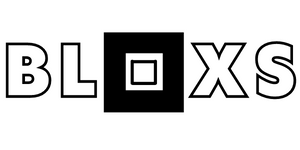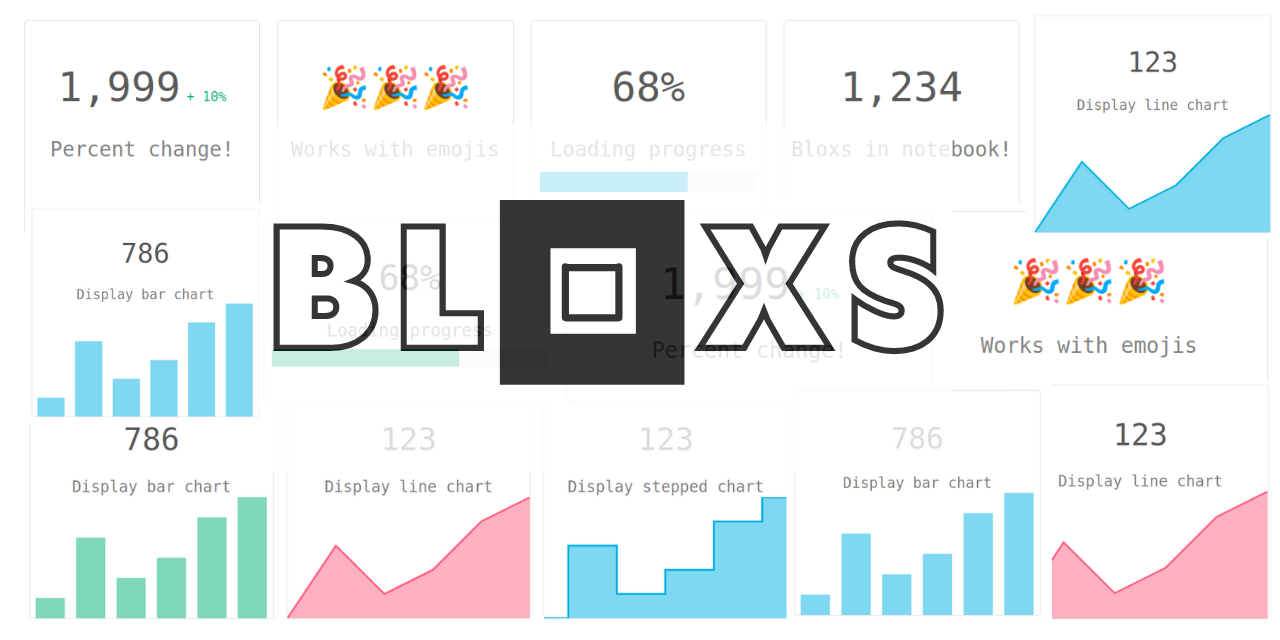Display data in an attractive way
Project description
Bloxs
Bloxs is a simple python package that helps you display information in an attractive way (formed in blocks). Perfect for building dashboards, reports and apps in the notebook.
It works with: Jupyter Notebook, Google Colab, Deepnote, Kaggle Notebook, Mercury.
Get started
Install bloxs:
pip install bloxs
Import and create a bloxs:
from bloxs import B
B(1234, "Bloxs in notebook!")
Exmaples
| Bloxs | Code |
|---|---|
 |
B(1234, "Bloxs in notebook!") |
 |
B(1999, "Percent change!", percent_change=10) |
 |
B("🎉🎉🎉", "Works with emojis") |
 |
B("68%", "Loading progress", progress=68) |
 |
B("68%", "Loading progress", progress=68, color="green") color can be "blue", "red", "green" or custom in hex format (exmaple "#fa33fa") |
 |
B("123", "Display line chart", points=[1,4,2,3,5,6]) |
 |
B("123", "Display line chart", points=[1,4,2,3,5,6], color="red") |
 |
B("123", "Display stepped chart", points=[1,4,2,3,5,6], chart_type="stepped") |
 |
B("123", "Display bar chart", points=[1,4,2,3,5,6], chart_type="bar") |
 |
B("123", "Display bar chart", points=[1,4,2,3,5,6], chart_type="bar", color="green") |
You can combine several bloxs in one row:
B([
B(1999, "Percent change!", percent_change=10),
B("🎉🎉🎉", "Works with emojis"),
B("68%", "Loading progress", progress=68),
B(1234, "Bloxs in notebook!")
])
B([
B("786", "Display bar chart", points=[1,4,2,3,5,6], chart_type="bar", color="green"),
B("123", "Display line chart", points=[1,4,2,3,5,6], color="red"),
B("123", "Display stepped chart", points=[1,4,2,3,5,6], chart_type="stepped")
])
:computer: You can check the notebook with above example bloxs.
Bloxs works great with Mercury
Mercury is a framework for converting notebook to an interactive web app. It adds widgets to the notebook based on the YAML config. Below is presented a notebook with bloxs and the same notebook served as a web app with Mercury.
The notebook with bloxs
The Mercury web app
The web app is available on our server :computer: