Bombards target server with simultaneous requests
Project description
Bombard is a tool for stress test and benchmarking your HTTP server. Especially it’s good to simulate a heavy load and initial burst of simultaneous HTTP requests with complex logic.
It is designed to be extremely simple yet powerful tool to load test functional behavior.
Thanks to optional Python inlines you can fast and easy describe complex logic for the tests.
Test report shows you how many requests per second your server is capable of serving and with what latency.
Installation
pip install bombard --upgradeAfter that use bombard (bombard.exe in Windows) executable:
bombard --helpRequests description
Requests can be just URL or contain JSON described like this
supply: # you can redefine variables from command line (--supply host=http://localhost/)
host: https://jsonplaceholder.typicode.com/
getToken:
url: "{host}auth" # use custom {host} variable to stay DRY
method: POST
body: # below is JSON object for request body
email: name@example.com
password: admin
extract: # get token for next requests
token:In first request you can get security token as in example above.
And use it in next requests:
postsList:
url: "{host}posts"
headers:
Authorization: "Bearer {token}" # we get {token} in 1st request
script: |
for post in resp[:3]: # for 1st three posts from response
# schedule getPost request (from ammo section)
# and provide it with id we got from the response
reload(ammo.getPost, id=post['id'])Included examples. To list examples
bombard --examplesCommand line
From command line you can change number of threads, loop count, supply vars, customize report and so on.
Also you can bootstrap your own bombard.yaml file from any example you like:
bombard --init --example simple
Report
Example of report for the command:
bombard --example simple --repeat 2 --threshold 100
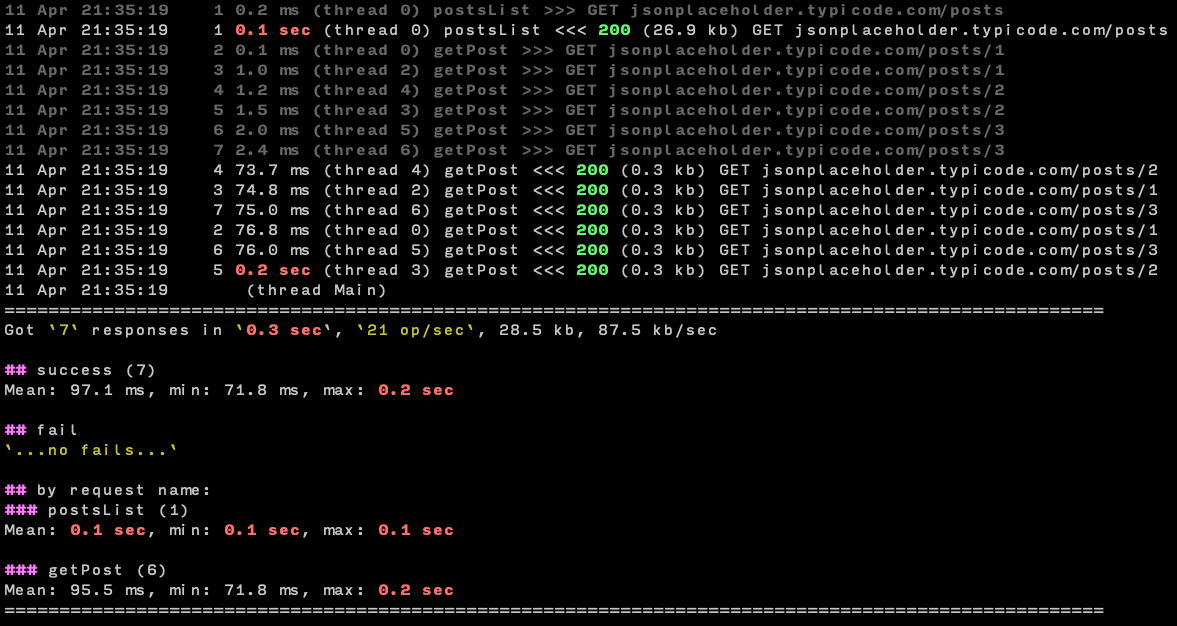
Documentation
Translation managed with Transifex
Project details
Release history Release notifications | RSS feed
Download files
Download the file for your platform. If you're not sure which to choose, learn more about installing packages.

















