Google Chrome Webstore downloader
Project description
Google Chrome Webstore Downloader - Python Module




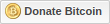
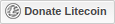

This program will replace download Google Chrome Webstore extension CRX files to you computer
This work is based upon arulrajnet’s work.
Installation
pip3 install chrome_webstore_downloadOnce installed, You will be able to download CRX files from webstore via the chrome-webstore-download command
usage: chrome-webstore-download [-h] -u URL [-f FILE]
Download CRX file from Google Chrome Webstore.
optional arguments:
-h, --help show this help message and exit
-u URL, --url URL URL of the chrome store
-f FILE, --file FILE Path to download CRXExample
chrome-webstore-download -u https://chrome.google.com/webstore/detail/bandcamp-downloader/nmoobgpmablfmgchfjnhkbloaobiogehDocker Usage
docker run --rm -ti -v `pwd`:/root jaymoulin/google-chrome-webstore-download <option>usage: jaymoulin/google-chrome-webstore-download [-h] -u URL [-f FILE]
Download CRX file from Google Chrome Webstore.
optional arguments:
-h, --help show this help message and exit
-u URL, --url URL URL of the chrome store
-f FILE, --file FILE Path to download CRXExample
docker run --rm -ti -v `pwd`:/root jaymoulin/google-chrome-webstore-download -u https://chrome.google.com/webstore/detail/bandcamp-downloader/nmoobgpmablfmgchfjnhkbloaobiogehAbout
Requirements
Google Chrome Webstore Downloader works with Python 3 or above.
Submitting bugs and feature requests
Bugs and feature request are tracked on GitHub
License
Google Chrome Webstore Downloader is licensed under the MIT License










