A Plone viewlet to display the weather at selected locations.
Project description
Life, the Universe, and Everything
A Plone viewlet to display the weather at selected locations.
Package supports Yahoo! Weather, Google Weather and NOAA’s National Weather Service.
Don’t Panic
Go to Plone’s control panel and open Weather Setup.
Select the service you want to use and the list of location ids that are going to be available on the viewlet.
The user will be able to select from one of those locations. This information will be stored inside a browser cookie.
The current weather condition of the selected location will be displayed at the viewlet.
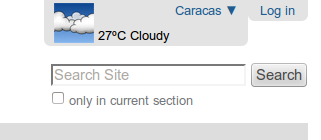
The Weather viewlet.
Mostly Harmless

Have an idea? Found a bug? Let us know by opening a support ticket.
Current Status
At this moment, Yahoo! Weather is the only service currently working. As per 2012/09/14 Google Weather has stopped working and NOAA’s National Weather Service is not currently implemented.
Yahoo Weather
In order to load locations to be used with the Yahoo! Weather service, you need to enter each one in the following format:
id|name|location_id
Where “id” should be a unique value and not repeated between any of the cities. “name” is the name to be shown in the drop down, this doesn’t need to be unique. “location_id” is the id used by Yahoo! Weather to get the forecast information.
To know the location id for specific places, go to that location in Yahoo! Weather and the location id is part of the url. For example, in the case of “Los Angeles” (http://weather.yahoo.com/forecast/USCA0638.html) the location id would be “USCA0638”
Installation
To enable this product in a buildout-based installation:
Edit your buildout.cfg and add collective.weather to the list of eggs to install:
[buildout] ... eggs = collective.weatherIf you are using Plone 4.1, you may need to extend a Dexterity known good set (KGS) to make sure that you get the right versions of the packages that make up Dexterity:
[buildout] ... extends = http://good-py.appspot.com/release/dexterity/1.2.1
After updating the configuration you need to run ‘’bin/buildout’’, which will take care of updating your system.
Go to the ‘Site Setup’ page in a Plone site and click on the ‘Add-ons’ link.
Check the box next to ‘’collective.weather’’ and click the ‘Activate’ button.
Note: You may have to empty your browser cache and save your resource registries in order to see the effects of the product installation.
Changelog
Because you have to know where your towel is.
1.0a2 (unreleased)
Made the code to be more resistent to invalid data from the weather server [frapell]
Major refactoring to allow updates and city changes through AJAX calls [frapell]
Implemented Yahoo! weather [frapell]
1.0a1 (2012-08-01)
Initial release.
Project details
Release history Release notifications | RSS feed
Download files
Download the file for your platform. If you're not sure which to choose, learn more about installing packages.













