Easily print colored text to the console
Project description


Provides cross-platform text coloring for consoles, useful functions and a nestable color format syntax.
colorise has been tested with Python 2.6, 2.7, 3.2 and 3.3.
Installation:
You can install via pip:
pip install colorise
Alternatively, if you downloaded the source files, just run the following command from the download directory:
python setup.py install
Usage:
There are a number of ways to color the foreground- and background colors of the output to the console. You can find additional examples in the /examples folder.
You can directly set the color:

You can print some text in a predefined color
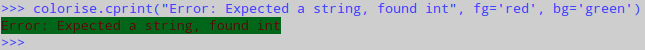
colorise has a special color format syntax that allows for nested expressions as well:

There are a few useful tools as well:


colorise.highlight behaves like colorise.formatbyindex, but will write the output instead of returning a string:
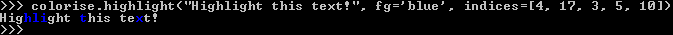
If you have a < or > in your string, you can escape it with a backslash \. The backslash is automatically removed. Colons, escaped or not, : are ignored if they appear as text.

Implementation notes
On Linux and Unix there are no ‘dark’ themed backgrounds (perhaps “bolded” colors which do not truly represnt darkened colors), so calling
>>> colorise.cprint("Isn't this wrong?", bg='darkred')
will just set the background color to red.
Due to the many different termnial/console types, it is virtually impossible to correctly map color names to their actual colors. You may see variations (like ‘yellow’ showing up as brownish, e.g. on my Xubuntu box) or other discrepancies. colorise assumes the following available colors:
Black
Red
Green
Yellow
Blue
Magenta
Cyan
White
It is therefore best to stick to colors which are more likely to be present and correct, like ‘red’, ‘blue’ and ‘green’.
Project details
Download files
Download the file for your platform. If you're not sure which to choose, learn more about installing packages.











