Put your data in a bag and get it back out again
Project description
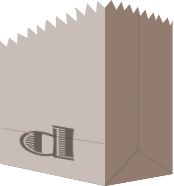
PUT YOUR DATA IN A BAG
Pretty simple library for splatting stuff to disk and getting it back out with minimal fuss.
It's sort of a long term file based dictionary with enhanced range type filtering.
updated for python3
wait...
Yep - it's a nosql type, document oriented database wrapper on top of sqlite3.
features
- Easy to use and quite efficient at accessing relatively large number of items (not talking big data here, but a couple of thousand items works well)
- Requires no other libs, everything is python batteries included.
- Built on top of sqlite3 so it's fast and stable (which is included in Python stdlib)
- Easy to use - just create one and use it like a dictionary. Most dict methods supported. Also can add to it like a set by not specifying a key. One will be created on the fly.
- Pretty well tested
- Ideal for running on small vm instances. Doesn't require any other daemon to provide data access
- Core code is about 400 lines - very easy to understand.
- Automatically compresses data with bz2 in cases that benefit from it
- offers versioned records if you so choose
- You can always query the data with native sqlite3 libs from other languages if you need to. It's just strings in the database.
- Since the underlying datafile is sqlite3, multiple processes can work with the same file (multiple read, write locks, etc)
- Every object gets a ts object attached to it for convenience when it's saved.
This is accessed via
bag.when('key')
versioning
Simplified versioning is provided. Just create your DataBag like:::
>>> dbag = DataBag(versioned=True, fpath='/tmp/some.db')
and then you can do things like...
>>> dbag['blah'] = 'blip'
>>> dbag['blah'] = 'new blip'
>>> dbag['blah'] = 'newer blip'
>>> dbag.get('blah', version=-2)
u'blip'
>>> dbag.get('blah', version=-1)
u'new blip'
>>> dbag.get('blah')
u'newer blip'
>>> dbag['blah']
u'newer blip'
The default is to keep 10 versions but that can be set with the history
parameter when initializing your bag.
If you don't specify an fpath argument, the database is only created in
memory.
By specifying fpath, you specify the location of the file on the filesystem.
A bag.get(...) method works much like a dictionary's .get(...) but with an
additional keyword argument of version that indicates how far back to go.
examples
>>> from databag import DataBag
>>> bag = DataBag() # will store sqlite db in memory
>>> bag['xyz'] = 'some string' # will save in the db
>>> s = bag['xyz'] # retrieves from db
>>> s
'some string'
>>> 'xyz' in bag # True
True
>>> bag['abc'] = {'x':22, 'y':{'a':'blah'}} # works
>>> bag['abc']
{u'y': {u'a': u'blah'}, u'x': 22}
>>> [k for k in bag]
['abc', 'xyz']
>>> bag.when('xyz')
datetime.datetime(2011, 12, 31, 2, 45, 47, 187621)
>>> del bag['xyz']
>>> 'xyz' in bag
False
>>> meh = DataBag(bag='other') # set name of storage table
DictBag example
>>> from databag import DictBag, Q
>>> d = DictBag()
>>> d.ensure_index(('name', 'age'))
>>> person1 = {'name':'joe', 'age':23}
>>> person2 = {'name':'sue', 'age':44}
>>> d.add(person1)
'fachVqv6RxsmCXAZgJMJ5p'
>>> d.add(person2)
'fpC7cAtx2ZQLadprQR7aa6'
>>> d.find(Q('age')>40).next()
(u'fpC7cAtx2ZQLadprQR7aa6', {u'age': 44, u'name': u'sue'})
>>> age = Q('age')
>>> [p for p in d.find(20 < age < 50) ]
[(u'fachVqv6RxsmCXAZgJMJ5p', {u'age': 23, u'name': u'joe'}),
(u'fpC7cAtx2ZQLadprQR7aa6', {u'age': 44, u'name': u'sue'})]
There's also some syntactic sugar that lets you also use a Q object directly if the key name is a proper symbol name in python.
>>> [p for p in d.find(20 < Q.age < 50) ]
[(u'fachVqv6RxsmCXAZgJMJ5p', {u'age': 23, u'name': u'joe'}),
(u'fpC7cAtx2ZQLadprQR7aa6', {u'age': 44, u'name': u'sue'})]
>>>
Mongo Style Queries
>>> d.find({'age':23})
>>> d.find({'age':{"$gt":20}} )
limitations
- although a lot of the basic data types in python are supported for the values (lists, dictionaries, tuples, ints, strings)... datetime objects can be saved fine but they come out of the bag as an iso format string of the original datetime.
- when saving a dictionary, the keys must be a string in the dictionary. If they are not, they will be when coming back from the bag
- if using versioning, be sure to instantiate your DataBag object with
versioning enabled and the same
historysize each time. Failure to do so will cause interesting things to happen, in particular, your databag will act unversioned and overwrite recent updates w/o cascading the historical change to records.
DataBag ORM
There are times an ORM makes life a little easier.
from databag.orm.model import set_db_path, Model, Field, IntField, Q
set_db_path(':memory:')
# define one
class SomeThing(Model):
thingname = Field(str)
num = IntField()
# make and save one
mything = SomeThing(thingname='oobleck', num=23).save()
# use one
print(mything.name)
# get it from db again
k = mything.key
samething = SomeThing.grab(k)
# or search for it with the same syntax as DictBag, but get obj instead
otherthing = SomeThing.find_one(num=23) # just one
# returns a generator, so list gets all of them
things = list(SomeThing.find(Q.num > 19))
Project details
Release history Release notifications | RSS feed
Download files
Download the file for your platform. If you're not sure which to choose, learn more about installing packages.











