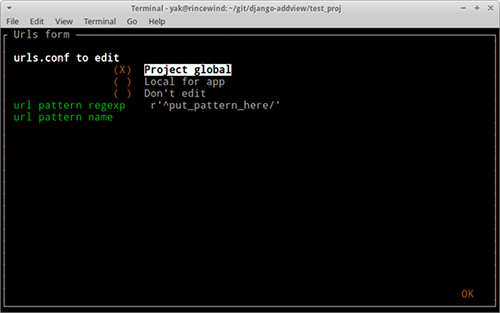Adding views in Django as easy as pie.
Project description
What it does?
Can’t remember Class-Based-Views parameters? Are you tired of reiterating the same mundane steps while adding a new view? Try django-addview.
How it works?
Django-addview provides you with a simple ncurses based gui to add new class-based or functional view.
Creates class declaration (fill needed parameters, select a model from the dropdown etc.)
Remembers all class-based attributes for you
Creates template (empty, or copied from existing one)
Adds entry to urls.py
Cares about all imports
Installation
pip install django_addview
And add to settings.py:
INSTALLED_APPS = (
...
'django_addview',
)
Usage
./manage.py addview app_name
Remember: What you type inside app is what you get inside your code, so if you want to have a string you have to quote it. For example:
template_name "test_app/my_view.html"
Configuration
Django-addview expects only one config variable. It’s : ADDVIEW_GLOBAL_TEMPLATE_DIR = ... which points to directory where you keep your project templates (It’s good practice to keep templates inside one directory per project unless you write reusable app).
Django-addview can create your views in two locations. One is ADDVIEW_GLOBAL_TEMPLATE_DIR and second is templates directory inside your apps directory. You choose between them while adding view in gui.
Example of configuration:
SITE_ROOT = os.path.join(os.path.dirname(os.path.realpath(__file__)), '..') ADDVIEW_GLOBAL_TEMPLATE_DIR = os.path.join(SITE_ROOT, 'templates')
Screenshots
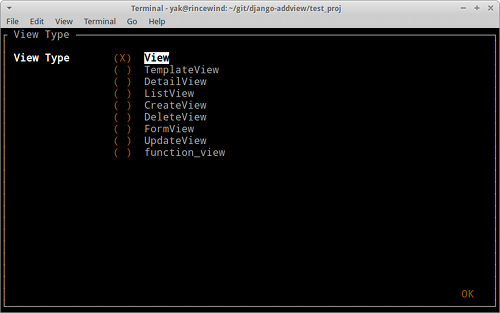
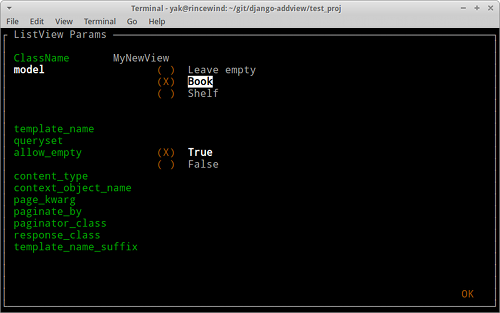
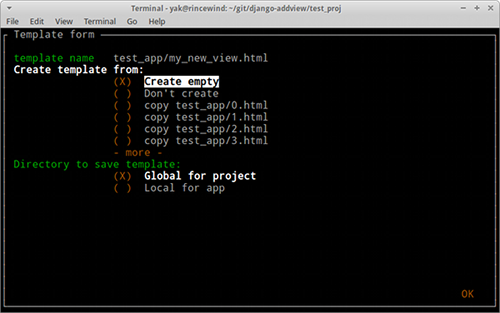
Project details
Release history Release notifications | RSS feed
Download files
Download the file for your platform. If you're not sure which to choose, learn more about installing packages.