A collection of tools for the django administration interface
Project description





django-admin-tools is a collection of extensions/tools for the default django administration interface, it includes:
a full featured and customizable dashboard;
a customizable menu bar;
tools to make admin theming easier.
The code is hosted on Github.
Django-admin-tools is generously documented, you can browse the documentation online. a good start is to read the quickstart guide.
The project was created by David Jean Louis and was previously hosted on Bitbucket.
Please join the mailing list if you want to discuss of the future of django-admin-tools.
Requirements
django-admin-tools requires Python 2.7 or Python 3.3 or newer and Django 1.7 or newer.
For older python and django versions please use the 0.5.2 version of django-admin-tools which is available on Pypi.
Installation
To install django-admin-tools, run the following command inside this directory:
python setup.py install
If you have the Python easy_install utility available, you can also type the following to download and install in one step:
easy_install django-admin-tools
Or if you’re using pip:
pip install django-admin-tools
Or if you’d prefer you can simply place the included “admin_tools” directory somewhere on your python path, or symlink to it from somewhere on your Python path; this is useful if you’re working from a Mercurial checkout.
An installation guide is available in the documentation.
Documentation
Extensive documentation is available, it was made with the excellent Sphinx program
Translations
There is a a transifex project for django-admin-tools.
Screenshots
The django admin login screen:
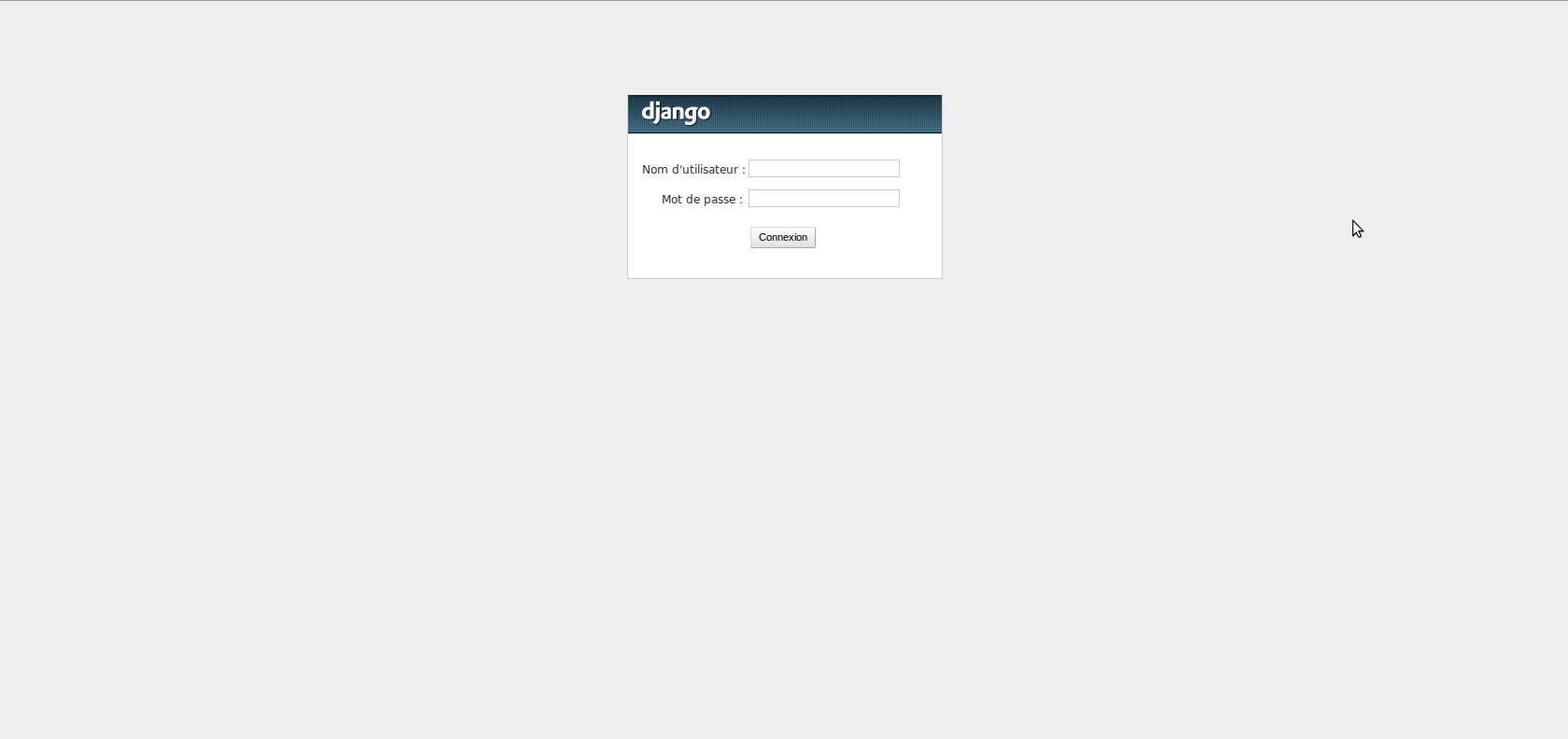
The admin index dashboard:
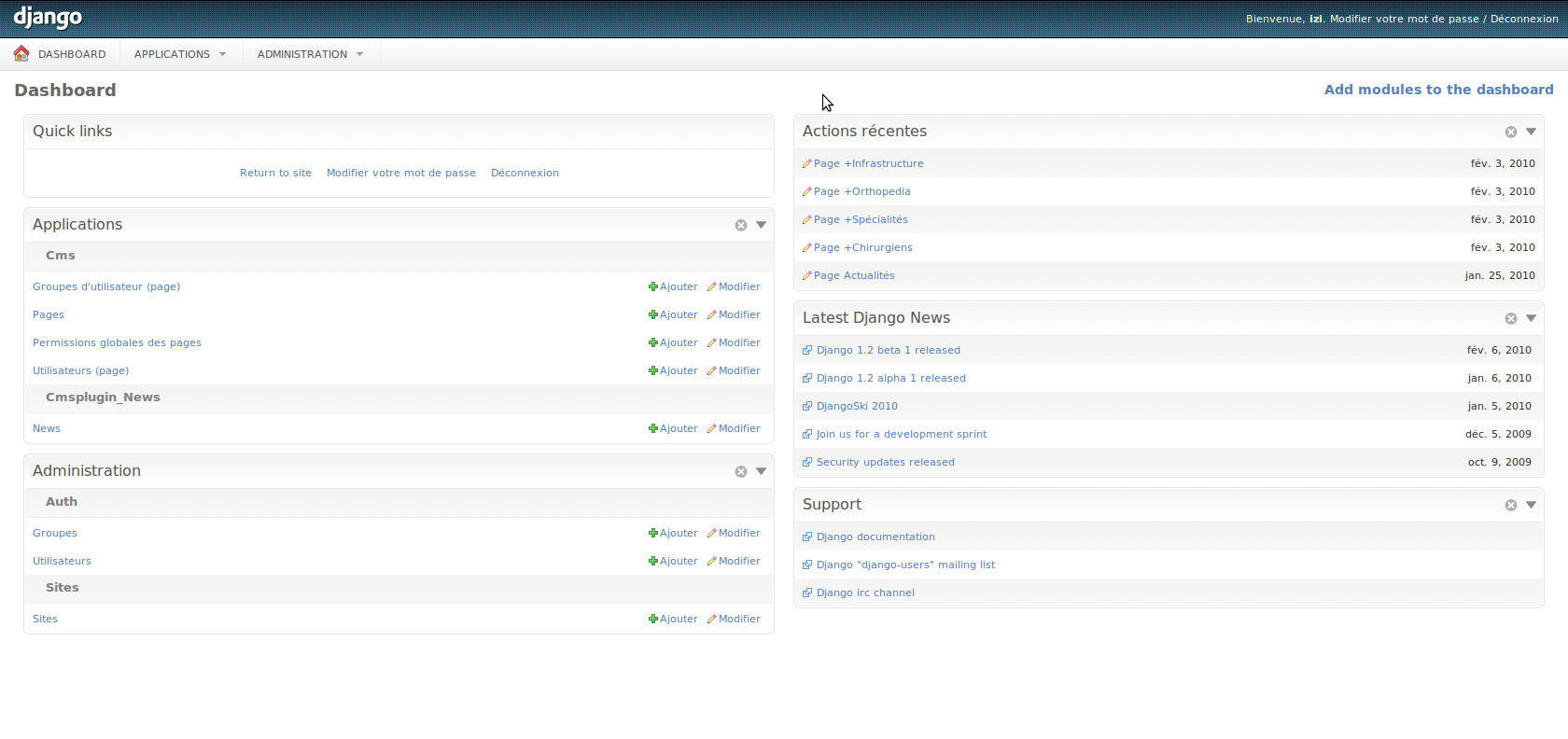
The admin menu:
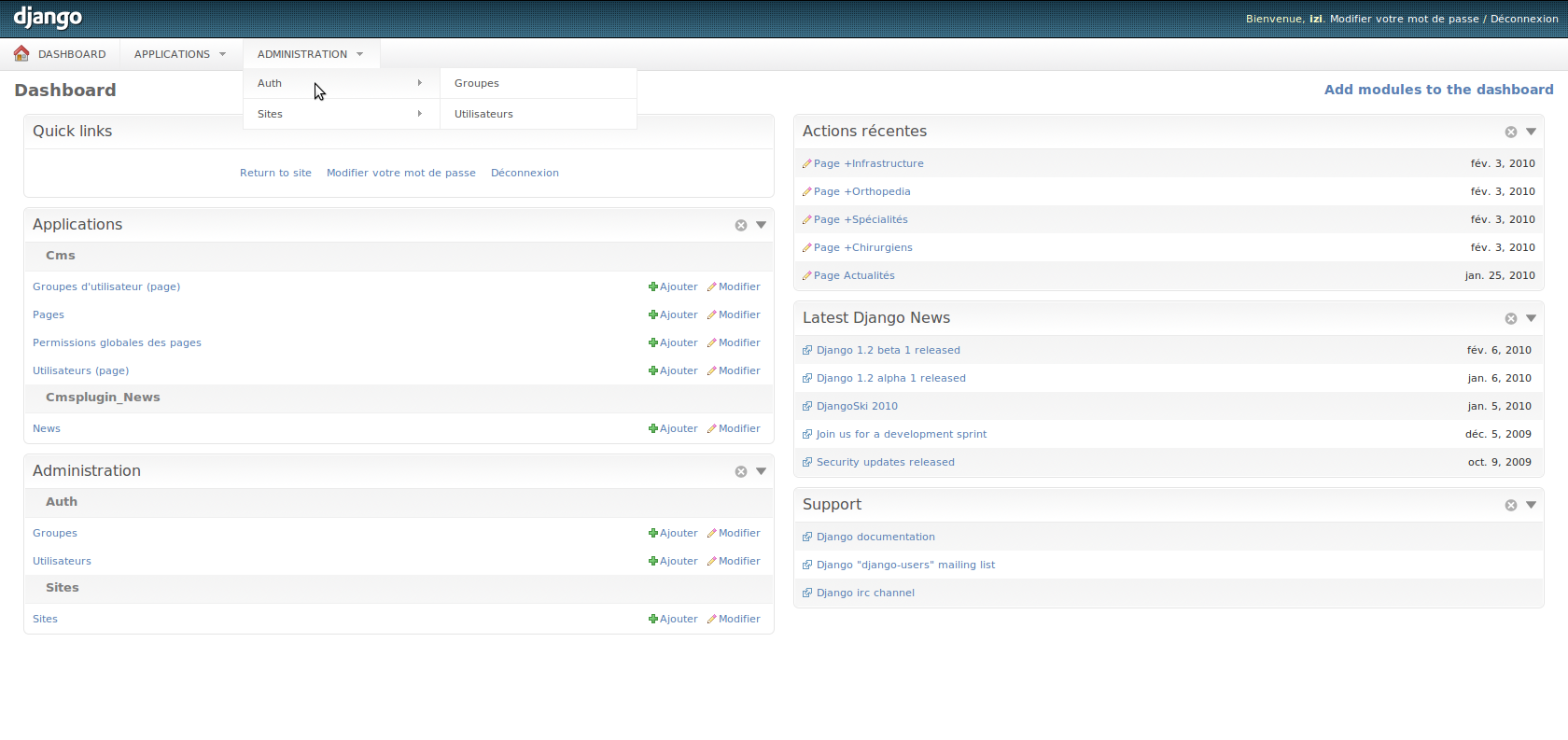
Dashboard modules can be dragged, collapsed, closed etc.:
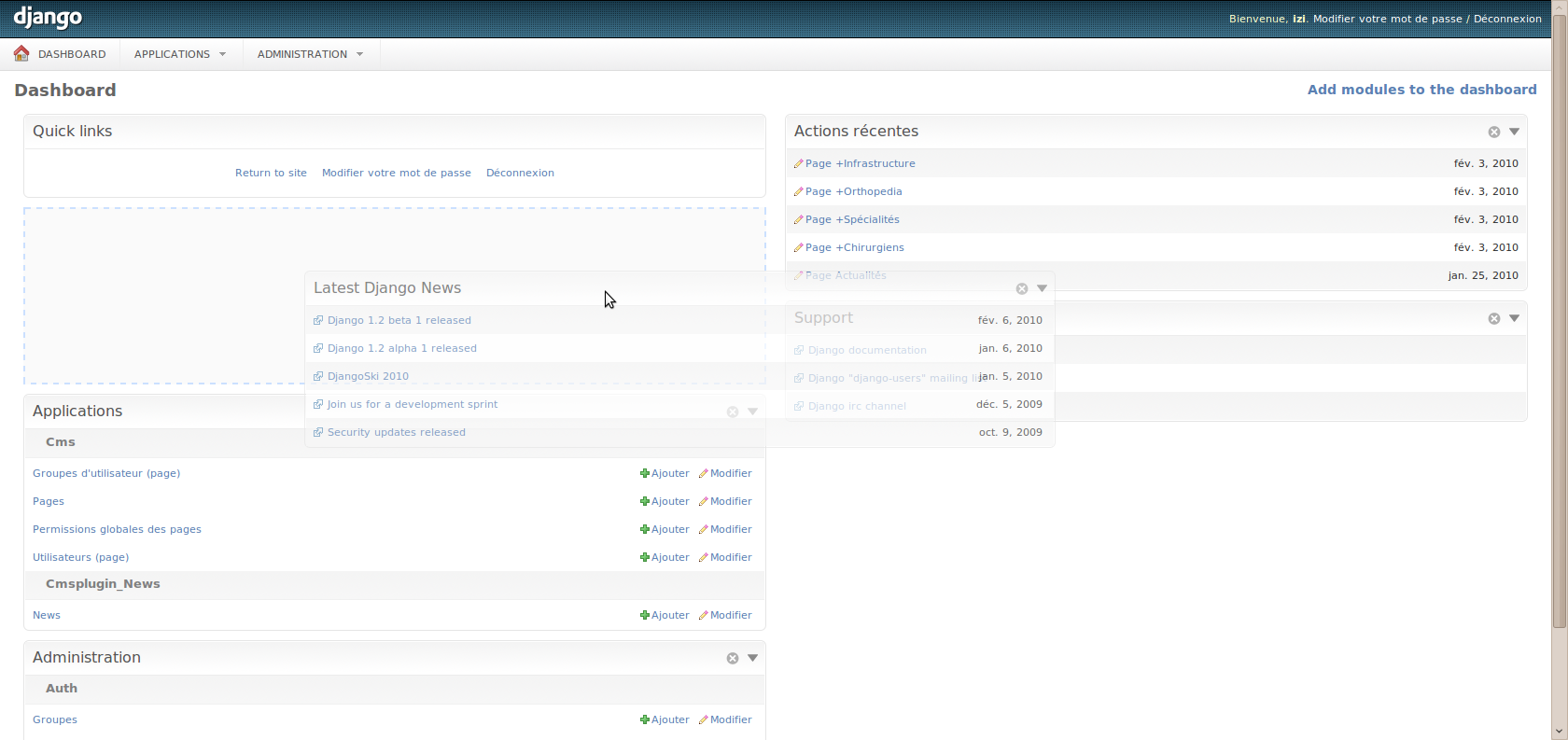
The app index dashboard:
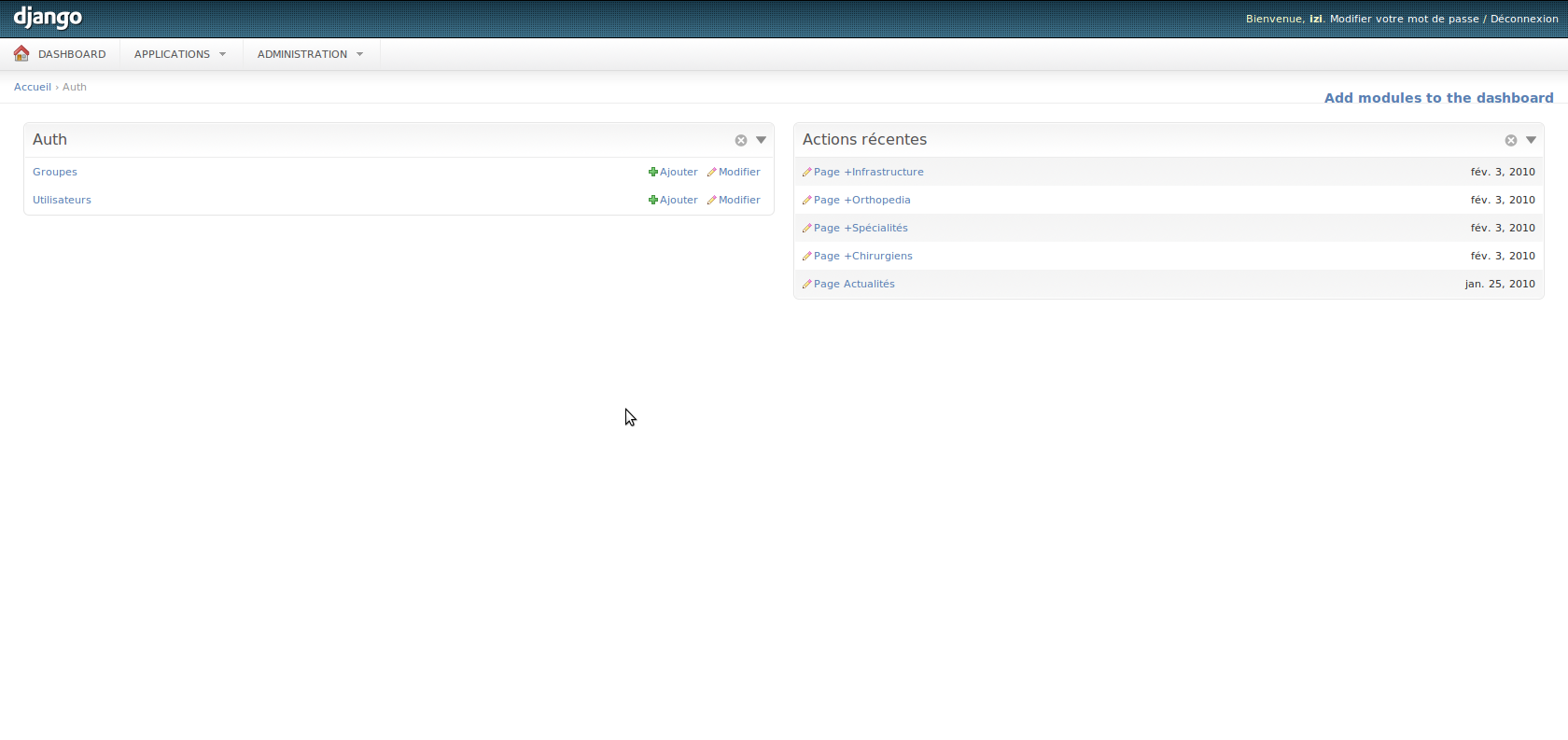
django-admin-tools changelog
Version 0.7.2, 14 January 2015:
Bugfix release.
Removed the config check that was causing issues in certain situations, we now use the builtin django system checks framework
Removed superfluous “trans” calls in admin_tools templates
Full PEP8 compliance
Version 0.7.1, 27 November 2015:
Bugfix release. This release fixes an incompatibility with django.template.loaders.cached.Loader.
Version 0.7.0, 5 November 2015:
IMPORTANT INFORMATION, PLEASE READ: *
Starting from this version (0.7.0) you must add admin_tools.template_loaders.Loader to your templates loaders variable in your settings file, see here for details: http://django-admin-tools.readthedocs.org/en/latest/configuration.html
Change log:
Support for Django 1.9 and the new admin flat theme
Added a custom template loader (based on django-apptemplates) that allows us to extends admin templates instead of overriding them
Fixed a lot of warnings
Fixed other minor issues and typos
Version 0.6.0, 7 July 2015:
VERY IMPORTANT INFORMATION, PLEASE READ: *
Starting from this version (0.6.0) django-admin-tools is no longer compatible with Django 1.6 or lower.
Users of older django version should use the 0.5.2 version available on pypi.
If you are already using django-admin-tools with django <= 1.6, be sure to pin your requirements file to a specific version, eg: django-admin-tools==0.5.2 If you don’t do this, a “pip install –upgrade” will break your admin site. You have been warned !
Now for the actual change log:
Dropped support for django 1.6 or lower
Added support for django 1.8
Cleaned up old compatibility code
Use django builtin staticfiles
Various improvements and bug fixes
Version 0.5.2, 11 August 2014:
Added django 1.5 and 1.6 support
Django 1.7 is supported but migrations still using south
Added python 3 support
Add some blocks to facilitate template inheritance
Add management command to remove the dashboard preferences
Fixed issue #126 (feedparser deprecation warning)
Fixed issue #133 (recent Actions links have an unecessary /admin/ prefix)
Use i18n app name in app_list, menu and breadcrumb of app_index
Use user.get_short_name and user.get_username in admin header (fixes #121)
Better docstring for AppList and ModelList modules
Eliminated jumping to top of page when clicking collapse/add/remove buttons on dashboard modules
Thanks to all the folks who contributed to this release.
Version 0.5.1, 13 March 2013:
Bugfix release, everyone using django < 1.5 should upgrade
This release fixes a bug that was breaking the LinkList dashboard module (thanks Iacopo Spalletti for the pull request).
Version 0.5.0, 06 March 2013:
Important information if you are upgrading from a previous version
Starting from this version, django-admin-tools requires Django 1.3 or superior. If you’re running Django < 1.3, DO NOT UPGRADE and stay with the 0.4.1 version.
Compatibility with Django 1.4 and Django 1.5
Upgraded to latest jQuery / jQuery-ui
Many bug fixes and small improvements
Version 0.4.1, 15 November 2011:
Static files and django 1.3 support
Fixed modules instanciation issues (fixes #65)
Nested groups support & better html id generation (fixes issue #70)
Fixed various js and css problems
Added translation for Finnish + updates on other languages
More robust dashboard layout
Added force_show_title property to Group module
Version 0.4.0, 13 December 2010:
Important information if you are upgrading from a previous version
This release of django-admin-tools introduces support for south database migrations, if you are not using south you can skip this step.
Existing django-admin-tools should do the following:
python manage.py migrate --fake admin_tools.dashboard python manage.py migrate --fake admin_tools.menu
New users should do:
python manage.py migrate admin_tools.dashboard python manage.py migrate admin_tools.menu
Major changes
big improvements of the API (see the dashboard and menu documentation for details), the old API is still supported but now deprecated;
added a ModelList menu item;
custom and multiple admin sites basic support;
better integration with django-grappelli;
django south support.
Bugfixes and minor changes
Fixed issue #40 (python 2.5 compatibility);
Fixed issue #49: disable rendering of empty group modules;
Fixed issue #51: more robust test runner;
Fixed issues #57 and #58: updated custom dashboard and menu template files to reflect the current code;
Fixed issue #60: explicitely set color for links in module content;
Some fixes for the future django 1.3;
Fixes issue #61: Create empty preferences instance if user has no preferences saved yet.
Fixed issue #62: updated base template to reflect django 1.2 changes;
Fixed various js namespace pollutions;
Improved docs;
CZ locale support.
For more informations please see: http://bitbucket.org/izi/django-admin-tools/changesets
Version 0.3.0, 16 July 2010:
Major changes
added tests infrastructure, code coverage is around 70%;
import paths and class names are changed. Old class names and paths are deprecated but still work;
dashboard.modules.AppList, dashboard.modules.ModelList and menu.items.AppList now have ability to display any models from different apps (using glob syntax) via models and exclude parameters. The order is now preserved. See #15;
implemented dashboard module groups : you can now group modules in tabs, accordion or in a stacked layout.
Bugfixes and minor changes
moved the menu and dashboard template dirs in a “admin_tools” directory to avoid name conflicts with other apps, for example: django-cms (see: http://github.com/digi604/django-cms-2.0/issues/issue/397/);
fixed bookmark bugs. The saved url was urlencoded, so we need to decode it before we save it. Added a clean_url method to the BookmarkForm. Fixes #25;
build urlpatterns conditionally regarding the content of INSTALLED_APPS;
better display of selected menu items;
avoid a useless ajax GET request for retrieving dashboard preferences;
upgraded jquery and jquery ui and renamed the files to more generic names;
don’t show bookmark form if NoReverseError. This was breaking the django.contrib.auth unit tests;
fixed url lookup for remove bookmark form;
fixed issue #26 (menu bar showing for non-staff users) and also updated templates to match the django 1.2 templates;
fixed issue #29 : Django 1.2 admin base template change;
changed the way js files are loaded, hopefully now they are loaded syncronously (fixes issue #32);
fixed issue #33: empty applist menu items should not be displayed;
fixed issue #34: can’t drag modules into an empty column;
fixed issue #35 (wrong docstring for menu).
New class names and paths
admin_tools.dashboard:
admin_tools.dashboard.models.Dashboard => admin_tools.dashboard.Dashboard
admin_tools.dashboard.models.DefaultIndexDashboard => admin_tools.dashboard.DefaultIndexDashboard
admin_tools.dashboard.models.DefaultAppIndexDashboard => admin_tools.dashboard.DefaultAppIndexDashboard
admin_tools.dashboard.models.AppIndexDashboard => admin_tools.dashboard.AppIndexDashboard
admin_tools.dashboard.models.DashboardModule => admin_tools.dashboard.modules.DashboardModule
admin_tools.dashboard.models.AppListDashboardModule => admin_tools.dashboard.modules.AppList
admin_tools.dashboard.models.ModelListDashboardModule => admin_tools.dashboard.modules.ModelList
admin_tools.dashboard.models.LinkListDashboardModule => admin_tools.dashboard.modules.LinkList
admin_tools.dashboard.models.FeedDashboardModule => admin_tools.dashboard.modules.Feed
admin_tools.menu:
admin_tools.menu.models.Menu => admin_tools.menu.Menu
admin_tools.menu.models.DefaultMenu => admin_tools.menu.DefaultMenu
admin_tools.menu.models.MenuItem => admin_tools.menu.items.MenuItem
admin_tools.menu.models.AppListMenuItem => admin_tools.menu.items.AppList
admin_tools.menu.models.BookmarkMenuItem => admin_tools.menu.items.Bookmarks
Version 0.2.0, 15 March 2010:
bookmarks are now being saved in the database (fixes issue #20, thanks @alexrobbins);
dashboard preferences are also saved in the database;
added support for django-staticfiles STATIC_URL settings (fixes issue #21, thanks @dstufft);
fixed issue #23: render_theming_css tag does not work on windows;
added polish, italian, greek and brazilian locales;
updated docs.
Backwards incompatible changes in 0.2.0
Now, django-admin-tools stores menu and dashboard preferences in the database, so you’ll need to run syncdb and to add the django-admin-tools urls to your urlconf. These steps are described in details in the documentation. You’ll also need to add admin_tools to your INSTALLED_APPS for the locales to work (this was not documented in previous versions).
Version 0.1.2, 13 February 2010:
fixed documentation issues;
added locales;
fixed issue #9: don’t fail when feedparser is not installed;
fixed issue #5: implemented dashboard layout persistence in cookies;
enable all modules by default in the default dashboard;
fixed recent actions log entry urls when displayed in app_index;
added a “bookmarks” menu item and the code to manage bookmarks;
fixed jquery issues with django 1.2.
Version 0.1.1, 10 February 2010:
fixed issue #2: template tag libraries have generic names;
changed the way dashboards are selected, don’t rely on request variables but pass an extra argument to the template tag instead (fixes issue #3);
fixed MANIFEST.in (fixes issue #1);
better setup.py file.
Version 0.1.0, 10 February 2010:
Initial release
Project details
Release history Release notifications | RSS feed
Download files
Download the file for your platform. If you're not sure which to choose, learn more about installing packages.
Source Distribution
Built Distribution
Hashes for django_admin_tools-0.7.2-py2.py3-none-any.whl
| Algorithm | Hash digest | |
|---|---|---|
| SHA256 | 1aed07a7b65d254448bcec5529c4ff6511b1146fc8cc81765e635678c486b81d |
|
| MD5 | 2c52dbb224a0a9a2e8239d9b28ff3a0a |
|
| BLAKE2b-256 | eed79b4c6d34cdeb400478d87e6d3d6eeb78ba3a14068ee9a7b271c46be186d9 |












