Put most used and important models to the top of your Django admin index.
Project description
django-admin-top-models





Put most used and important models to the top of your Django admin index.
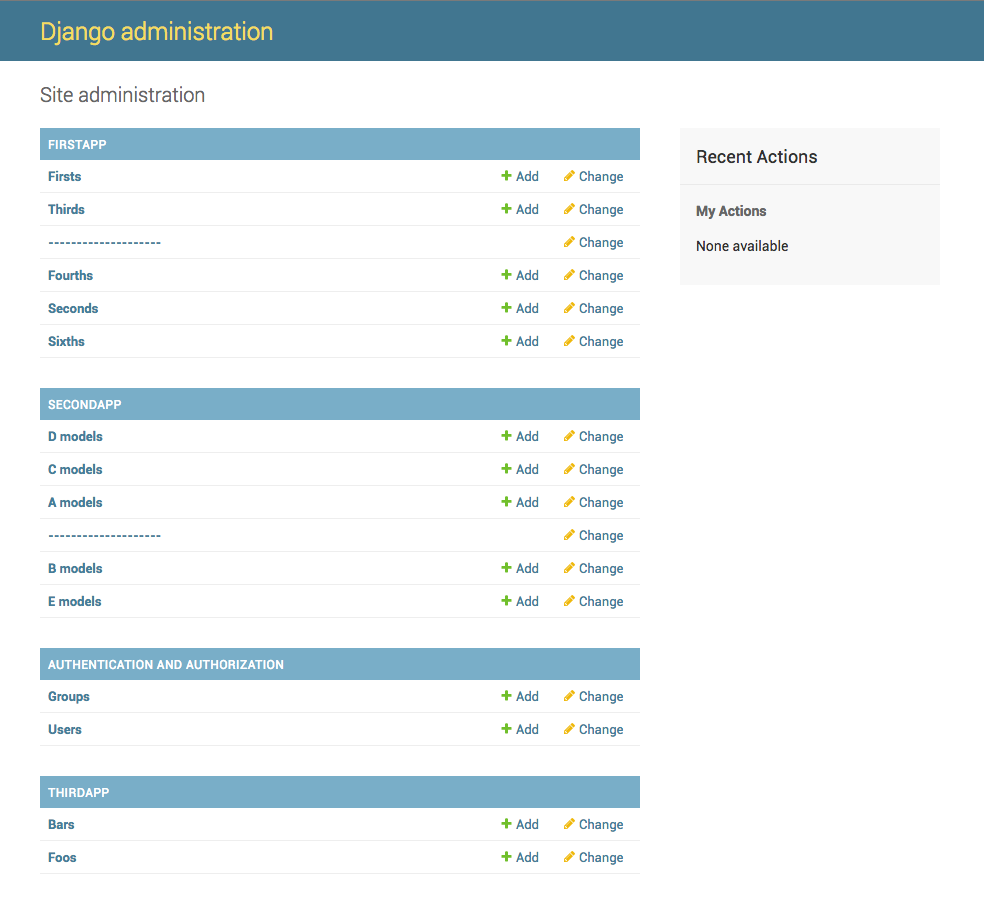
INSTALL
pip install django-admin-top-models
Configuration
Add admin_top_models to INSTALLED_APPS:
INSTALLED_APPS = ( ... 'admin_top_models', ... )Add admin_top_models.middleware.AdminTopModelsMiddleware to MIDDLEWARE_CLASSES:
MIDDLEWARE_CLASSES = ( ... 'admin_top_models.middleware.AdminTopModelsMiddleware', ... )Add ADMIN_TOP_MODELS_CONFIG setting to your settings.py:
ADMIN_TOP_MODELS_CONFIG = ( ('firstapp', ('First', 'Third')), ('secondapp', ('DModel', 'CModel', 'AModel')), ('auth',), )Adjust other options (if you need to. These are defaults):
# should the '--------------------' spacer be added between your top and the rest models? ADMIN_TOP_MODELS_INSERT_SPACER = True ADMIN_TOP_MODELS_SPACER_NAME = '-' * 20 # if this is set to True, order of apps and models will be the same across different languages, # otherwise django's order by translated names will be used. ADMIN_TOP_MODELS_ALWAYS_SORT_BY_OBJECT_NAME = False
CHANGELOG
1.1.0 (2016-08-04)
Fixed setuptools complaining about missing django
1.0.0 (2016-07-19)
Fixed settings being deadly cached
Added more tests to reach 100% coverage
0.0.3 (2016-07-09)
Fixed RST inconsistent title levels in the README
0.0.2 (2016-07-09)
Added README
Fixed IndexError when a second item of the config tuple is absent, like in ('thirdapp',)
Fixed spacer position shift when the config includes models which are not actually present
0.0.1 (2016-07-08)
Initial working version










