A reusable Django app to manage and display a calendar in your templates.
Project description
A Django application for managing and displaying a calendar and its events.
Installation
For further information, like requirements, please check out the [django-calendarium documentation](https://django-calendarium.readthedocs.org/) on readthedocs.
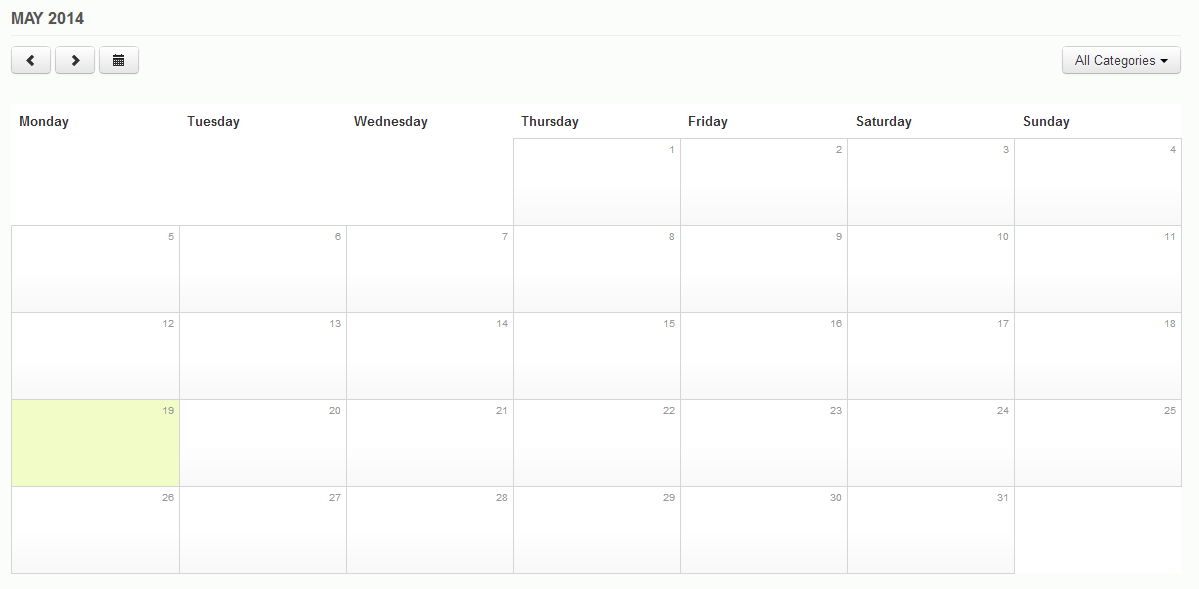
We added some basic bootstrap styles to start with. If you’re not using Bootstrap we recommend to build your own styles, otherwise try:
{% load staticfiles %}
<link rel="stylesheet" href="https://maxcdn.bootstrapcdn.com/bootstrap/3.3.6/css/bootstrap.min.css">
<link rel="stylesheet" href="{% static "calendarium/css/calendar.css" %}">
Settings
If you want your calendar to start on a different date, you can set the CALENDARIUM_SHIFT_WEEKSTART setting to be the offset in days, that the calendar should add or subtract from the start day of the week. Most common case is probably, that you want your calendar week to start on sunday in which case you would add the following to your settings:
CALENDARIUM_SHIFT_WEEKSTART = -1
Extending the app
It is almost inevitable that you will want to add more fields or more functionality to the Event model of this app. However, this app is already quite complex and we would like to keep it as simple and focused as possible. This app should do one thing and do it well, and that thing is: to output (recurring) events for a given day, week, month or timeframe.
A very common usecase is to display public events that are open for registration. For this case we have created another app [django-event-rsvp](https://github.com/bitmazk/django-event-rsvp) which plays nicely with this app.
You might do it in a similar way. Since events created in the calendarium app can easily be tied to any object via generic foreign keys, you can therefore tie them to the objects of any of your own apps. The only thing left for you is to create nice CRUD views that create your own objects and our Event objects simultaneously behind the scenes.
Roadmap
Check the issue tracker on github for milestones and features to come. If you have ideas or questions, please don’t hesitate to open an issue on the issue tracker.
Compatibility
pydj |
1.5 |
1.6 |
1.7 |
1.8 |
1.9 |
|---|---|---|---|---|---|
2.6 |
X |
X |
X |
X |
X |
2.7 |
X |
PASS |
PASS |
PASS |
PASS |
3.2 |
X |
PASS |
PASS |
PASS |
PASS |
3.5 |
PASS |
PASS |
PASS |
PASS |
PASS |
Project details
Release history Release notifications | RSS feed
Download files
Download the file for your platform. If you're not sure which to choose, learn more about installing packages.













