django-formfield
Project description
- Version:
0.4
- Docs:
- Download:
- Source:
Change Log
- 0.4*
Django 1.9/1.10/1.11 compatibility
Cleaner error messages
Form within a form fixes
- 0.3
Django 1.6/1.7/1.8 compatibility
Python 3.4 compatibility
Form argument can now be dynamic
- 0.2
Fix Django 1.5 install issue
- 0.1.3
Fixed bug when a form’s initial value evaludated to False
pep8 related fixes
Getting Started
django-formfield is a form field that accepts a django form as its first argument, and validates as well as render’s each form field as expected. Yes a form within a form, within a dream? There are two types of fields available, FormField and ModelFormField. For ModelFormField the data is stored in json. For FormField data is simply returned as a python dictionary (form.cleaned_data)
Installation
Installation is easy using pip or easy_install.
pip install django-formfield
or
easy_install django-formfield
Add to installed apps
INSTALLED_APPS = (
...
'formfield',
...
)
Example
from django.db import models
from django import forms
from formfield import ModelFormField
class PersonMetaForm(forms.Form):
age = forms.IntegerField()
sex = forms.ChoiceField(choices=((1, 'male'), (2, 'female')), required=False)
class Person(models.Model):
name = CharField(max_length=200)
meta_info = ModelFormField(form=PersonMetaForm)
Which will result in something like this (using the admin)
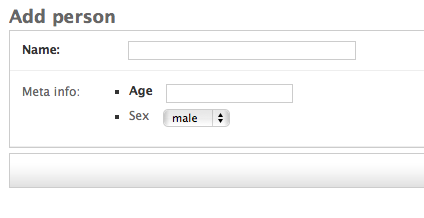
The ModelFormField is automatically set to null=True, blank=True, this is because validation is done on the inner form. As a result you will see something like the following if we hit save on the change form:
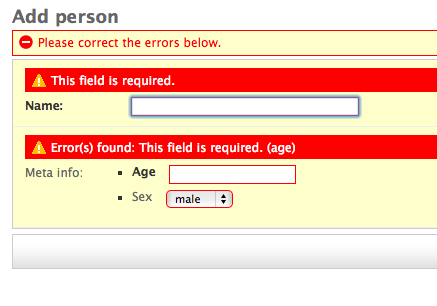
If we supply the change for valid data you should get a python dictionary when retrieving the data:
>>> person = Person.objects.get(pk=1)
>>> person.meta_info
{u'age': 12, u'sex': u'1'}
The form is the only thing forcing valid input, behind the scenes the data is being serialized into json. Therefore on the python level we can supply meta_info any valid json::
>>> from sample_app.models import Person
>>> data = {'some': 'thing', 'is': 'wrong', 'here': 'help!'}
>>> p = Person.objects.create(name="Joan", meta_info=data)
>>> p.meta_info
{'is': 'wrong', 'some': 'thing', 'here': 'help!'}












