A Likert field for Django models
Project description
A Likert field for Django models. Useful for adding ratings star functionality.
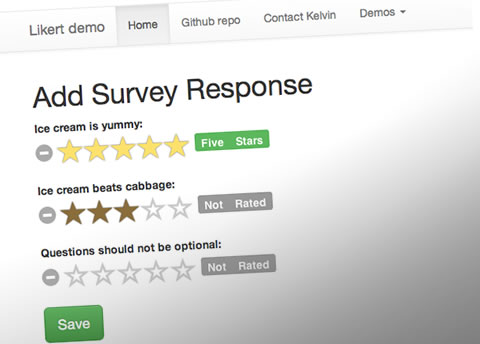
Rendered using the Bootstrap-star-rating plugin for jQuery [1]
Why use this?
Django-likert-field has the following benefits:
Just a simple field type for your models (not much else)
Doesn’t make you add a new table full of stuff when you only need a field
Includes useful and simple star rendering filters for Font Awesome and Bootstrap/Glyphicons halflings
Includes a simple Django widget that generates HTML that is usable by jQuery star-ratings widgets
Installation
This package requires Django 1.4.2 or later. It can be installed in the usual manner with Pip:
pip install django-likert-field
Then add the app to your list of installed apps:
# your_project/settings.py
#
INSTALLED_APPS = (
'likert_field',
...other apps...
)
That’s it. No ‘syncdb’ required. You can now attach the field to your models.
Basic usage
Use in the same manner as a regular model field:
# models.py
#
from likert_field.models import LikertField
class PetShopSurvey(models.Model):
i_like_snakes = LikertField()
In your add.html template:
# add.html
#
<form method="post">
{% csrf_token %}
{{ form }}
<button type="submit">Save</button>
</form>
Renders HTML similar to this:
# Renders a widget # # jQuery star-rating widget should be able to grab by 'likert-field' class # <label for="id_i_like_snakes">I like snakes:</label> <input id="id_i_like_snakes" type="text" name="i_like_snakes" class="likert-field" />
When retrieving your responses, use one of the provided Django filters:
# detail.html
#
# assume 'survey' is context object holding instance
#
{% load likert_fa_stars %}
{{ survey.i_like_snakes|fa_stars4 }}
This will render stars for the framework you choose (Font Awesome 4 in this case):
# Renders stars # # assuming one-star Likert item score # <i class='fa fa-star likert-star'></i> ... other stars maybe...
LikertField in your Django models
By default, your LikertField has the following settings:
User responses are optional (blank=True)
Score is an integer from 0 to n
Min value is zero (min_value=0)
There is no max value (max_value=None)
“No answer” is stored in the database as NULL
LikertField stores the score of your Likert item as a simple integer from zero to n. You can set a max_value if you like but one is not set by default. It is assumed that your item is a 5-point Likert item.
Place the field onto your model:
# models.py
#
from django.db import models
from likert_field.models import LikertField
class PetShopSurvey(models.Model):
i_like_snakes = LikertField()
If you require a response, you can set ‘blank’ to False:
# models.py
#
from django.db import models
from likert_field.models import LikertField
class PetShopSurvey(models.Model):
i_like_snakes = LikertField(blank=False)
Warning
By default, users are not required to provide item responses so the field parameter ‘blank’ is True. If you want to make your item a required field, set ‘blank’ to False in your field definition.
If you need a score from one to seven from your user (a 7-point Likert item). You can set a combination of min and max values with blank set to False to force a response:
# models.py
#
from django.db import models
from likert_field.models import LikertField
class PetShopSurvey(models.Model):
i_like_snakes = LikertField(
min_value=1,
max_value=7,
blank=False)
Warning
If you need a 7-point Likert item (the default is assumed to be 5-point) you must configure the model field and the template tag. The value stored in the database is a plain integer with no knowledge of the item settings.
Rendering Your Likert Fields
Once the data is in the model, you can render the data by passing the model instance to the Django template via the template context in the regular manner. Once in the template, you can use one of the templatetags to render the integer data as a row of stars.:
# in Django template detail.html
#
{% load likert_fa_stars %}
{{ survey.i_like_snakes|fa_stars4 }}
# It will render the following HTML
<i class='fa fa-star likert-star'></i>...etc...
The general scheme is to filter the model field through the appropriate templatetag.
Bootstrap stars

The stars on Mac Chrome.
Bootstrap uses Glyphicon halflings for font icons. There is a templatetags set for Bootstrap:
# in Django template detail.html
#
{% load likert_bs_stars %}
{{ survey.i_like_snakes|bs_stars3 }}
# It will render the following HTML
<i class='glyphicon glyphicon-star likert-star'></i>...etc...
The two star types for Bootstrap 3 are:
# A lit star <i class='glyphicon glyphicon-star likert-star'></i> # An unlit star <i class='glyphicon glyphicon-star-empty likert-star'></i>
You can add additional style to the star by using the ‘likert-star’ class:
/* Color the star red comrade */
.likert-star {
color: #ff0000;
}
The stars will then take on the color you want.

The red stars on Mac Chrome.
Font Awesome stars
Font Awesome is a popular font icon set. There is a templatetags set for it:
# in Django template detail.html
#
{% load likert_fa_stars %}
{{ survey.i_like_snakes|fa_stars4 }}
# It will render the following HTML
<i class='fa fa-star likert-star'></i>...etc...
The two star types for Font Awesome 4 are:
# A lit star <i class='fa fa-star likert-star'></i> # An unlit star <i class='fa fa-star-o likert-star'></i>
You can add additional style to the star by using the ‘likert-star’ class:
/* Color the star Foundation 5 blue */
.likert-star {
color: #008CBA;
}
The stars will then take on the color you want.

The blue stars on Mac Chrome.
You can attach styles to the lit and unlit stars using standard methods:
/* Gold stars wih outline */
.fa.fa-star.likert-star {
color: #ffd76e;
text-shadow:-1px -1px 0 #e1ba53,
1px -1px 0 #e1ba53,
-1px 1px 0 #e1ba53,
1px 1px 0 #e1ba53;
-webkit-text-stroke: 1px #e1ba53;
}
.fa.fa-star-o.likert-star {
color: #c0c0c0;
}
The stars will then take on the styles.

The gold stars on Mac Chrome.
Rendering 7-point Likert item
Rendering a 7-point Likert (or an n-point Likert) is simple. Append the maximum number of stars to the filter as a parameter:
{{ survey.i_like_snakes|bs_stars_3:7 }}
Filters available
Bootstrap
For Bootstrap 2 & 3:
{% load likert_bs_stars %}
# Bootstrap 2
{{ survey.i_like_snakes|bs_stars_2 }}
# Bootstrap 3
{{ survey.i_like_snakes|bs_stars_3 }}
Font Awesome
For Font Awesome 3 & 4:
{% load likert_fa_stars %}
# Font Awesome 3
{{ survey.i_like_snakes|fa_stars3 }}
# Font Awesome 4
{{ survey.i_like_snakes|fa_stars4 }}
Bugs! Help!!
If you find any bugs in this software please report them via the Github issue tracker [2] or send an email to code@kelvinwong.ca. Any serious security bugs should be reported via email only.
Django-likert-field issue tracker https://github.com/kelvinwong-ca/django-likert-field/issues
Links
Thank-you
Thank-you for taking the time to evaluate this software. I appreciate receiving feedback on your experiences using it and I welcome code contributions and development ideas.
Project details
Release history Release notifications | RSS feed
Download files
Download the file for your platform. If you're not sure which to choose, learn more about installing packages.
Source Distribution
Hashes for django-likert-field-0.0.7.tar.gz
| Algorithm | Hash digest | |
|---|---|---|
| SHA256 | 4a9c50c9b98b90788b8f00605859e3d829ecfa35d193fbf189e9a80c08cc009f |
|
| MD5 | 4a26e6337f4d4f36ce1f37499241ad91 |
|
| BLAKE2b-256 | f0b841e73c3b3eb489bdeb0c9565fa76dba4190fe2216e51e5f9497bb0e9bf5b |











