"A django application that displays the load and other statistics about your memcached instances in the admin."
Project description

django-memcache-status
This app displays the current load and some statistics for your memcached instances in the index view of your Django admin section.
Currently these memcached bindings are tested:
Backend |
Support |
|---|---|
django.core.cache.backends.memcached.PyLibMCCache |
✅ Works fine |
django.core.cache.backends.memcached.PyMemcacheCache |
❎ Does not provide stats |
Other bindings may provide statistics too.
Compatibility Matrix:
Py/Dj |
3.8 |
3.9 |
3.10 |
3.11 |
|---|---|---|---|---|
3.2 (LTS) |
✓ |
✓ |
✓ |
✓ |
4.0 |
✓ |
✓ |
✓ |
✓ |
4.1 |
✓ |
✓ |
✓ |
✓ |
4.2 (LTS) |
✓ |
✓ |
✓ |
✓ |
Installation
First add memcache_status to your INSTALLED_APPS list.
INSTALLED_APPS = [
# ...
'memcache_status',
]
Then you have two options:
The quickest way is to replace your Django Admin index page with the one provided by django-memcache-status. This will show the memcache stats in the top left column. This was the regular behavior of django-memcache-status prior to version 2.0.
Place this in any admin.py file of your project:
from django.contrib import admin admin.site.index_template = 'memcache_status/admin_index.html'
If you need to manually place the stats, simply add the CSS file and include the memcache-status template anywhere you like:
<link rel="stylesheet" href="{% static "memcache_status.css" %}"/> {% include "memcache_status/memcache_status.html" %}
Local Development
Install the package using Pipenv and run the tests:
$ pipenv install --dev $ pipenv run test
You can test against a matrix of Python and Django versions using tox:
$ tox
Once run you will see a coverage report in /tmp/coverage_report/django-memcache-status.
You can run a local runserver with the test application to see the admin:
$ pipenv run django-admin.py migrate $ pipenv run django-admin.py createsuperuser $ pipenv run django-admin.py runserver
To test a specific cache backend define it in the env variable:
$ TEST_CACHE_BACKEND=django-pylibmc pipenv run django-admin.py runserver
Changelog
v2.3 (2023-04-30):
Compatibility and tests for Django 3.2 to 4.2, and Python 3.11.
Dropped support for Django 2.2.
v2.2 (2020-02-05):
Compatibility and tests for Django 2.2 and 3.0, and Python 3.8.
Use pytest for testing.
v2.1 (2019-03-21):
Removed some deprecated django-debug-toolbar and pre-Django 1.11 related workarounds.
More comprehensive unittests across all backends and it’s relation with django-debug-toolbar.
v2.0 (2019-03-16):
Compatibility and tests for Django 1.11 → 2.1 and Python 2.7 → 3.7.
Full code cleanup and update to latest standards.
Tested against a variety of memcache bindings.
Pipenv support for local development and testing.
[Backwards Incompatible] memcache-status no longer automatically overwrites the admin index template to add the stats. Instead you have the option to either manually display the stats anywhere you like using a template include, or use the contributed memcache-status admin index page that overwrites the vanilla Django template and adds statistics to the top left admin index page. This was the regular behavior of django-memcache-status prior to version 2.0.
v1.3 (2016-10-13):
Django 1.10 compatibility and test integration. Python 3 compatibility.
v1.2 (2009-11-06):
Unittests, General code cleanup to support Django 1.8+ features such as
AppConfig, Django-Debugtoolbar support, Python3 Support, Compatibility tests
with latest supported Django versions (currently Django 1.8 and 1.9) but the
package is likely working with Django 1.4+.
v1.1 (2009-06-29):
Added support for Django’s multiple cache backend setting. Kudos to Luke Granger-Brown for the implementation.
This version is compatible with Django v1.3 and up.
v1.0 (2009-04-30):
Initial Release.
This version is compatible up to Django v1.2.
Screenshots
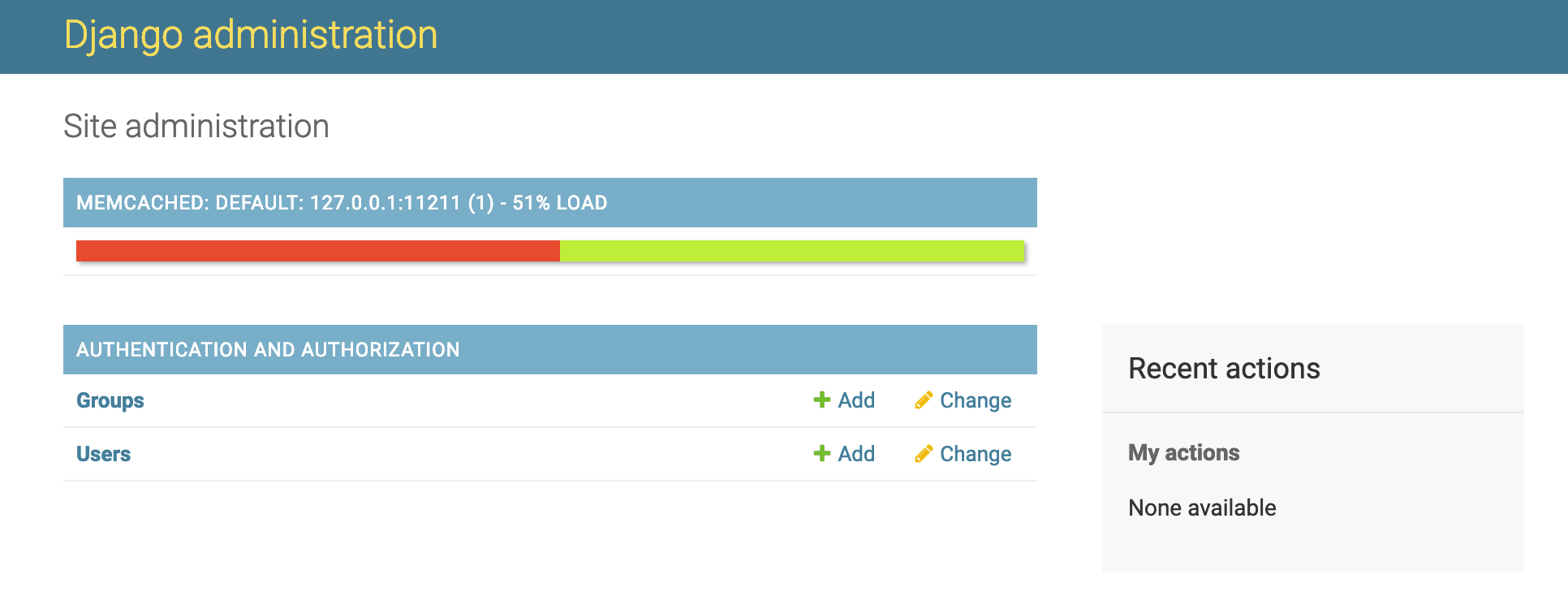
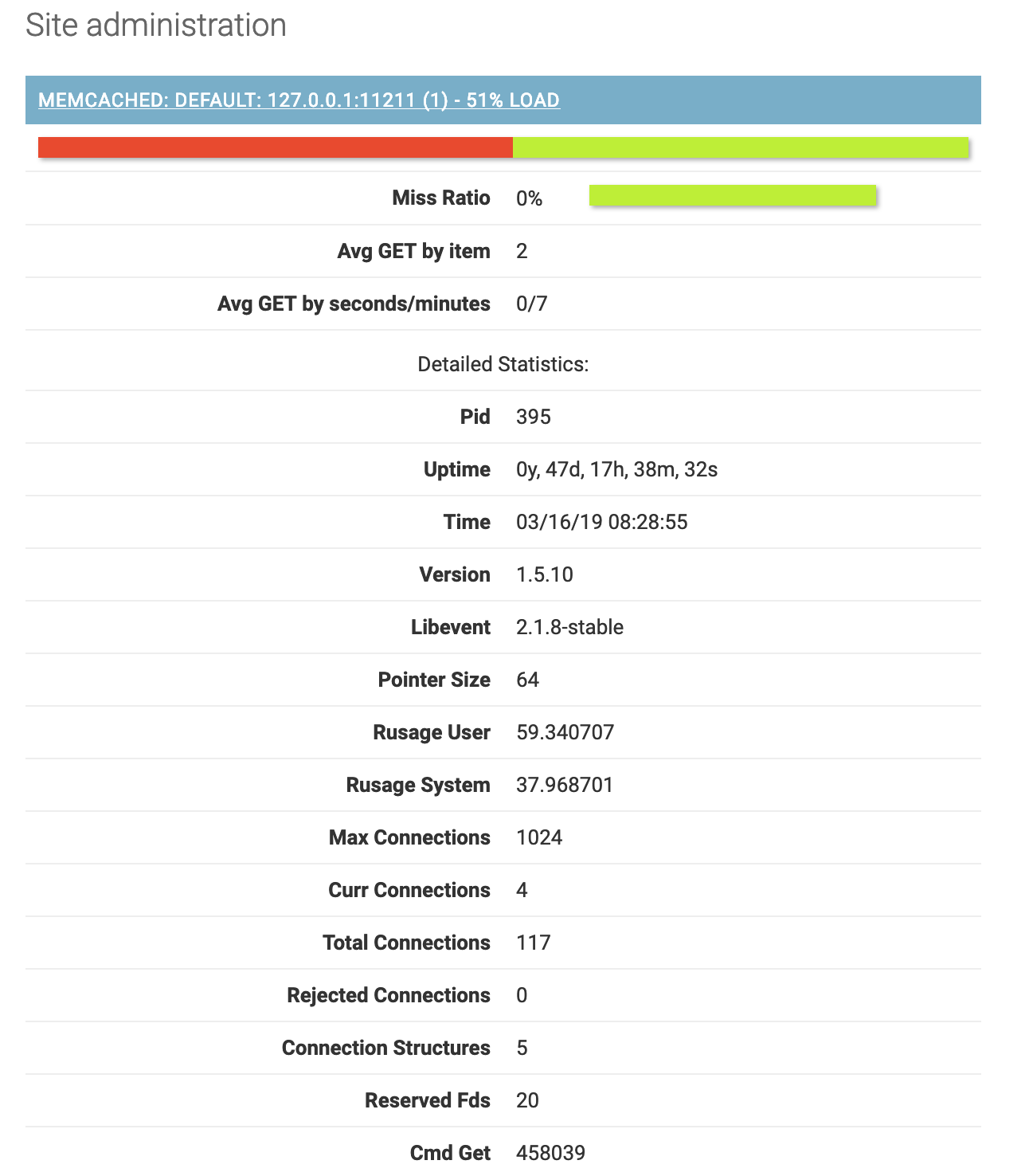
Project details
Release history Release notifications | RSS feed
Download files
Download the file for your platform. If you're not sure which to choose, learn more about installing packages.
Source Distribution
Built Distribution
Hashes for django-memcache-status-2.3.tar.gz
| Algorithm | Hash digest | |
|---|---|---|
| SHA256 | ab99420bb08d13f33d9ec6b6ecb91e86cb68ff631130117fc8c91fc007de939a |
|
| MD5 | 151810c828460a1697b63db337506c67 |
|
| BLAKE2b-256 | 1357662839fad07b99efed3725d82dbbfe2a0a266cf0e037dac212e10de4125e |
Hashes for django_memcache_status-2.3-py2.py3-none-any.whl
| Algorithm | Hash digest | |
|---|---|---|
| SHA256 | 6d0f19632c27dc8f93aaf7d5f4dbe2a9d1b3e0f457d8d2a01d97f5da2412b1d2 |
|
| MD5 | b6dc1062f852deb8178cf7687399fa43 |
|
| BLAKE2b-256 | d10894864bbd861dbd73247c9613b58eb734b3bca076bf1ab7eec7f41bb34814 |











