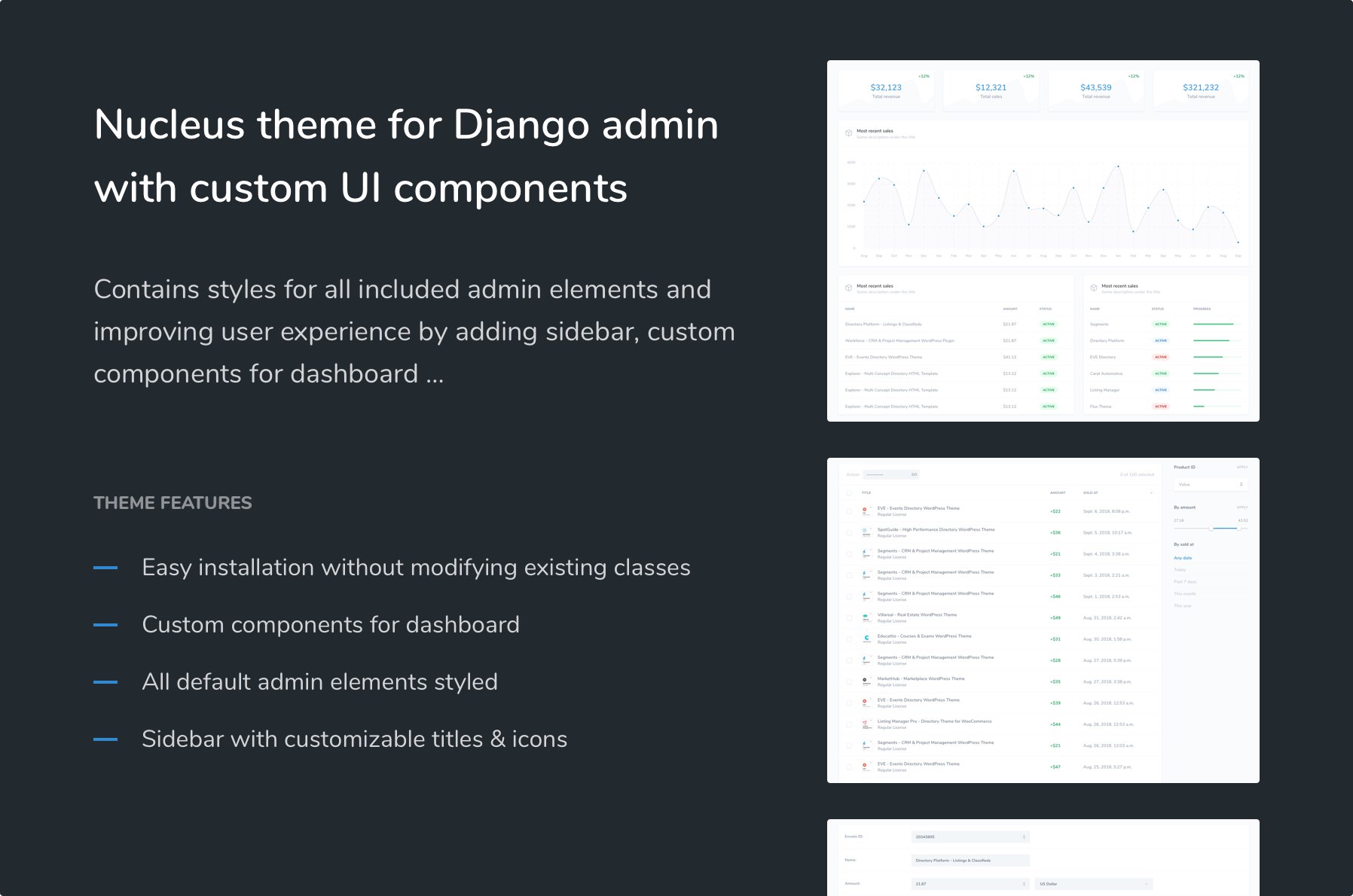Theme for Django admin
Project description
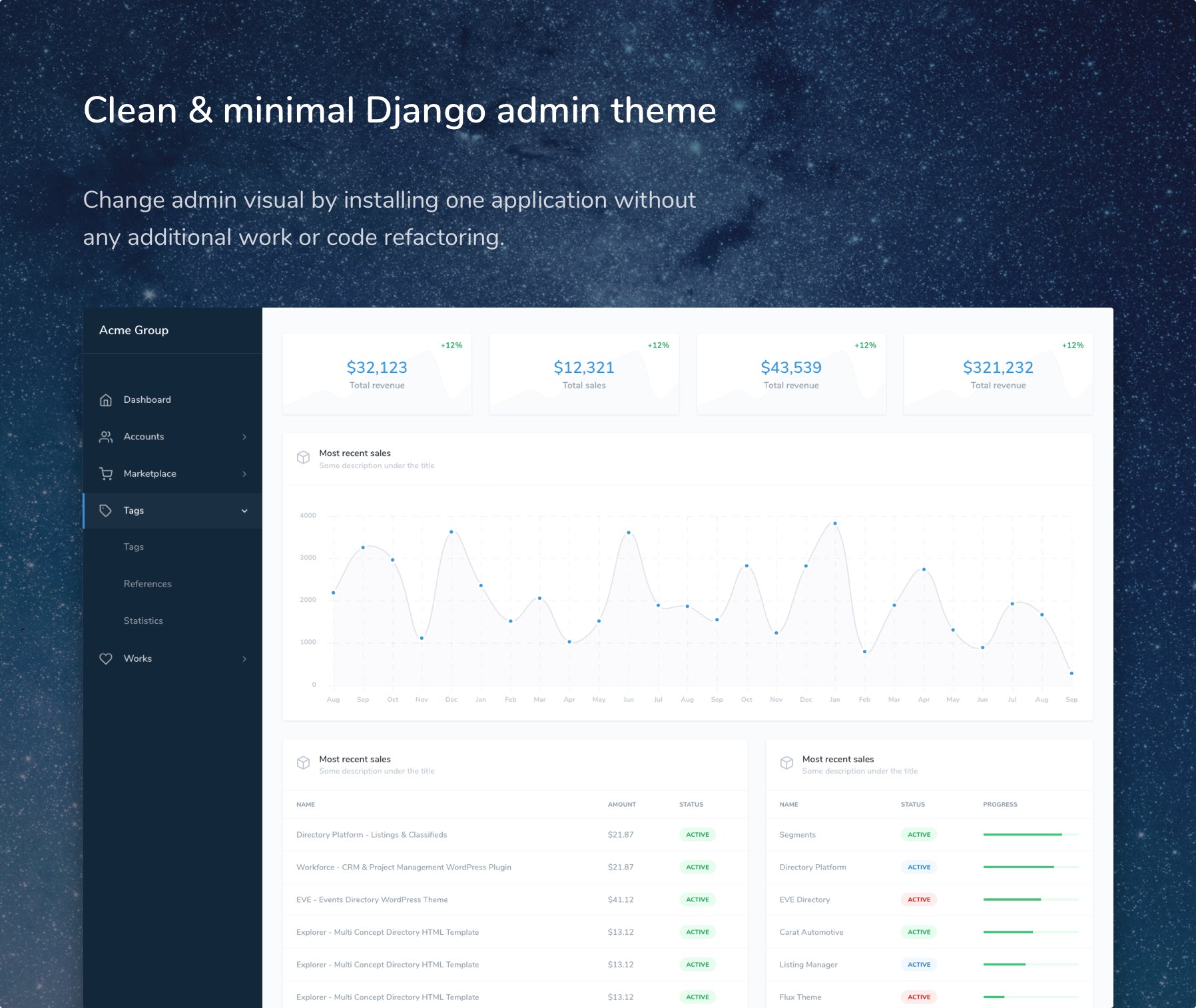
django-nucleus


Django Nucleus is Django admin theme extending default admin CSS styles.
Getting started
- Installation
pip install django-nucleus
or if you are using pipenv
pipenv install django-nucleus
-
Add nucleus into INSTALLED_APPS in your settings file before django.contrib.admin.
-
Update context_processors by adding new context processor nucleus.context_processors.nucleus
Nucleus settings
_ = lambda s: s # Translations in setting file
NUCLEUS = {
'sidebar': {
# Title
'title': _('Custom title'),
# Footer
'footer': {
'title': _('Custom title'),
'description': _('Longer text displayed below the title'),
},
# Navigation
'navigation': {
# Application
'auth': {
'title': _('Accounts'), # Override title
'icon': 'img/custom-icon.svg' # Optional
},
# Model
'auth.User': {
'title': _('Users'),
'icon': 'img/custom-icon.svg' # Optional
}
}
}
}
Custom dashboard page
apps.py
from django.contrib.admin.apps import AdminConfig
class AppAdminConfig(AdminConfig):
default_site = 'app.admin.AppAdmin'
admin.py
from django.contrib.admin import AdminSite
class AppAdmin(AdminSite):
def index(self, request, extra_context=None):
# Update extra_context with new variables
return super().index(request, extra_context)
settings.py
INSTALLED_APPS = [
'app.apps.AppAdminConfig',
# 'django.contrib.admin',
]
templates/admin/index.html
{% extends "admin/base_site.html" %}
{% load i18n static %}
{% block bodyclass %}{{ block.super }} dashboard{% endblock %}
{% block breadcrumbs %}{% endblock %}
{% block content %}
{% endblock %}
Components
Heading
return render_to_string('nucleus/components/heading.html', {
'title': 'Title,
'subtitle': 'Subtitle,
'image': 'img/image.png', # Optional image
'rounded': True, # Rounded corners, optional
'initials': 'LV', # Optional text of the image is not available
'background_color': 'red' # Optional background color
})
Stat item
return render_to_string('nucleus/components/stat_item.html', {
value: '5269',
title: 'Units Sold',
subtitle: 'Avg. 351 per week',
label: '-12%',
})
Chart
return render_to_string('nucleus/components/chart.html', {
series: '{"labels": ["1", "2", "3"], "datasets": [{"data": [1, 2, 3]}]}', # JSON object
height: 360, # Optional
})
Signed number
return render_to_string('nucleus/components/signed_number.html', {
'value': 21.87, # Value which will be compared
'display': '$21.87 ', # For example string with currency to display (django-money object)
})
Progress
return render_to_string('nucleus/components/progress.html', {
'value': 32, # Value in percent in this case it will be (style="width: 32%")
})
Label
return render_to_string('nucleus/components/progress.html', {
'title': _('Active'),
'class': 'success', # Optional. Accepted values: success, info, error
})
User avatar
To display user avatar in top right corner before the currently signed user you can implement two methods in user model:
- get_initials
- get_avatar
Credits
Project details
Release history Release notifications | RSS feed
Download files
Download the file for your platform. If you're not sure which to choose, learn more about installing packages.
Source Distribution
django-nucleus-0.1.2.tar.gz
(103.5 kB
view hashes)