Django one-to-one Websocket-based Asyncio-handled chat, developed by Bearle team
Project description



Please also check out our another package https://github.com/Bearle/django_mail_admin
Django one-to-one Websocket-based Asyncio-handled chat, developed by Bearle team
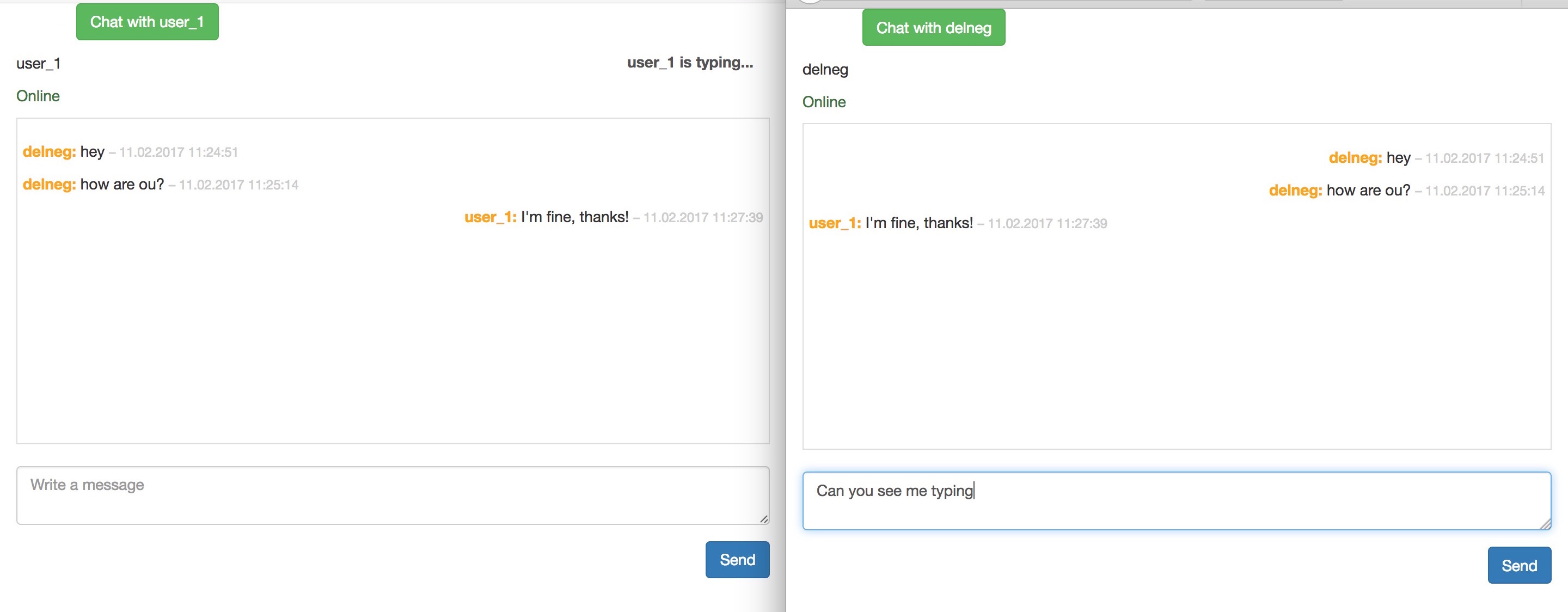
Important Notes
This app uses separate management command, run_chat_server for running Websockets in Django context. It is intended to be used with something like Supervisor or Systemd to run asyncio webserver as a separate one from Django. We didn’t want our app to be limited to be used together with Django Channels - that’s why we did it that way.
You can find an example Systemd config to run it as a service at https://github.com/Bearle/django-private-chat/blob/dev/example.service
P.S. Don’t forget to change CHAT_WS_SERVER_HOST && CHAT_WS_SERVER_PORT && CHAT_WS_SERVER_PROTOCOL settings!
Documentation
The full documentation is (finally) at https://django-private-chat.readthedocs.io . You can also check the docstrings & this readme.
Example project
You can check out our example project by cloning the repo and heading into example/ directory. There is a README file for you to check, initial data to check out the chat included.
Customize the templates
How to customize the template? Just copy:
venv/lib/pythonX.X/site-packages/django_private_chat/templates/django_private_chat/dialogs.html to yourapp/templates/django_private_chat/dialogs.html
And feel free to edit it as you like! We intentionally left the JS code inside for it to be editable easily.
Exsiting project quickstart
Install django-private-chat:
pip install django-private-chat
Migrate:
python manage.py migrate django-private-chat
Note: you can use this package with or without uvloop, just run either
python manage.py run_chat_serveror run
python manage.py run_chat_server_uvloopAdd it to your INSTALLED_APPS:
INSTALLED_APPS = (
...
'django_private_chat',
...
)Add the server & port for your asyncio server to settings:
CHAT_WS_SERVER_HOST = 'localhost'
CHAT_WS_SERVER_PORT = 5002
CHAT_WS_SERVER_PROTOCOL = 'ws'It is possible to change messages datetime format using
DATETIME_FORMATAdd django-private-chat’s URL patterns:
from django_private_chat import urls as django_private_chat_urls
urlpatterns = [
...
url(r'^', include('django_private_chat.urls')),
...
]Add
{% block extra_js %}{% endblock extra_js %}to your base template
Now you can start a dialog using
/dialogs/some_existing_username
To create a WSS (TLS) server instead:
python manage.py run_chat_server "path/to/cert.pem"(also works with uvloop). The “cert.pem” file should be a plaintext PEM file containing first a private key, then a certificate (may be a concatenation of a .key and a .crt file). Please note that wss will use TLSv1 by default for python 3.5 & 3.4 and will use ssl.PROTOCOL_TLS_SERVER for 3.6 and above. Features ——–
-:white_check_mark: Uses current app model (get_user_model() and settings.AUTH_USER_MODEL)
-:white_check_mark: Translatable (uses ugettext and {% trans %} )
-:white_check_mark: One-to-one user chat
-:white_check_mark: Works using WebSockets
-:white_check_mark: Works (optionally) using WSS (TLS) connections (disclaimer - security not guaranteed)
-:white_check_mark: Displays online/offline status
-:white_check_mark: Display typing/not typing status
-:white_check_mark: Soft deletable message model - be sure to keep messages to comply with message-keeping laws
-:white_check_mark: Flash the dialog button when the user you are not currently talking to wrote you a message
-:point_right: TODO: add a dialog to the list when new one started
-:point_right: TODO: add user-not-found and other alerts
-:point_right: possible Redis backend intergration
Running Tests
Does the code actually work?
source <YOURVIRTUALENV>/bin/activate (myenv) $ pip install tox (myenv) $ tox
Credits
Tools used in rendering this package:
History
0.3.0 (2020-05-03)
Update deps, example to Django 2.2.12
Move to async/await syntax
0.2.2 (2018-12-12)
Fix read_message_handler by idonoso
0.2.1 (2018-12-07)
Compatibility with python3.7 by Emeka Icha
0.2.0 (2018-10-22)
Added WSS fix for python 3.4 & 3.5
0.1.9 (2018-07-16)
Added WSS support by @zsmith3
0.1.8 (2018-03-23)
Fixed time in Message model to be timezone-aware
0.1.7 (2018-03-20)
Additions for django 2.0
0.1.6 (2017-04-11)
Fixed bugs with static files and added comment about extra_js block to readme
0.1.5 (2017-03-11)
Added flashing other user button when he sent you a message and you’re in another dialog
0.1.4 (2017-02-12)
Added support for django 1.8,1.9
0.1.3 (2017-02-11)
Removed uvloop from requirements
0.1.2 (2017-02-11)
Fixed i18n not loaded in dialogs template bug
0.1.1 (2017-02-10)
Added migrations.
0.1.0 (2017-02-10)
First release on PyPI.
Project details
Release history Release notifications | RSS feed
Download files
Download the file for your platform. If you're not sure which to choose, learn more about installing packages.
Source Distribution
Built Distribution
Hashes for django-private-chat-0.3.0.tar.gz
| Algorithm | Hash digest | |
|---|---|---|
| SHA256 | 436226d2d6a98d1393bb51e3226ab64bbac7d05786b1aee3639212d6138d155e |
|
| MD5 | 5fa96e60e527e318950f3d4d874d2849 |
|
| BLAKE2b-256 | 0badae73d51d1b0576ffb4925a876863be23585b58540e074495f7b6b62407a9 |
Hashes for django_private_chat-0.3.0-py2.py3-none-any.whl
| Algorithm | Hash digest | |
|---|---|---|
| SHA256 | 77127c5f59df47ad493aef2fc2f3dc073b8e7a2ce2eb036ea46469a5252ca277 |
|
| MD5 | ee8cb4bd46172ee42b5edbd788e9d777 |
|
| BLAKE2b-256 | 3ad20935c032866483582df0daf73113144dd5176facc16f6e376000d72c663e |












