The easiest way to integrate Facebook Comments for your django-cms powered site with lazy-loading, analytics and more.
Project description





The easiest way to integrate Facebook Comments for your django-cms powered site with lazy-loading, analytics and more.
Quickstart
Install djangocms-fbcomments:
pip install djangocms-fbcomments
Add djangocms_fbcomments to INSTALLED_APPS:
INSTALLED_APPS = ( ... 'djangocms_fbcomments', ... )Sync database (requires south>=1.0.1 if you are using Django 1.6.x):
python manage.py migrate
To use the facebook moderation tool, you must include the following sekizai block in the <head> section of every template in which you want to use the comments plugin:
{% load sekizai_tags %} <html> <head> {% render_block "meta" %} </head> <body> </body> </html>
Preview
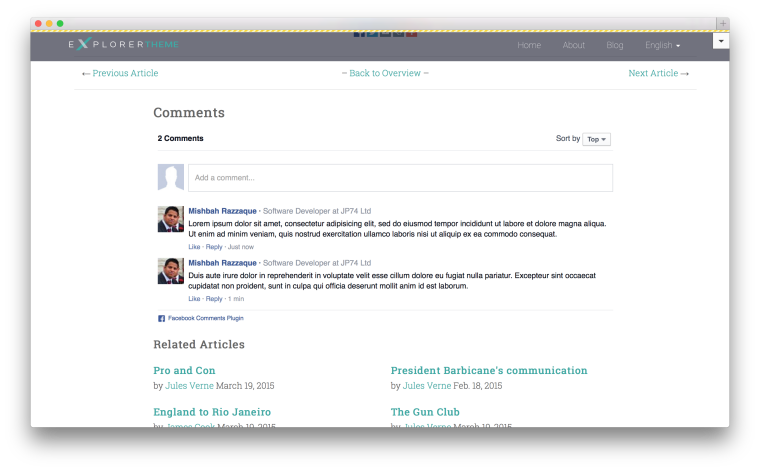
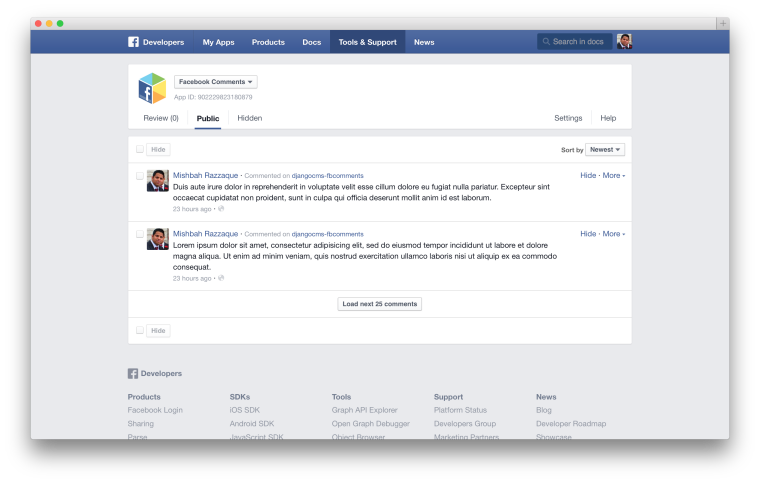
You may also like…
djangocms-disqus - https://github.com/mishbahr/djangocms-disqus
djangocms-forms — https://github.com/mishbahr/djangocms-forms
djangocms-gmaps — https://github.com/mishbahr/djangocms-gmaps
djangocms-instagram — https://github.com/mishbahr/djangocms-instagram
djangocms-responsive-wrapper — https://github.com/mishbahr/djangocms-responsive-wrapper
djangocms-twitter2 — https://github.com/mishbahr/djangocms-twitter2
djangocms-youtube — https://github.com/mishbahr/djangocms-youtube
Project details
Release history Release notifications | RSS feed
Download files
Download the file for your platform. If you're not sure which to choose, learn more about installing packages.
Source Distribution
Hashes for djangocms-fbcomments-0.1.1.tar.gz
| Algorithm | Hash digest | |
|---|---|---|
| SHA256 | 8478a5ec1deb70c3b1eaa36b61dc4bdb0323285b9cd548670922c7f006d1e8d1 |
|
| MD5 | 723d38e724fe8c011761b61874234858 |
|
| BLAKE2b-256 | 13665cd3f7ce02e990f045bbe12a731c01b1e3f6b372e22e385c849d79a796ba |











