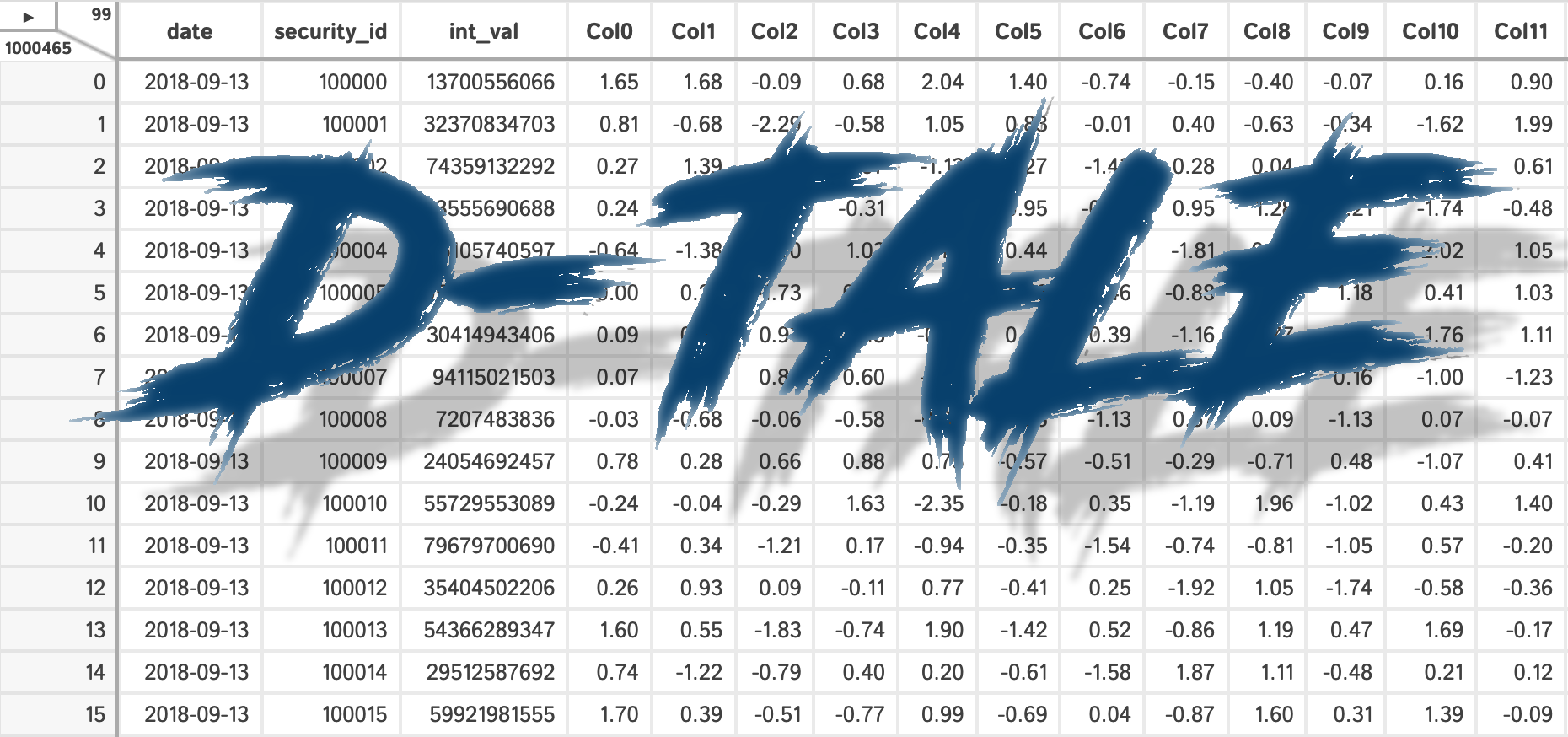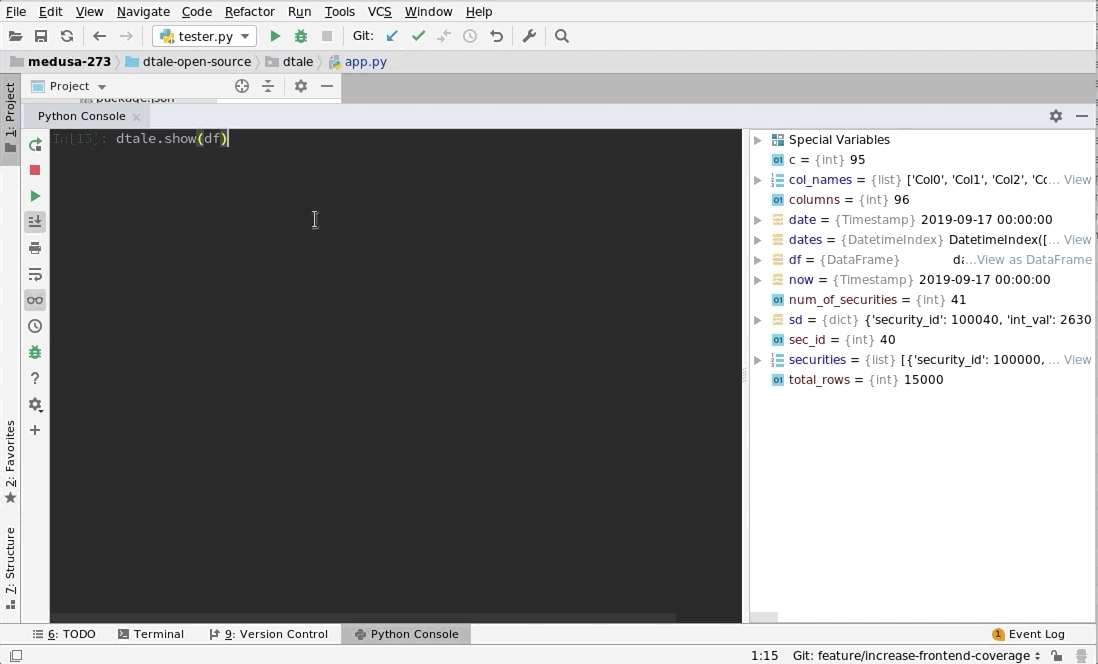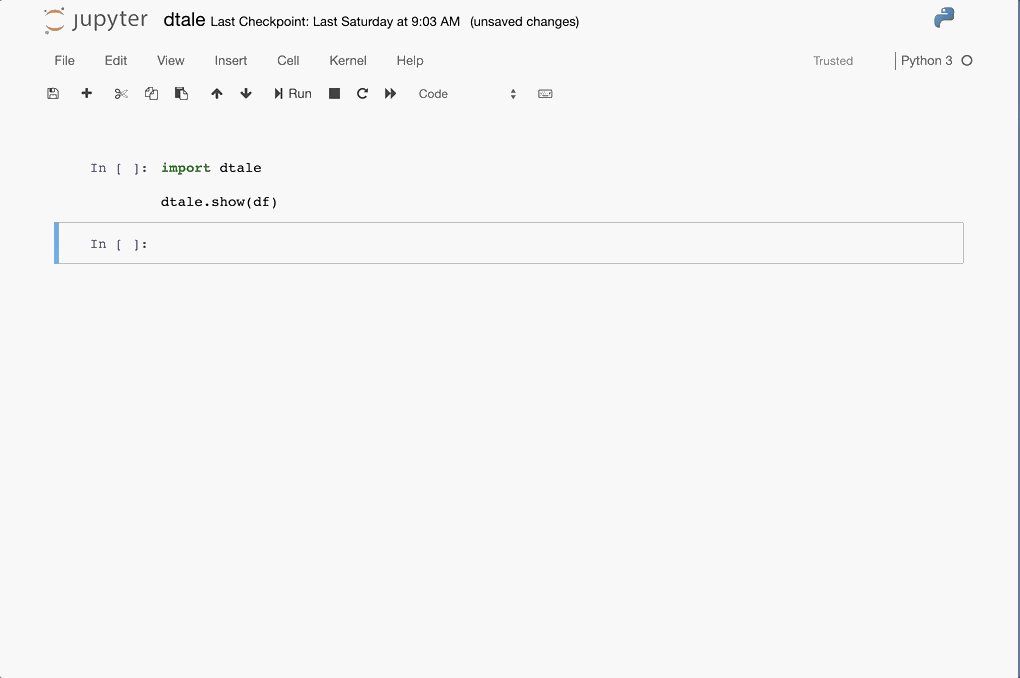Web Client for Visualizing Pandas Objects
Project description
What is it?
D-Tale is the combination of a Flask back-end and a React front-end to bring you an easy way to view & analyze Pandas data structures. It integrates seamlessly with ipython notebooks & python/ipython terminals. Currently this tool supports such Pandas objects as DataFrame, Series, MultiIndex, DatetimeIndex & RangeIndex.
Origins
D-Tale was the product of a SAS to Python conversion. What was originally a perl script wrapper on top of SAS’s insight function is now a lightweight web client on top of Pandas data structures.
In The News
Man Institute (warning: contains deprecated functionality)
Tutorials
## Related Resources
Where To get It
The source code is currently hosted on GitHub at: https://github.com/man-group/dtale
Binary installers for the latest released version are available at the Python package index and on conda using conda-forge.
# conda
conda install dtale -c conda-forge
# if you want to also use "Export to PNG" for charts
conda install -c plotly python-kaleido# or PyPI
pip install dtaleGetting Started
PyCharm |
jupyter |
|---|---|
Python Terminal
This comes courtesy of PyCharm 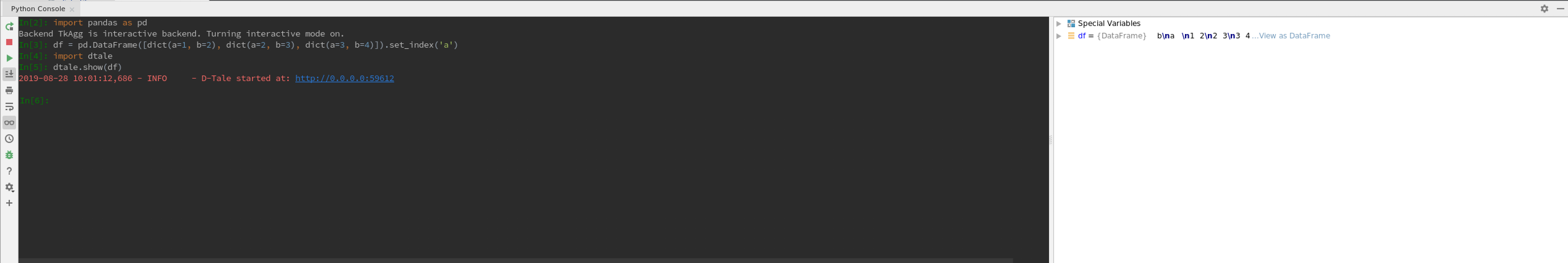
Issues With Windows Firewall
If you run into issues with viewing D-Tale in your browser on Windows please try making Python public under “Allowed Apps” in your Firewall configuration. Here is a nice article: How to Allow Apps to Communicate Through the Windows Firewall
Additional functions available programmatically
import dtale
import pandas as pd
df = pd.DataFrame([dict(a=1,b=2,c=3)])
# Assigning a reference to a running D-Tale process
d = dtale.show(df)
# Accessing data associated with D-Tale process
tmp = d.data.copy()
tmp['d'] = 4
# Altering data associated with D-Tale process
# FYI: this will clear any front-end settings you have at the time for this process (filter, sorts, formatting)
d.data = tmp
# Shutting down D-Tale process
d.kill()
# using Python's `webbrowser` package it will try and open your server's default browser to this process
d.open_browser()
# There is also some helpful metadata about the process
d._data_id # the process's data identifier
d._url # the url to access the process
d2 = dtale.get_instance(d._data_id) # returns a new reference to the instance running at that data_id
dtale.instances() # prints a list of all ids & urls of running D-Tale sessionsLicense
D-Tale is licensed under the GNU LGPL v2.1. A copy of which is included in LICENSE
Additional Documentation
Located on the main github repo
Project details
Release history Release notifications | RSS feed
Download files
Download the file for your platform. If you're not sure which to choose, learn more about installing packages.
Source Distribution
Built Distribution
Hashes for dtale-3.11.0-py2.py3-none-any.whl
| Algorithm | Hash digest | |
|---|---|---|
| SHA256 | 0a5aadba3879e09a2135575e94e034a4f6050ca542abde171ee441f36c1ce7cd |
|
| MD5 | 1a3b5e036d24a33793bb3380053f3336 |
|
| BLAKE2b-256 | deda7f466cc6aedd4ae308423151269844f8c3ffedb12bfea5553f33298b92a6 |