enaml-native-maps package for enaml-native-cli
Project description
# enaml-native-maps
GoogleMaps for enaml-native
[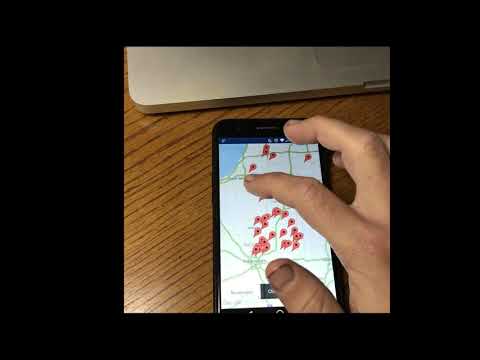](https://youtu.be/qH1EByO8pwM)
### Features
This package contains the following widgets:
- `MapView` with traffic, layers, buildings, and camera control
- `MapMarker` with customizable info windows
- `MapPolygon`, `MapPolyline`, and `MapCirlce`
You may want to also use the [`LocationManager`](https://github.com/codelv/enaml-native/blob/master/src/enamlnative/android/android_location.py) from `enamlnative.android.api` for GPS updates. See
### Installing
1. Install `enaml-native-maps` using the [enaml-native-cli](https://github.com/codelv/enaml-native-cli) (or pip)
```bash
#: Using the enaml-native cli
enaml-native install enaml-native-maps
#: or via pip and link it
pip install enaml-native-maps
enaml-native link enaml-native-maps
```
2. Next, add `enaml-native-maps: ""` to your app's `package.json`
3. Then update the manifest in `android/app/src/main/AndroidManifext.xml` to include:
```bash
<!-- If using google maps these two are required.
You must also define the API key in gradle.properties-->
<meta-data
android:name="com.google.android.gms.version"
android:value="@integer/google_play_services_version" />
<meta-data
android:name="com.google.android.geo.API_KEY"
android:value="@string/google_maps_key" />
```
> Note: Make sure it is __within the `<application>` tags__!
4. Now in `android/app/build.gradle` add the `resValue` lines below under the `buildTypes`
to tell gradle to pull your key from the `gradle.properties`
```groovy
buildTypes {
debug {
// Add this line
resValue "string", "google_maps_key",
(project.findProperty("GOOGLE_MAPS_API_KEY") ?: "")
}
release {
minifyEnabled false
proguardFiles getDefaultProguardFile('proguard-android.txt'), 'proguard-rules.pro'
// And add this line
resValue "string", "google_maps_key",
(project.findProperty("GOOGLE_MAPS_API_KEY") ?: "")
}
}
```
5. Finally add your `GOOGLE_API_MAPS_KEY=yourapikey` in `android/app/gradle.properties`.
See [android's maps docs](https://developers.google.com/maps/documentation/android-api/map-with-marker) for help
and to get an API key.
### Usage
See the examples folder.
GoogleMaps for enaml-native
[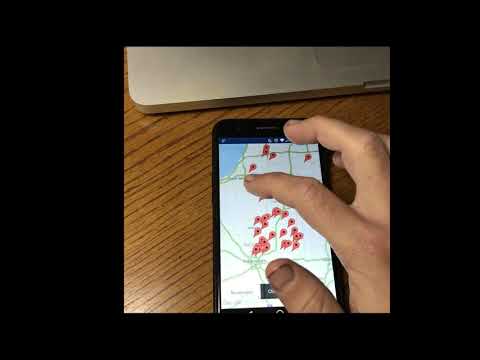](https://youtu.be/qH1EByO8pwM)
### Features
This package contains the following widgets:
- `MapView` with traffic, layers, buildings, and camera control
- `MapMarker` with customizable info windows
- `MapPolygon`, `MapPolyline`, and `MapCirlce`
You may want to also use the [`LocationManager`](https://github.com/codelv/enaml-native/blob/master/src/enamlnative/android/android_location.py) from `enamlnative.android.api` for GPS updates. See
### Installing
1. Install `enaml-native-maps` using the [enaml-native-cli](https://github.com/codelv/enaml-native-cli) (or pip)
```bash
#: Using the enaml-native cli
enaml-native install enaml-native-maps
#: or via pip and link it
pip install enaml-native-maps
enaml-native link enaml-native-maps
```
2. Next, add `enaml-native-maps: ""` to your app's `package.json`
3. Then update the manifest in `android/app/src/main/AndroidManifext.xml` to include:
```bash
<!-- If using google maps these two are required.
You must also define the API key in gradle.properties-->
<meta-data
android:name="com.google.android.gms.version"
android:value="@integer/google_play_services_version" />
<meta-data
android:name="com.google.android.geo.API_KEY"
android:value="@string/google_maps_key" />
```
> Note: Make sure it is __within the `<application>` tags__!
4. Now in `android/app/build.gradle` add the `resValue` lines below under the `buildTypes`
to tell gradle to pull your key from the `gradle.properties`
```groovy
buildTypes {
debug {
// Add this line
resValue "string", "google_maps_key",
(project.findProperty("GOOGLE_MAPS_API_KEY") ?: "")
}
release {
minifyEnabled false
proguardFiles getDefaultProguardFile('proguard-android.txt'), 'proguard-rules.pro'
// And add this line
resValue "string", "google_maps_key",
(project.findProperty("GOOGLE_MAPS_API_KEY") ?: "")
}
}
```
5. Finally add your `GOOGLE_API_MAPS_KEY=yourapikey` in `android/app/gradle.properties`.
See [android's maps docs](https://developers.google.com/maps/documentation/android-api/map-with-marker) for help
and to get an API key.
### Usage
See the examples folder.
Project details
Release history Release notifications | RSS feed
Download files
Download the file for your platform. If you're not sure which to choose, learn more about installing packages.
Source Distributions
No source distribution files available for this release.See tutorial on generating distribution archives.
Built Distribution
Close
Hashes for enaml_native_maps-1.2-py2-none-any.whl
| Algorithm | Hash digest | |
|---|---|---|
| SHA256 | a6536005254f4ae75f8fb5d6986dfb7994714c6c7cec4c296a981f9dad6ade7b |
|
| MD5 | 2be658dd564149b6920dc1d7e2339353 |
|
| BLAKE2b-256 | cd85de7e8775403bf6bae0ea43ec769e4686f8ea484f390705afa262e325ed68 |











