Simple commandline utility to convert excel filesto searchable and sortable HTML table.
Project description
Excel2Table


Simple command-line utility to convert csv, xls, xlsx, ods files to searchable and sortable HTML table. Supports large datasets and horizontal scrolling for large number of columns.
It is a variant of csvtotable.
Demo
Here is a demo of sample ods file converted to HTML table with charts.
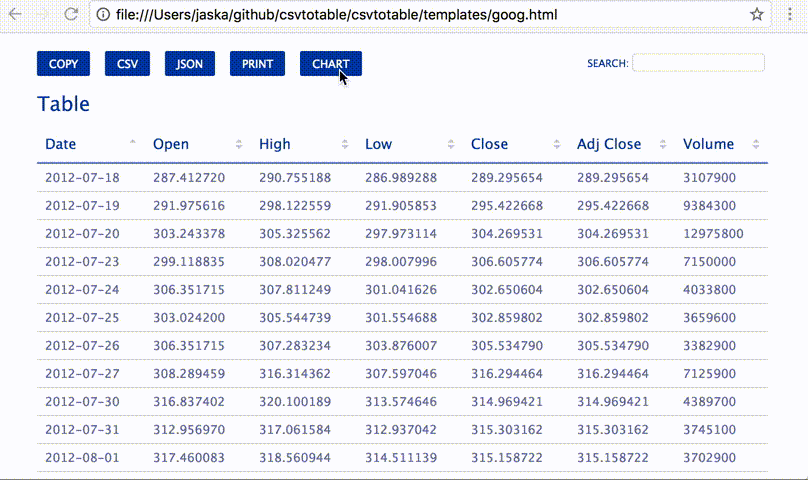
Installation
pip install --upgrade excel2table
Get started
excel2table --help
Convert data.ods file to data.html file
excel2table data.ods data.html
Open output file in a web browser instead of writing to a file
excel2table data.ods --serve
Options
-c, --caption Table caption
-d, --delimiter CSV delimiter. Defaults to ','
-e, --encoding CSV encoding. Defaults to 'utf-8'.
-q, --quotechar Quote chracter. Defaults to '"'
-dl, --display-length Number of rows to show by default. Defaults to -1 (show all rows)
-o, --overwrite Overwrite the output file if exists. Defaults to false.
-s, --serve Open html output in a web browser.
-h, --height Table height in px or in %. Default is 75% of the page.
-p, --pagination Enable/disable pagination. Enabled by default.
-vs, --virtual-scroll Number of rows after which virtual scroll is enabled. Default is set to 1000 rows.
Set it to -1 to disable and 0 to always enable.
-nh, --no-header Show default headers instead of picking first row as header. Disabled by default.
-e, --export Enable filtered rows export options.
-eo, --export-options Enable specific export options. By default shows all.
For multiple options use -eo flag multiple times. For ex. -eo json -eo csv
Credits
Change log
2.2.1 - 21.02.2017
Added
Visualize stock data with candlestick, bar and line csvtotable PR 24
Updated
Update baseline of csvtotable to 2.1.1
Project details
Download files
Download the file for your platform. If you're not sure which to choose, learn more about installing packages.
Source Distribution
excel2table-2.2.1.tar.gz
(298.8 kB
view hashes)
Built Distribution
Close
Hashes for excel2table-2.2.1-py2.py3-none-any.whl
| Algorithm | Hash digest | |
|---|---|---|
| SHA256 | 7e05e1a562d804bc8b5175d00b713af41587b270fff8a4870d009b55a07d4e07 |
|
| MD5 | e09a48d8ae3dc5126b5a90f8d381561d |
|
| BLAKE2b-256 | ec849d32facbc9fa4440627f999a02c79ed861db55675277f82eba96f776d1d4 |











