An upgrade control panel and upgrade helpers for plone upgrades.
Project description
Introduction
This product aims to simplify running and writing third-party Generic Setup upgrade steps in Plone.
It provides a control panel for running multiple upgrades at once, based on the upgrade mechanism of Generic Setup (portal_setup).
Further a base class for writing upgrade steps with variety of helpers for common tasks is provided.
Features
Managing upgrades: Provides an advanced view for upgrading third-party Plone packages using Generic Setup. It allows to upgrade multiple packages at once with an easy to use user interface.
Writing upgrades: The package provides a base upgrade class with various helpers for tasks often done in upgrades.
Installation
Install ftw.upgrade by adding it to the list of eggs in your buildout. Then run buildout and restart your instance:
[instance] eggs += ftw.upgradeGo to Site Setup of your Plone site and activate the ftw.upgrade add-on.
Manage upgrades
The @@manage-upgrades view allows to upgrade multiple packages at once:
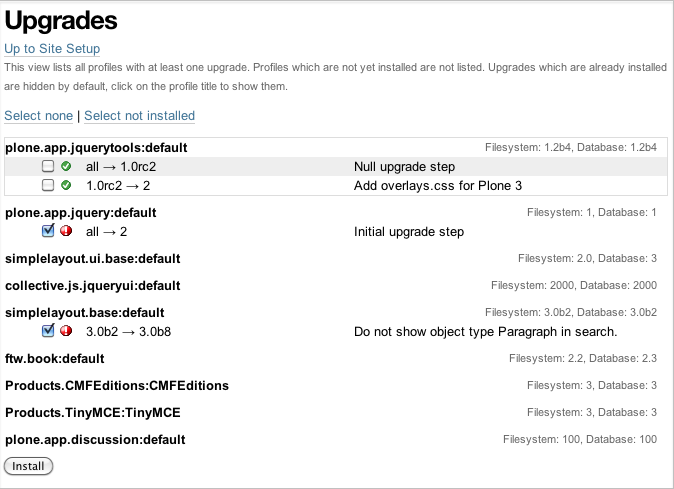
Upgrade step helpers
The UpgradeStep base class provides various tools and helpers useful when writing upgrade steps. It can be used by registering the classmethod .upgrade as upgrade handler.
Example upgrade step definition (defined in a upgrades.py):
>>> from ftw.upgrade import UpgradeStep >>> >>> class UpdateFooIndex(UpgradeStep): ... """The index ``foo`` is a ``FieldIndex`` instead of a ... ``KeywordIndex``. This upgrade step changes the index type ... and reindexes the objects. ... """ ... ... def __call__(self): .. index_name = 'foo' ... if self.catalog_has_index(index_name): ... self.catalog_remove_index(index_name) ... ... self.catalog_add_index(index_name, 'KeywordIndex') ... self.catalog_rebuild_index(index_name)
Registration in configure.zcml (assume its in the same directory):
<configure
xmlns="http://namespaces.zope.org/zope"
xmlns:genericsetup="http://namespaces.zope.org/genericsetup"
i18n_domain="my.package">
<genericsetup:upgradeStep
profile="my.package:default"
source="4"
destination="5"
title="Update index 'foo'."
handler=".upgrades.UpdateFooIndex.upgrade"
/>
</configure>
UpgradeStep helper methods
The UpgradeStep class has various helper functions:
- self.getToolByName(tool_name)
Returns the tool with the name tool_name of the upgraded site.
- self.catalog_rebuild_index(name)
Reindex the portal_catalog index identified by name.
- self.catalog_has_index(name)
Returns whether there is a catalog index name.
- self.catalog_add_index(name, type_, extra=None)
Adds a new index to the portal_catalog tool.
- self.catalog_remove_index(name)
Removes an index to from portal_catalog tool.
- self.actions_remove_action(category, action_id)
Removes an action identified by action_id from the portal_actions tool from a particulary category.
- self.actions_remove_type_action(portal_type, action_id)
Removes a portal_types action from the type identified by portal_type with the action id action_id.
- self.set_property(context, key, value, data_type='string')
Set a property with the key value and the value value on the context safely. The property is created with the type data_type if it does not exist.
- self.add_lines_to_property(context, key, lines)
Updates a property with key key on the object context adding lines. The property is expected to by of type “lines”. If the property does not exist it is created.
- self.setup_install_profile(profileid, steps=None)
Installs the generic setup profile identified by profileid. If a list step names is passed with steps (e.g. [‘actions’]), only those steps are installed. All steps are installed by default.
- self.purge_resource_registries()
Resets the resource registries portal_css, portal_javascripts and portal_kss.
Progress logger
When an upgrade step is taking a long time to complete (e.g. while performing a data migration), the administrator needs to have information about the progress of the update. It is also important to have continuous output for avoiding proxy timeouts when accessing Zope through a webserver / proxy.
With the ProgressLogger context manager it is very easy to log the progress:
>>> from ftw.upgrade import ProgressLogger
>>> from ftw.upgrade import UpgradeStep
>>>
>>> class MyUpgrade(UpgradeStep):
...
... def __call__(self):
... catalog = self.getToolByName('portal_catalog')
... brains = catalog('MyType')
...
... with ProgressLogger('Migrate MyType', brains) as step:
... for brain in brains:
... self.upgrade_obj(brain.getObject())
... step()
...
... def upgrade_obj(self, obj):
... do_something_with(obj)
The logger will log the current progress every 5 seconds (default). Example log output:
INFO ftw.upgrade STARTING Migrate MyType INFO ftw.upgrade 1 of 10 (10%): Migrate MyType INFO ftw.upgrade 5 of 50 (50%): Migrate MyType INFO ftw.upgrade 10 of 10 (100%): Migrate MyType INFO ftw.upgrade DONE: Migrate MyType
Links
Main github project repository: https://github.com/4teamwork/ftw.upgrade
Issue tracker: https://github.com/4teamwork/ftw.upgrade/issues
Package on pypi: http://pypi.python.org/pypi/ftw.upgrade
Continuous integration: https://jenkins.4teamwork.ch/search/?q=ftw.upgrade
Copyright
This package is copyright by 4teamwork.
ftw.upgrade is licensed under GNU General Public License, version 2.
Changelog
1.0b1 (2012-06-27)
First implementation. [jone]
Project details
Release history Release notifications | RSS feed
Download files
Download the file for your platform. If you're not sure which to choose, learn more about installing packages.


















