A Gtk+ time tracking application
Project description
GTimeLog is a simple app for keeping track of time.



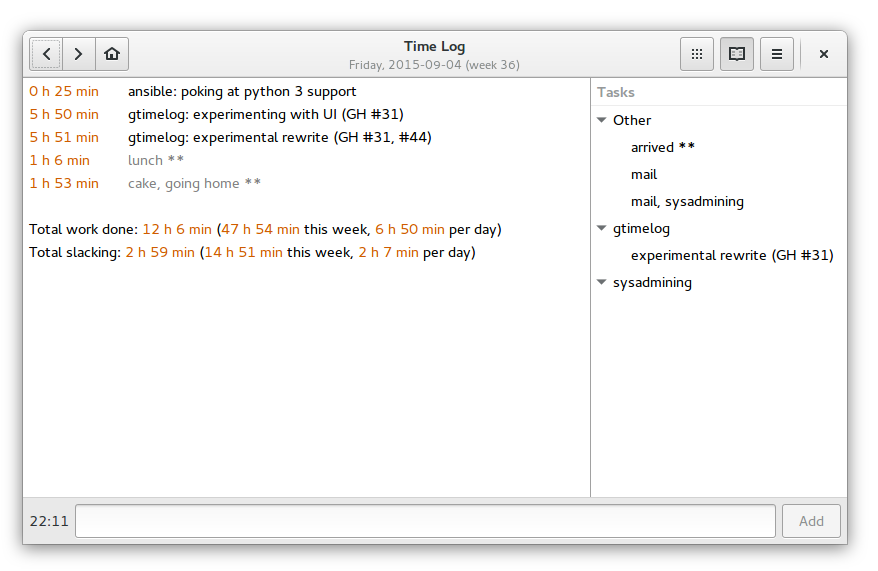
Installing
GTimeLog is packaged for Debian and Ubuntu:
sudo apt-get install gtimelog
For Ubuntu, a newer version can usually be found in the PPA:
You can fetch the latest released version from PyPI
$ pip install gtimelog $ gtimelog
You can run it from a source checkout without an explicit installation step:
$ git clone https://github.com/gtimelog/gtimelog $ cd gtimelog $ make $ ./gtimelog
System requirements:
Python (2.7 or 3.3+)
PyGObject
gobject-introspection type libraries for GTK+, Pango
GTK+ 3.10 or newer (3.14 or newer for best results)
Documentation
This is work in progress:
docs/index.rst contains an overview
docs/formats.rst describes the file formats
Resources
Website: https://gtimelog.org
Mailing list: gtimelog@googlegroups.com (archive at https://groups.google.com/group/gtimelog)
IRC: #gtimelog on irc.freenode.net
Source code: https://github.com/gtimelog/gtimelog
Report bugs at https://github.com/gtimelog/gtimelog/issues
There’s an old bugtracker at https://bugs.launchpad.net/gtimelog
I sometimes also browse distribution bugs:
Credits
GTimeLog was mainly written by Marius Gedminas <marius@gedmin.as>.
Barry Warsaw <barry@python.org> stepped in as a co-maintainer when Marius burned out. Then Barry got busy and Marius recovered.
Many excellent contributors are listed in CONTRIBUTORS.rst
Changelog
0.11 (2017-12-16)
A complete rewrite of the user interface, to better fit GNOME 3 (GH: #31). Requires GTK+ 3.10, but newer versions are better.
History browsing can show you weeks/months, not just days.
You can filter the displayed tasks, with a total shown at the bottom (GH: #88).
There’s now a preferences dialog (GH: #47).
Window size and task pane size/visibility are remembered across restarts (GH: #30).
Settings are stored in GSettings. The old config file will be imported on first startup.
Work hours and office hours are separate settings now (GH: #46).
Native support for emailing reports. Requires a configured MTA on the local machine (i.e. /usr/sbin/sendmail).
There’s a help page listing all the keyboard shortcuts.
The user interface can be translated (and is translated into Lithuanian). Reports are an exception (GH: #45).
More efficient file change watching (GH: #11).
Dropped features:
No more tray icons.
Dropped –tray, –toggle, –quit, –sample-config command line options.
The “Reload” menu option and hot key are gone – reloading is automatic now.
Report for a custom date range is gone.
“Complete report in spreadsheet” is gone.
“Work/slacking stats in spreadsheet” is gone.
Setting for editor is gone: the default file association for text files will be used.
Settings for mailer is gone: mail sending is internal now.
Setting for spreadsheet is gone.
Separate setting to show remaining office hours is gone (set office hours to 0 to hide the estimate).
0.10.0 (2015-09-29)
Use Tango colors in the main text buffer (GH: #13).
Allow tagging entries (GH: #19)
The syntax is category: text -- tag1 tag2
Per-tag summaries show up in reports
Use GtkApplication instead of own DBus server for enforcing single-instance.
Drop –replace, –ignore-dbus command-line options because of this.
Require glib and gio to be version 2.40 or newer for sane GtkApplication-based command line parsing (check with pkg-config --modversion glib-2.0 gio-2.0).
Remove obsolete code:
Drop support for Python 2.6 (PyGObject dropped support for it long ago).
Drop PyGtk/Gtk+ 2 support code (it didn’t work since 0.9.1 anyway).
Drop EggTrayIcon support (it was for Gtk+ 2 only anyway).
Drop the –prefer-pygtk command-line option.
Disable tray icon by default for new users (existing gtimelogrc files will be untouched).
Improve tray icon selection logic for best contrast (GH: #29).
0.9.3 (2015-09-29)
Adding new entries didn’t update total weekly numbers (GH: #28).
Older versions
See the full changelog.
Project details
Release history Release notifications | RSS feed
Download files
Download the file for your platform. If you're not sure which to choose, learn more about installing packages.
Source Distribution
Built Distribution
Hashes for gtimelog-0.11-py2.py3-none-any.whl
| Algorithm | Hash digest | |
|---|---|---|
| SHA256 | 998dca78edf303b7a1022aa16a70aeccdca2bcbf8f372077cc1e2b477ec41992 |
|
| MD5 | d84b63753ab72aa8293b4e644c2bab98 |
|
| BLAKE2b-256 | 02a1c425052d38e4eaed37c4bf30e98f26f499f3fd2659895879b1f25cfbb5f2 |












