Instant coding answers via the command line
Project description
howdoi
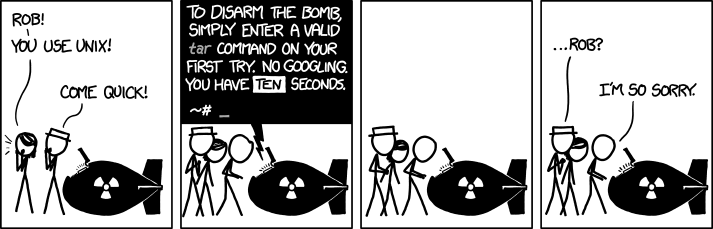
instant coding answers via the command line

Are you a hack programmer? Do you find yourself constantly Googling for how to do basic programming tasks?
Suppose you want to know how to format a date in bash. Why open your browser and read through blogs (risking major distraction) when you can simply stay in the console and ask howdoi:
$ howdoi format date bash > DATE=`date +%Y-%m-%d`
howdoi will answer all sorts of queries:
$ howdoi print stack trace python > import traceback > > try: > 1/0 > except: > print '>>> traceback <<<' > traceback.print_exc() > print '>>> end of traceback <<<' > traceback.print_exc() $ howdoi convert mp4 to animated gif > video=/path/to/video.avi > outdir=/path/to/output.gif > mplayer "$video" \ > -ao null \ > -ss "00:01:00" \ # starting point > -endpos 10 \ # duration in second > -vo gif89a:fps=13:output=$outdir \ > -vf scale=240:180 $ howdoi create tar archive > tar -cf backup.tar --exclude "www/subf3" www
Installation
pip install howdoi
or
pip install git+https://github.com/gleitz/howdoi.git#egg=howdoi
or
brew install https://raw.github.com/gleitz/howdoi/master/howdoi.rb
or
python setup.py install
Usage
usage: howdoi.py [-h] [-p POS] [-a] [-l] [-c] [-n NUM_ANSWERS] [-C] [-v] QUERY [QUERY ...]
instant coding answers via the command line
positional arguments:
QUERY the question to answer
optional arguments:
-h, --help show this help message and exit
-p POS, --pos POS select answer in specified position (default: 1)
-a, --all display the full text of the answer
-l, --link display only the answer link
-c, --color enable colorized output
-n NUM_ANSWERS, --num-answers NUM_ANSWERS
number of answers to return
-C, --clear-cache clear the cache
-v, --version displays the current version of howdoi
As a shortcut, if you commonly use the same parameters each time and don’t want to type them, add something similar to your .bash_profile (or otherwise). This example gives you 5 colored results each time.
alias h='function hdi(){ howdoi $* -c -n 5; }; hdi'
And then to run it from the command line simply type:
$h this is my query for howdoi
Notes
Works with Python2 and Python3
A standalone Windows executable with the howdoi application is available here.
An Alfred Workflow for howdoi can be found at http://blog.gleitzman.com/post/48539944559/howdoi-alfred-even-more-instant-answers.
Slack integration available through slack-howdoi.
Howdoi uses a cache for faster access to previous questions. Caching functionality can be disabled by setting the HOWDOI_DISABLE_CACHE environment variable. The cache is stored in ~/.cache/howdoi.
You can set the HOWDOI_URL environment variable to change the source url for answers (default: stackoverflow.com, also supported: serverfault.com, pt.stackoverflow.com, full list).
You can set the HOWDOI_SEARCH_ENGINE environment variable to change the underlying search engine for StackOverflow links (default: google, also supported: bing).
Setting the HOWDOI_COLORIZE environment variable will colorize the output by default.
Special thanks to Rich Jones (@miserlou) for the idea.
Development
Checkout the repo
Run python -m howdoi.howdoi QUERY (if you try running python howdoi/howdoi.py you might get ValueError: Attempted relative import in non-package).
Troubleshooting
You might get the following error when installing with Homebrew:
==> python setup.py install http://peak.telecommunity.com/EasyInstall.html Please make the appropriate changes for your system and try again.
Fix the error by executing the following command:
sudo chmod -R go+w /Library/Python/2.7/site-packages/
An official lxml for python 3.3+ for windows has not yet been released. You may get an error while installing. Try and install an unofficial binary for lxml from
http://www.lfd.uci.edu/~gohlke/pythonlibs/#lxml
News
1.1.13
Improved performance and caching
More friendly answer display
Added support for Python 3.6
Removed support for Python 2.6
1.1.12
Add additional search engine support
1.1.11
Fix issue with UTF-8 encoding
1.1.10
Include the link in output when asking for >1 answer
Compatibility with linuxbrew
1.1.9
Fix issue with upload to PyPI
1.1.8
Fix colorization when HOWDOI_COLORIZE env variable is enabled
Fix certificate validation when SSL disabled
1.1.7
Add Localization support with HOWDOI_LOCALIZATION env variable (Currently only pt-br and en)
1.1.6
Updates for Python3
Updates for caching
1.1.5
Updates for Python3
Fix issues with cache
Allow disabling SSL when accessing Google
1.1.4
Added caching
1.1.3
Added fix to handle change in Google search page HTML
Updated Travis CI tests
1.1.2
Compatibility fixes for Python3.2
Travis CI tests now being run for Python 2.6, 2.7, 3.2, and 3.3
1.1.1
Added message when question has no answer
1.1
Added multiple answers with -n/–num-answers flag
Added colorized output with -c/–color flag
Added answer link to the bottom of questions with -a/–all flag
Unit tests now managed through Travis CI
1.0
Added support for Python3
Switched to the requests library instead of urllib2
Project status changed to Production/Stable
Added troubleshooting steps to the README
0.2
Added sane flags
Now using /usr/bin/env python instead of /usr/bin/python
Updated README for brew installation instructions
0.1.2
Added Windows executable
Updated README for pip installation instructions
0.1.1
Added to PyPI
0.1
We’re doing it live!
Project details
Release history Release notifications | RSS feed
Download files
Download the file for your platform. If you're not sure which to choose, learn more about installing packages.











