Single Sign-On script (SSO) that allows you to generate passwords for each online service you're using.
Project description
ilogin is a single sign-on script (SSO) like Google Application Specific Passwords that allows you to generate passwords for each online and offline service you’re using. Check online version at: http://iloginr.com
This way you will have different passwords for each service and you don’t have to remember them as you’ll be able to obtain each every time you want to login to your service.
The advantage of this script is that your passwords are not stored anywhere, never.
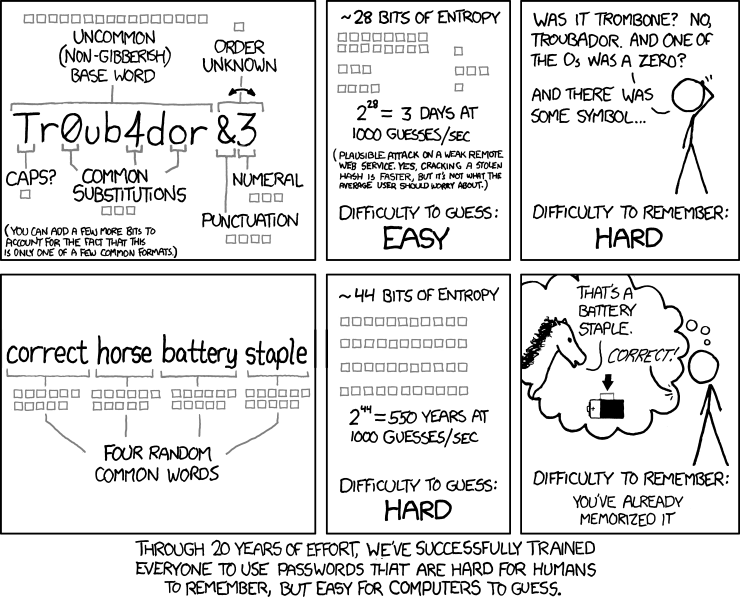
Install
$: easy_install ilogin $: python setup.py install
How it works?
First time when you’ll run this script, you’ll be asked for the new password in order to initialize the database:
$: ilogin New password: MYSECRETPASSWORD
Remember this password as it will be used to login to database and to generate passwords for your services. There is no possible way to recover this password. If you lose it you’ll have to reset all your online services passwords.
Add a service that you want to use with this script:
$: ilogin add Service: google Advanced settings [y/N]:n Service added
Get a login for your service:
$: ilogin Service: google Password: MYSECRETPASSWORD suno owqi exar efjt
Now go to google.com > Change password and update your password with the one provided by this script: suno owqi exar efjt
From now on, every time you want to login to google, run ilogin and copy&paste generated password within gooogle.com Password field:
$: ilogin Service: google Password: MYSECRETPASSWORD suno owqi exar efjt
You can also auto copy password to clipboard (UNIX and OS X):
$: ilogin copy Service: google Password: MYSECRETPASSWORD Password copied to clipboard
You can import and export settings from/to CSV files:
$: ilogin import CSV Input File Path: example.csv Import complete $: ilogin export CSV Output File Path:output.csv Export complete
See more options:
$: ilogin help
ilogin version 3.0
Usage: ilogin <cmd>
For older versions use ilogin2 <cmd> OR ilogin1 <cmd>
cmd:
- login Get login password for service (default)
- user Get login username for service
- add Add service to ilogin
- field Add new field
- import Import services from CSV file. CSV file headers (advanced options are optional):
"Service", ["Password length", "User Name", "Use Numbers", "Use Special Charaters", "Use Capital Letters", "Version"]
"example.com", "16", "user@example.com", "n", "y", "false", "2"
"foo.bar", "", "", "", "", "", ""
"bar.foo", "9", "", "0", "1", "true", "7"
- export Export services to CSV file.
!! This will not export your passwords !!
- passwd Change ilogin password.
!! ALL YOUR SERVICES PASSWORDS WILL CHANGE AND YOU'LL NEED TO MANUALLY CHANGE THEM ON SERVER SIDE !!
- copy Get login password for service and copy it to clipboard
- UNIX: xsel or xclip required
- OS X: pbcopy required
- Windows: Not supported yet
Changelog
3.0 - (2014-04-15)
Bug fix: Fixed generation algorithm. This require you to update all your passwords on server side. Use ‘ilogin export’ to easily see all services where you used ilogin password generator. For backward compatibility use ilogin2
2.0 - (2013-12-13)
Feature: Entirely update password generator algorithm. Default 16 chars, Google Application Specific Passwords like.
Feature: Possibility to import / export settings from / to CSV file.
Feature: Added more advanced options to control password generation. Password length, Use or not numbers, special characters, capital letters. Possibility to store and retrieve user name per service. Possibility to change password with versions
Change: Use ilogin_old for previous generator/settings.
0.2 - (2011-08-02)
Feature: Added option to auto copy password to clipboard (UNIX and OS X)
0.1 - (2010-23-12)
Initial release
Project details
Download files
Download the file for your platform. If you're not sure which to choose, learn more about installing packages.











