Present two images side-by-side for visual comparison
Project description
imgdiff
A command-line tool that combines two pictures into a single, larger one, and opens a GUI window (provided by the Python Imaging Library) or an external image viewer.
You could use it with a version control tool, e.g.
bzr diff *.png --using=imgdiff
or
bzr diff *.png --using='imgdiff --eog -H'
Installation
pip install imgdiff or download it from PyPI.
Usage
Run imgdiff --help to see this help message:
Usage: imgdiff [options] image1 image2
Compare two images side-by-side
Options:
-h, --help show this help message and exit
-o OUTFILE write the combined image to a file
--viewer=COMMAND use an external image viewer (default: builtin)
--eog use Eye of Gnome (same as --viewer eog)
--grace=SECONDS seconds to wait before removing temporary file when
using an external viewer (default: 1.0)
-H, --highlight highlight differences (EXPERIMENTAL)
-S, --smart-highlight
highlight differences in a smarter way (EXPERIMENTAL)
--opacity=OPACITY minimum opacity for highlighting (default 64)
--timeout=TIMEOUT skip highlighting if it takes too long (default: 10
seconds)
--auto pick orientation automatically (default)
--lr, --left-right force orientation to left-and-right
--tb, --top-bottom force orientation to top-and-bottom
--bgcolor=RGB background color (default: fff)
--sepcolor=RGB separator line color (default: ccc)
--spacing=N spacing between images (default: 3 pixels)
--border=N border around images (default: 0 pixels)
Output Examples
First example:
imgdiff set1/42.png set3/
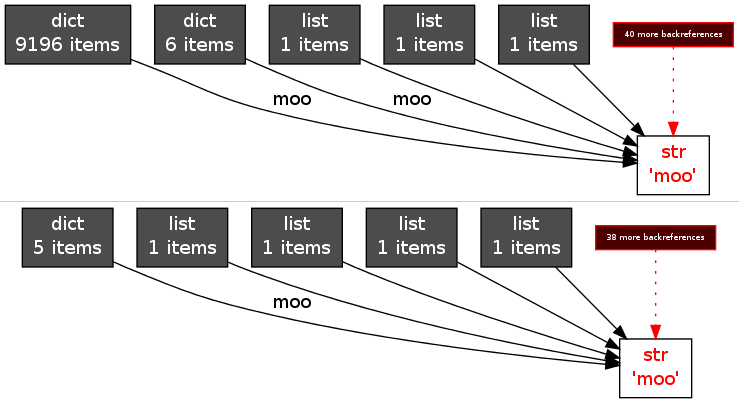
Here the images are wide and short, so imgdiff decided to put them one above the other.
Same example, with highlighting enabled:
imgdiff set1/42.png set3/ -H
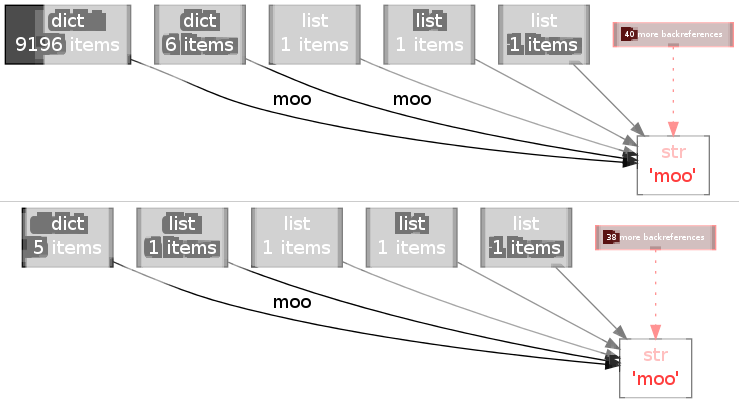
You can see that it doesn’t work very well, although it can produce nice results in simpler cases:
imgdiff set1/42.png set2/ -H
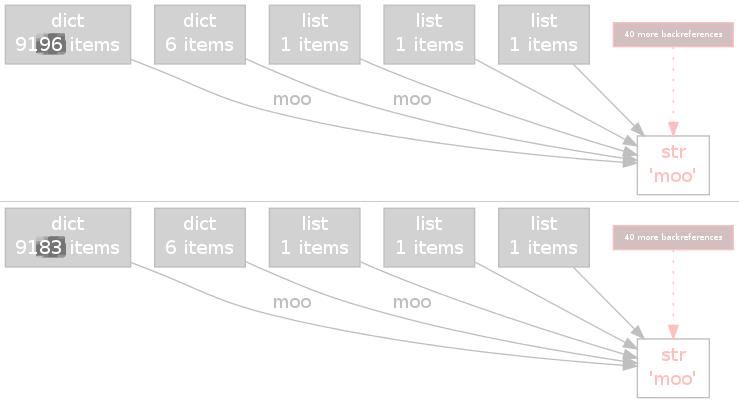
Support and Development
The source code can be found in this Git repository: https://github.com/mgedmin/imgdiff.
To check it out, use git clone https://github.com/mgedmin/imgdiff.
Report bugs at https://github.com/mgedmin/imgdiff/issues.
Changes
1.6.0 (2014-12-01)
Add Python 3 support.
Make the –timeout option actually work.
Drop the –selftest option. Add a real test suite with 100% coverage (which actually means little, since these are smoke tests that don’t inspect the results for correctness.)
1.5.0 (2013-08-11)
Suppress progress output if stderr is not a terminal.
Make it possible to abort –highligh/–smart-highlight logic by pressing ^C.
Abort –highlight/–smart-highlight logic if it takes longer than 10 seconds (timeout changeable with –timeout; use 0 to turn it off).
1.4.1 (2013-08-09)
Depend on Pillow instead of PIL.
Moved to GitHub.
1.4.0 (2010-12-19)
Accepts directory names: imgdiff dir1/img.png dir2/.
Centers images relative to each other if they have different width/height.
Automatic orientation (–auto) uses the golden ratio (1:1.618) as its goal for desired height:width instead of a 1:1 square.
New experimental options: –highlight (-H) and –smart-highlight (-S). These highlight areas that are different and fade out areas that are similar. Or at least they try.
New options for tweaking the output: –bgcolor, –sepcolor, –spacing, –border, –opacity.
New option: –eog as alias for –viewer eog, but shorter. Guess what desktop environment I’m using. ;-)
A puny “test suite”, runnable with imgdiff –selftest.
Better source code documentation via docstrings.
1.3.0 (2010-12-18)
First public release. Options supported: -o, –viewer, –grace, –auto, –lr, –tb, –help.
Project details
Download files
Download the file for your platform. If you're not sure which to choose, learn more about installing packages.











