Libre alternative to Doodle
Project description


What is jawanndenn?
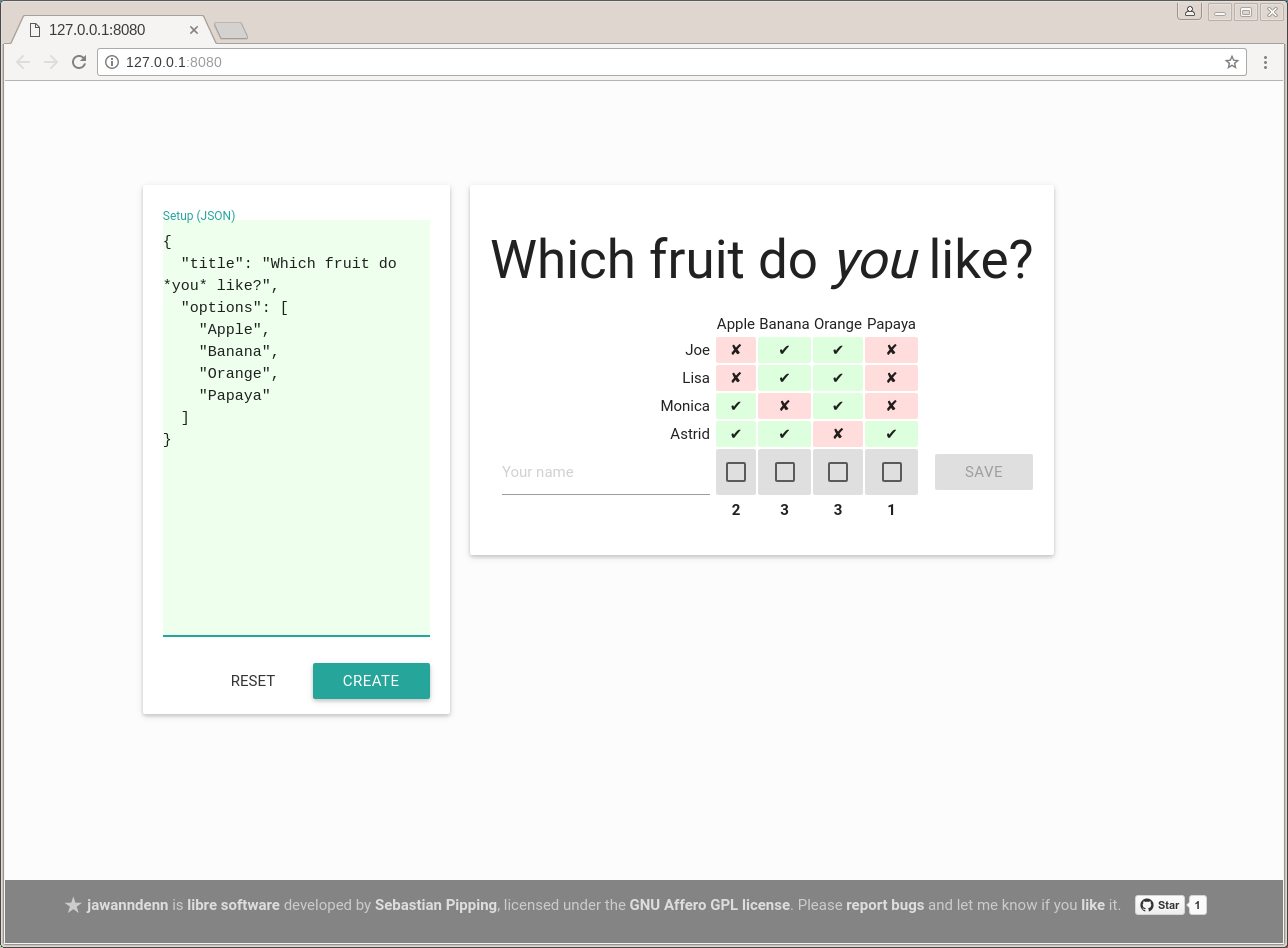
jawanndenn is a simple web application to schedule meetings and run polls, a libre alternative to Doodle. It is using the following technology:
- JavaScript / CSS / Fonts
- Storage
- Scheduling
jawanndenn is libre software developed by Sebastian Pipping. The server code is licensed under the GNU Affero GPL license version 3 or later whereas the client code is licensed under the GNU GPL license version 3 or later.
Please report bugs and let me know if you like it.
Poll Setup Format
The textarea titled “Setup (JSON)” uses a simple JSON-based format that knows the following keys:
equal_width — a bool to control whether all options are pumped up to the same width (true or false) to counter potential voter bias
lifetime — duration after which this poll will be deleted; can be "week" or "month"; an enum-like string
options — a list of strings, one for each option; supports Markdown-like syntax for: bold, italic, inline code
title — the title or headline of the poll to run; supports Markdown-like syntax for: bold, italic, inline code
Installation
To install the latest release without cloning the Git repository:
# pip3 install jawanndenn --user
To install from a Git clone:
# ./setup.py install --user
Deployment with docker-compose
Create a simple file .env like this one:
JAWANNDENN_POSTGRES_NAME=jawanndenn JAWANNDENN_POSTGRES_USER=jawanndenn JAWANNDENN_POSTGRES_PASSWORD=dEb2PIcinemA8poH JAWANNDENN_SECRET_KEY=606ea88f183a27919d5c27ec7f948906d23fdd7821684eb59e8bcf7377e3853b
Make sure to adjust these values after copy and paste!
You can then build and run a docker image using docker-compose up --build.
The app is served on localhost:54080. PostgreSQL data is saved to ~/.jawanndenn-docker-pgdata/ on the host system. There is also an instance of Redis used for cross-process rate limiting, and a “cron” housekeeping container that will go delete polls that have exceeded their configured lifetime, every 60 minutes.
(If you need a low-maintenance SSL reverse proxy in front of jawanndenn, docker-ssl-reverse-proxy could be of interest.)
There is a few more environment variables that you could want to adjust in your environment. Altogether, there are these variables:
Environment variables
DJANGO_SETTINGS_MODULE
Django settings module to use, leave as is, defaults to jawanndenn.settings (see docker-compose.yml)
JAWANNDENN_ALLOWED_HOSTS
Hostnames to serve jawanndenn at, list separated by comma, is set to jawanndenn.de,www.jawanndenn.de on the main production server, defaults to 127.0.0.1,0.0.0.0,localhost (see jawanndenn/settings.py)
JAWANNDENN_DEBUG
Debug mode, disabled for all values but True, disabled by default, should never be enabled in production for security (see jawanndenn/settings.py)
JAWANNDENN_MAX_POLLS
Maximum total number of polls to store, denial of service protection, defaults to 1000 (see jawanndenn/settings.py and docker-compose.yml)
JAWANNDENN_MAX_VOTES_PER_POLL
Maximum total number of polls to store, denial of service protection, defaults to 40 (see jawanndenn/settings.py)
JAWANNDENN_POSTGRES_HOST
Hostname of the PostgreSQL database to connect to; defaults to postgres (see docker-compose.yml)
JAWANNDENN_POSTGRES_NAME
Database name of the PostgreSQL database to connect to; no default, always required
JAWANNDENN_POSTGRES_PASSWORD
Password for log-in with the PostgreSQL database; no default, always required
JAWANNDENN_POSTGRES_PORT
Port of the PostgreSQL database to connect to; defaults to 5432 (see docker-compose.yml)
JAWANNDENN_POSTGRES_USER
Username for log-in with the PostgreSQL database; no default, always required
JAWANNDENN_REDIS_HOST
Hostname of the Redis database to connect to; defaults to redis (see docker-compose.yml)
JAWANNDENN_REDIS_PORT
Port of the Redis database to connect to; defaults to 6379 (see docker-compose.yml)
JAWANNDENN_SECRET_KEY
Django secret key; should be long, generated, not used elsewhere; no default, always required
JAWANNDENN_SENTRY_DSN
Data source name (DSN) for use with Sentry, disabled/empty by default (see jawanndenn/settings.py)
JAWANNDENN_URL_PREFIX
Prefix string to insert into URLs rather after the domain name to help with hosting multiple apps under the same domain side by side; e.g. prefix prefix123 will result in URLs like https://<domain>/prefix123/poll/<id>; empty by default (see jawanndenn/settings.py)
Command line usage
When installed, invocation is as simple as
# jawanndenn
During development, you may want to run jawanndenn from the Git clone using
# PYTHONPATH=. python3 -m jawanndenn --debug
Currently supported arguments are:
# jawanndenn --help
usage: jawanndenn [-h] [--debug] [--host HOST] [--port PORT]
[--url-prefix PATH] [--database-sqlite3 FILE]
[--django-secret-key-file FILE] [--max-polls COUNT]
[--max-votes-per-poll COUNT] [--dumpdata]
[--loaddata FILE.json]
optional arguments:
-h, --help show this help message and exit
--debug Enable debug mode (default: disabled)
--host HOST Hostname or IP address to listen at (default:
127.0.0.1)
--port PORT Port to listen at (default: 8080)
--url-prefix PATH Path to prepend to URLs (default: "")
--database-sqlite3 FILE
File to write the database to (default:
~/jawanndenn.sqlite3)
--django-secret-key-file FILE
File to use for Django secret key data (default:
~/jawanndenn.secret_key)
limit configuration:
--max-polls COUNT Maximum number of polls total (default: 1000)
--max-votes-per-poll COUNT
Maximum number of votes per poll (default: 40)
data import/export arguments:
--dumpdata Dump a JSON export of the database to standard output,
then quit.
--loaddata FILE.json Load a JSON export of the database from FILE.json,
then quit.
Migrating data from jawanndenn 1.x to 2.x
Migration takes four steps:
Update to the latest version of jawanndenn 1.x, e.g. by running: pip2 install --upgrade 'jawanndenn<2'; the JSON data export was first introduced with release 1.6.3.
Export existing polls:
If you’re using the commend line app: python2 -m jawanndenn --dumpdata > dump.json
If you’re using docker-compose: docker-compose run -T jawanndenn --database-pickle /data/polls.pickle --dumpdata > dump.json
Deploy latest jawanndenn 2.x somewhere (as described above) or just pip3 install 'jawanndenn>=2' it somewhere
Import the JSON dump created in step (2):
If you’re using the commend line app: python3 -m jawanndenn --loaddata dump.json
If you’re using docker-compose: docker-compose run -T jawanndenn sh -c 'cat > /tmp/dump.json && DJANGO_SETTINGS_MODULE=jawanndenn.settings python3 -m django loaddata /tmp/dump.json' < dump.json
Goals
Libre software to host yourself, unlike Doodle
More simplistic, sexy and/or fun than libre alternatives, in alphabetic order:
(Foodle (discontinued; on GitHub, ex. DFN scheduler, ex. DFN Terminplaner+))
Framadata (Sources, ex. OpenSondage, ex. STUdS)
Keep things simple, usable, maintainable
Support invocation from the command line, e.g. for spontaneous polls in a LAN
Have security in mind
Please check out the list of upcoming features.
Non-goals
Use of heavy frontend frameworks: building blocks only
Read availability from calendars
Thanks
Special thanks to Arne Maier (@KordonDev) for reporting an XSS vulnerability, responsibly.
Project details
Release history Release notifications | RSS feed
Download files
Download the file for your platform. If you're not sure which to choose, learn more about installing packages.
Source Distribution
Built Distribution
Hashes for jawanndenn-2.6.0-py3-none-any.whl
| Algorithm | Hash digest | |
|---|---|---|
| SHA256 | 8ee6b5d9205f97096f5b761542eb8c2c62bb4b9d42b5a6ab45af6f878e684c87 |
|
| MD5 | 3c3186a866e9bff809549c37222ab725 |
|
| BLAKE2b-256 | 7917781354c132f55fb333f4ed3af83b366f91556e95dfe54b3660a0eb541407 |











