Locust custom client: odoorpc
Project description
Locust odoorpc
Links
Locust: https://locust.io/
Locust docs: https://docs.locust.io/
OdooRPC: https://pythonhosted.org/OdooRPC/
Source code: https://github.com/camptocamp/locustodoorpc
Alternative: https://github.com/nseinlet/OdooLocust (using openerplib instead of odoorpc)
Description
Locust custom client integrating the odoorpc library, so you can run load-testing on your odoo services. Have a look at the feature list of locust to see what you can do.
Installation
virtualenv .env source .env/bin/activate pip install locustodoorpc
Usage
For the general documentation on Locust, heads on https://docs.locust.io/en/latest/ A few options can be customized with environment variables:
Name |
Usage |
ODOO_DB_NAME |
Configure the name of the database to load-test (default: odoo) |
ODOO_LOGIN |
Login to use for the actions (default: admin) |
ODOO_PASSWORD |
Password for the user (default: admin) |
ODOO_VERSION |
Force an Odoo version (e.g. 9.0, 10.0, 11.0), normally automatically recognized |
Example:
ODOO_DB_NAME=demo locust -f examples/locustfile.py --host http://localhost:8069
Check the examples
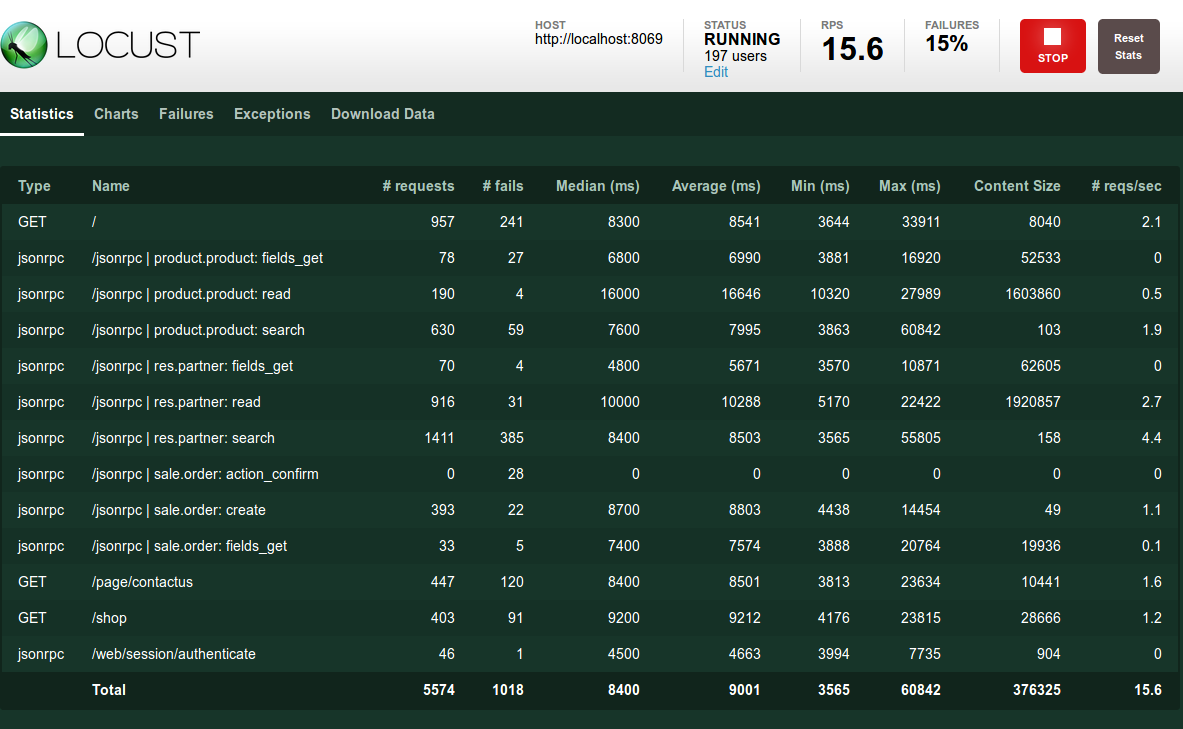
Release History
0.0.2 (2017-11-03)
Fix support of jsonrpc-ssl
0.0.1 (2017-11-03)
Initial release.
Project details
Release history Release notifications | RSS feed
Download files
Download the file for your platform. If you're not sure which to choose, learn more about installing packages.
Source Distribution
Built Distribution
Hashes for locustodoorpc-0.0.2.linux-x86_64.tar.gz
| Algorithm | Hash digest | |
|---|---|---|
| SHA256 | 136135fb27edb8faae5bd0303bf4f1882f3e4ffe76cc2eef5b4111a4564c5835 |
|
| MD5 | c1bc275d1fbb3379517c1593f6f7edf4 |
|
| BLAKE2b-256 | b7a55aea86075a11999d9248867ae3c56ffa31dc3498aa3b577fd779eaa730d0 |
Hashes for locustodoorpc-0.0.2-py2-none-any.whl
| Algorithm | Hash digest | |
|---|---|---|
| SHA256 | 09b479a77f936b006d27f2d81b01641b68f12ab7cd69fa27cc8afa010f38a48b |
|
| MD5 | 2fd08b9b73a0509dfd1972a3d320e63e |
|
| BLAKE2b-256 | d984b218da0ce260c83cc26ef904461f756b5f50479069554e0e9bc885ccec19 |














