Robust and effective logging for Python 2 and 3
Project description
logzero




Robust and effective logging for Python 2 and 3.

Documentation: https://logzero.readthedocs.io
Features
Easy logging to console and/or (rotating) file.
Provides a fully configured standard Python logger object.
Pretty formatting, including level-specific colors in the console.
Windows color output supported by colorama
Robust against str/bytes encoding problems, works with all kinds of character encodings and special characters.
Multiple loggers can write to the same logfile (also across multiple Python files).
Global default logger with logzero.logger and custom loggers with logzero.setup_logger(..).
Compatible with Python 2 and 3.
All contained in a single file.
Licensed under the MIT license.
Heavily inspired by the Tornado web framework.
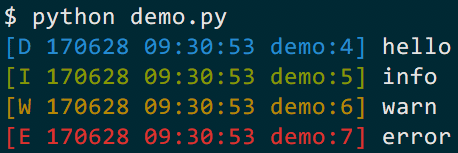
Example Usage
from logzero import logger
logger.debug("hello")
logger.info("info")
logger.warn("warn")
logger.error("error")
# This is how you'd log an exception
try:
raise Exception("this is a demo exception")
except Exception as e:
logger.exception(e)Adding a rotating logfile is that easy:
import logzero
from logzero import logger
# Setup rotating logfile with 3 rotations, each with a maximum filesize of 1MB:
logzero.logfile("/tmp/rotating-logfile.log", maxBytes=1e6, backupCount=3)
# Log messages
logger.info("This log message goes to the console and the logfile")Here are more examples which show how to use logfiles, custom formatters and setting a minimum loglevel:
import logging
import logzero
from logzero import logger
# This log message goes to the console
logger.debug("hello")
# Set a minimum log level
logzero.loglevel(logging.INFO)
# Set a logfile (all future log messages are also saved there)
logzero.logfile("/tmp/logfile.log")
# You can also set a different loglevel for the file handler
logzero.logfile("/tmp/logfile.log", loglevel=logging.ERROR)
# Set a rotating logfile (replaces the previous logfile handler)
logzero.logfile("/tmp/rotating-logfile.log", maxBytes=1000000, backupCount=3)
# Disable logging to a file
logzero.logfile(None)
# Set a custom formatter
formatter = logging.Formatter('%(name)s - %(asctime)-15s - %(levelname)s: %(message)s');
logzero.formatter(formatter)
# Log some variables
logger.info("var1: %s, var2: %s", var1, var2)Take a look at the documentation for more information and examples:
Documentation: https://logzero.readthedocs.io.
Installation
Install logzero with pip:
$ pip install -U logzeroIf you don’t have pip installed, this Python installation guide can guide you through the process.
You can also install logzero from the public Github repo:
$ git clone https://github.com/metachris/logzero.git
$ cd logzero
$ python setup.py installOn openSUSE you can install the current version from repos: python2-logzero, python3-logzero. In the newest openSUSE release you can install it with zypper: sudo zypper in python2-logzero.
Changelog
See the changelog here: https://github.com/metachris/logzero/blob/master/HISTORY.rst
Feedback
All kinds of feedback and contributions are welcome.
Create a pull request
History
1.3.0 (2017-07-19)
Color output now works in Windows (supported by colorama)
1.2.1 (2017-07-09)
Logfiles with custom loglevels (eg. stream handler with DEBUG and file handler with ERROR).
1.2.0 (2017-07-05)
Way better API for configuring the default logger with logzero.loglevel(..), logzero.logfile(..), etc.
Built-in rotating logfile support.
import logging
import logzero
from logzero import logger
# This log message goes to the console
logger.debug("hello")
# Set a minimum log level
logzero.loglevel(logging.INFO)
# Set a logfile (all future log messages are also saved there)
logzero.logfile("/tmp/logfile.log")
# Set a rotating logfile (replaces the previous logfile handler)
logzero.logfile("/tmp/rotating-logfile.log", maxBytes=1000000, backupCount=3)
# Disable logging to a file
logzero.logfile(None)
# Set a custom formatter
formatter = logging.Formatter('%(name)s - %(asctime)-15s - %(levelname)s: %(message)s');
logzero.formatter(formatter)
# Log some variables
logger.info("var1: %s, var2: %s", var1, var2)1.1.2 (2017-07-04)
Better reconfiguration of handlers, doesn’t remove custom handlers anymore
1.1.0 (2017-07-03)
Bugfix: Disabled color logging to logfile
1.1.0 (2017-07-02)
Global default logger instance (logzero.logger)
Ability to reconfigure the default logger with (logzero.setup_default_logger(..))
More tests
More documentation
1.0.0 (2017-06-27)
Cleanup and documentation
0.2.0 (2017-06-12)
Working logzero package with code and tests
0.1.0 (2017-06-12)
First release on PyPI.
Project details
Release history Release notifications | RSS feed
Download files
Download the file for your platform. If you're not sure which to choose, learn more about installing packages.
Source Distribution
Built Distribution
Hashes for logzero-1.3.1-py2.py3-none-any.whl
| Algorithm | Hash digest | |
|---|---|---|
| SHA256 | 172b4e170b96402551d79c86dc689199c43b5f32b3b976cf5e193b2995857316 |
|
| MD5 | 39321b3623fe6f9df4207a10f00ce8aa |
|
| BLAKE2b-256 | 5ba96eb141fae07e78f261281baa9bb08ca94da84247cd7ff5132f776a052362 |











