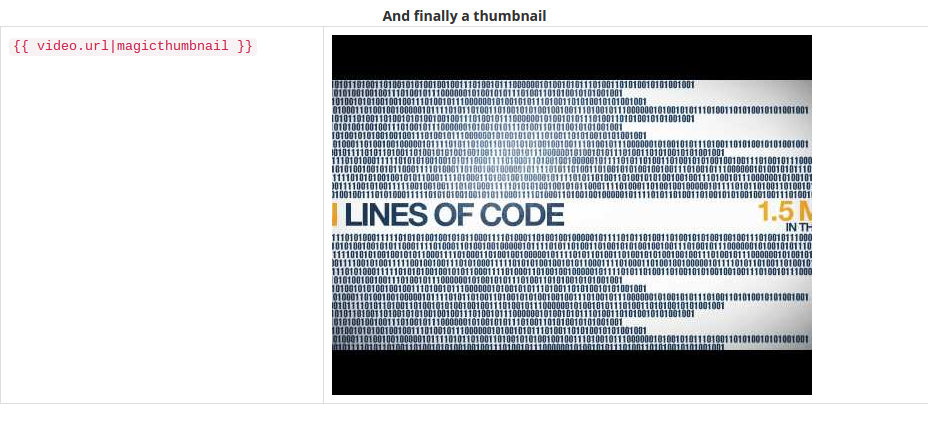An easy and simple Django template tag and tool to embed video and get thumbnails from video providers.
Project description
What is it?
Magic Embed is an easy and simple Django template tag and tool to embed video and get thumbnails from video providers.
Demo
You can see here the Magic Embed Demo
Screenshots
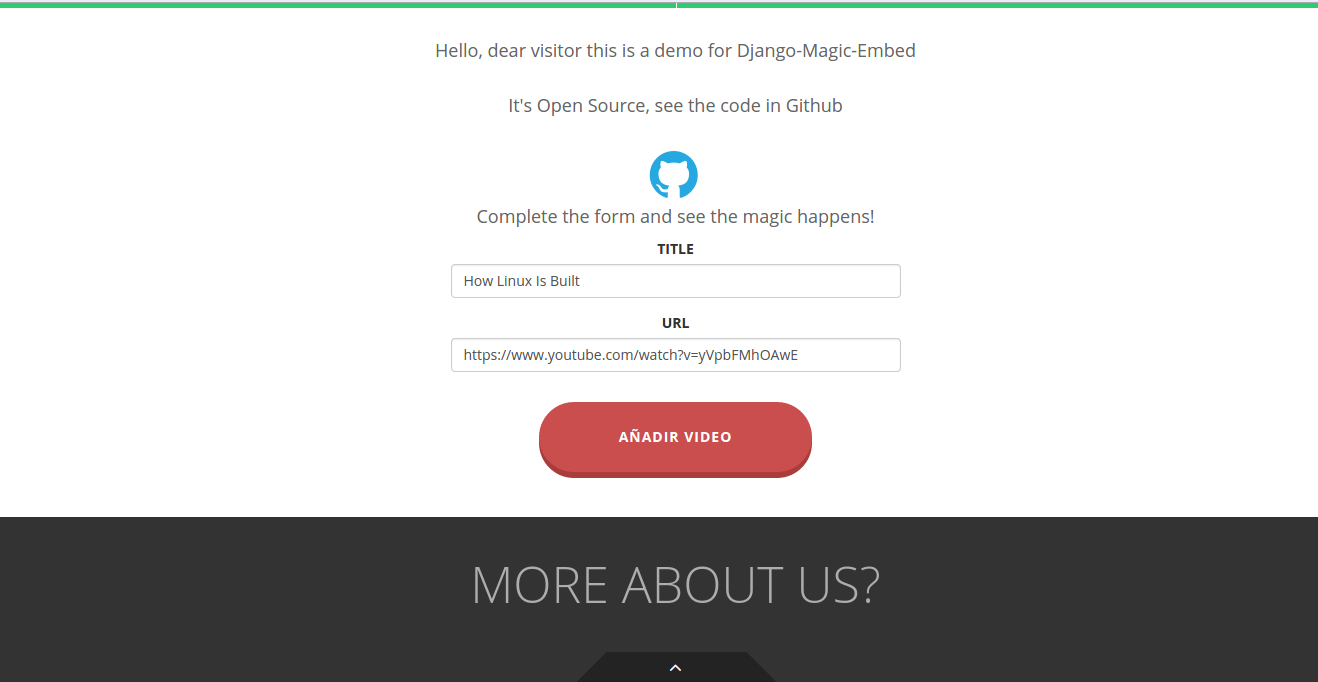

Downloading
You can download it from PyPI here PyPI-Magic Embed
How to install it?
If you have a requeriments list add this to your requeriments
magicembed==(version)
pip install -r requirements.txt
Or if you use setup.py
add magicembed to INSTALLED_APPS
run python setup.py install
How to use
First add this in the template to load the template tags
{% load magicembed_tags %}
Now if you need to embed a video, add this template tag to video url field
{{ video|magicembed:”width x height” }}
Or to get a thumbnail url
{{ video|magicthumbnail }}
How to contrib
Fork it ( http://github.com/fitoria/django-magicembed/fork )
Create your feature branch (git checkout -b my-new-feature)
Commit your changes (git commit -am 'Add some feature')
Push to the branch (git push origin my-new-feature)
Create new Pull Request
Licence
Licensed under MIT
Project details
Download files
Download the file for your platform. If you're not sure which to choose, learn more about installing packages.