Python library for driving Pimoroni Mote pHAT
Project description

Drive four channels of APA102 pixels from your Raspberry Pi or Pi Zero with Mote pHAT
Installing
Full install (recommended):
We’ve created an easy installation script that will install all pre-requisites and get your Mote pHAT up and running with minimal efforts. To run it, fire up Terminal which you’ll find in Menu -> Accessories -> Terminal on your Raspberry Pi desktop, as illustrated below:
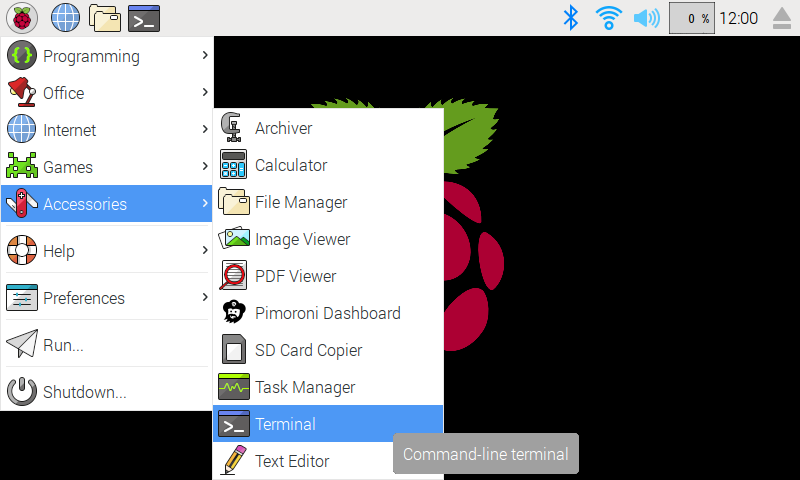
In the new terminal window type the command exactly as it appears below (check for typos) and follow the on-screen instructions:
curl https://get.pimoroni.com/motephat | bashAlternatively, on Raspbian, you can download the pimoroni-dashboard and install your product by browsing to the relevant entry:
sudo apt-get install pimoroni(you will find the Dashboard under ‘Accessories’ too, in the Pi menu - or just run pimoroni-dashboard at the command line)
If you choose to download examples you’ll find them in /home/pi/Pimoroni/motephat/.
Manual install:
Library install for Python 3:
on Raspbian:
sudo apt-get install python3-motephatother environments:
sudo pip3 install motephatLibrary install for Python 2:
on Raspbian:
sudo apt-get install python-motephatother environments:
sudo pip2 install motephatDevelopment:
If you want to contribute, or like living on the edge of your seat by having the latest code, you should clone this repository, cd to the library directory, and run:
sudo python3 setup.py install(or sudo python setup.py install whichever your primary Python environment may be)
In all cases you will have to enable the i2c bus.
Documentation & Support
Guides and tutorials - https://learn.pimoroni.com/mote-phat
Function reference - http://docs.pimoroni.com/motephat/
GPIO Pinout - https://pinout.xyz/pinout/mote_phat
Get help - http://forums.pimoroni.com/c/support
0.0.3
Fix EOF packet to 42 clocks
Add gamma adjustment
Switch from “exit” to “raise ImportError” when checking required modules
Add short sleep to guarantee that pin state is set when toggled
0.0.2
Initial release to Raspbian apt repository
0.0.1
Mote-compatible library for Mote pHAT
Project details
Release history Release notifications | RSS feed
Download files
Download the file for your platform. If you're not sure which to choose, learn more about installing packages.











