Neuroelectrophysiology object model and data analysis in Python.
Project description
Neuroelectrophysiology object model, data exploration, and analysis in Python.
Overview
Nelpy (Neuroelectrophysiology) is an open source package for analysis of neuroelectrophysiology data. Nelpy defines a number of data objects to make it easier to work with electrophysiology (ephys) data, and although it was originally designed for use with extracellular recorded data, it can be used much more broadly. Nelpy is intended to make interactive data analysis and exploration of these ephys data easy, by providing several convenience functions and common visualizations that operate directly on the nelpy objects.
More specifically, the functionality of this package includes:
several container objects (SpikeTrain, BinnedSpikeTrain, AnalogSignal, EpochArray, …) with nice human-readable __repr__ methods
powerful ways to interact with the data in the container objects
hidden Markov model analysis of neural activity
basic data exploration and visualization operating directly on the core nelpy objects
and much more
Support
This work was supported by the National Science Foundation (CBET-1351692 and IOS-1550994) and the Human Frontiers Science Program (RGY0088). Any opinions, findings, and conclusions or recommendations expressed in this material are those of the author(s) and do not necessarily reflect the views of the National Science Foundation.
Quick examples
Let’s give it a try. Create a SpikeTrainArray:
import nelpy as nel # main nelpy imports
import nelpy.plotting as npl # optional plotting imports
spike_times = np.array([1, 2, 4, 5, 10])
st = nel.SpikeTrainArray(spike_times)Do something:
>>> print(st.n_spikes) # print out how many spikes there are in st
5
>>> print(st.supportn_spikes) # print out the underlying EpochArray on which st is defined
<EpochArray at 0x1d4812c7550: 1 epoch> of duration 9 seconds
>>> npl.raster(st) # plots the spike rasterAs a more representative example of what nelpy can be used for, consider the estimation of place fields (spatial tuning curves) of CA1 units while an animal runs on a linear track.
Estimating the place fields can be a complicated affair, and roughly involves the following steps:
assume we have position data and spike data available
linearize the environment (and position data), if desired
estimate the running velocity from the position data
smooth the velocity estimates, since numerical differentiation is inherently noisy (and our measurements are imprecise)
identify epochs where the animal was running, and where the animal was resting
count the number of spikes from each unit, in each spatial bin of the environment, during run behavior
determine how long the animal spent in each spatial bin (while running)
estimate a firing rate within each spatial bin, by normalizing the number of observed spikes by the time spent in that spatial bin
visualize the estimated tuning curves, and evaluate how well the tuning curves can be used to decode the animal’s position
…
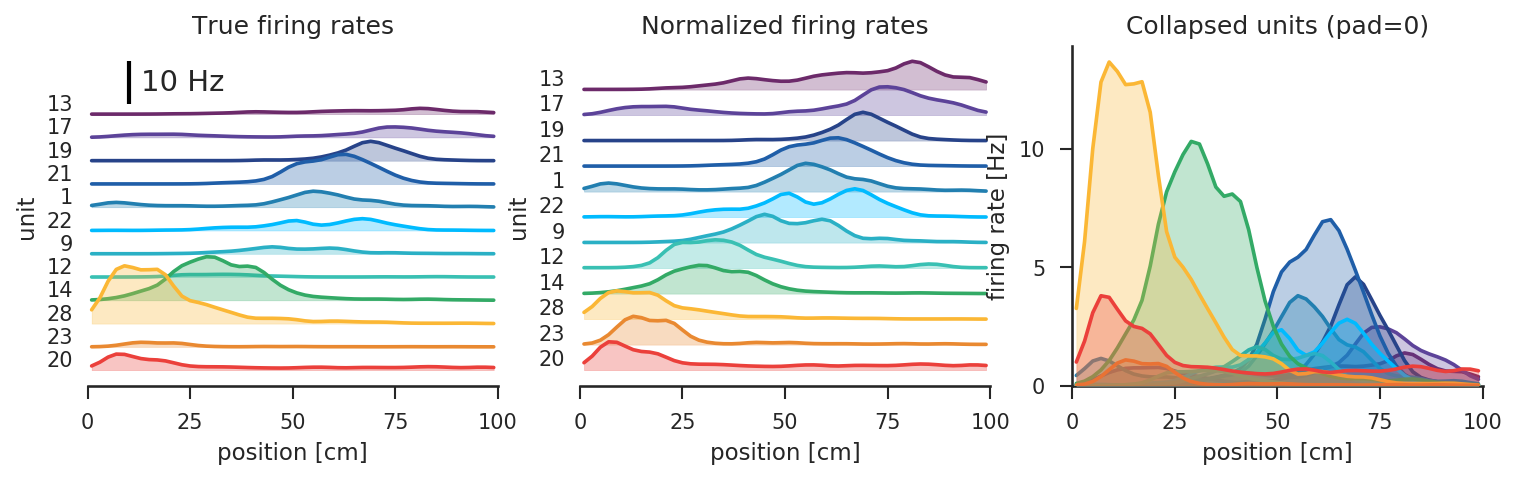
Nelpy makes it easy to do all of the above, to interact with the ephys data, and to visualize the results.
To see the full code that was used to generate the figures above, take a look at the linear track example analysis.
Getting started
The best way to get started with using nelpy is probably to take a look at the tutorials and example analyses.
The tutorials are still pretty bare-bones, but will hopefully be expanded soon!
Installation
The easiest way to install nelpy is to use pip. From the terminal, run:
$ pip install nelpyAlternatively, you can install the latest version of nelpy by running the following commands:
$ git clone https://github.com/nelpy/nelpy.git
$ cd nelpy
$ python setup.py [install, develop]where the develop argument should be used if you want to modify the code.
A weak prerequisite for installing nelpy is a modified version of hmmlearn. This requirement is weak, in the sense that installation will complete successfully without it, and most of nelpy can also be used without any problems. However, as soon as any of the hidden Markov model (HMM) functions are used, you will get an error if the correct version of hmmlearn is not installed. To make things easier, there is a handy 64-bit Windows wheel in the hmmlearn directory of this repository. Installation on Linux/Unix should be almost trivial.
Scope of this work
The nelpy object model is expected to be quite similar to the python-vdmlab object model, which in turn has significant overlap with neuralensemble.org’s neo model. However, the nelpy object model extends the former by making binned data first class citizens, and by changing the API for indexing and extracting subsets of data, as well as making “functional support” an integral part of the model. It (nelpy) is currently simpler and less comprehensive than neo, and specifically lacks in terms of physical units and complex object hierarchies and nonlinear relationships. However, nelpy again makes binned data a core object, and nelpy further aims to add additional analysis code including filtering, smoothing, position analysis, subsampling, interpolation, spike rate estimation, spike generation / synthesis, ripple detection, Bayesian decoding, and so on. In short, nelpy is more than just an object model, but the nelpy core is designed to be a flexible, readable, yet powerful object model for neuroelectrophysiology.
Where
download |
|
tutorials |
|
example analyses |
|
docs |
coming soon! |
code |
License
Nelpy is distributed under the MIT license. See the LICENSE file for details.
Project details
Release history Release notifications | RSS feed
Download files
Download the file for your platform. If you're not sure which to choose, learn more about installing packages.











